Samsung SH-W08A Support and Manuals
Get Help and Manuals for this Samsung item
This item is in your list!

View All Support Options Below
Free Samsung SH-W08A manuals!
Problems with Samsung SH-W08A?
Ask a Question
Free Samsung SH-W08A manuals!
Problems with Samsung SH-W08A?
Ask a Question
Popular Samsung SH-W08A Manual Pages
User Manual (user Manual) (ver.1.0) (English) - Page 1
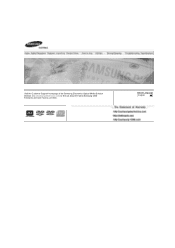
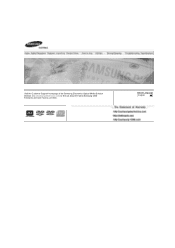
Visit the Customer Support homepage of the Samsung Electronics Optical Media Solution Division (http://samsungelectronics.com) to find out about the latest Samsung ODD firmwares and learn how to use them. Select Language English
User Manual (user Manual) (ver.1.0) (English) - Page 2


...
Installing DVD±R/RW Drive and Connecting Cables
Installing Drive Connecting Cables
Installing Device Driver and Confirming The Installation
Firmware Update Confirming the Installation of Device Driver Installing the MS-DOS device driver
How To Use The DVD±R/RW Drive How to Use the Drive How to Use DVD±R/RW and Other Discs
Deleting Utilities Troubleshooting Product Specifications...
User Manual (user Manual) (ver.1.0) (English) - Page 9


... DVD+R : Read / Write DVD-ROM : Read DVD-RAM : Read Supports Read (playback) for various types of discs
DVD-RW : Read / Write / Rewrite allowed DVD+RW : Read / Write / Rewrite allowed CD-R : Read / Write CD-RW : Read / Write / Rewrite allowed
See table below for details
CD DVD
Disc Type CD-STAMP CD-R CD-RW DVD-STAMP DVD-R For General Ver 2.1 DVD-RW Ver 1.1 DVD+R Basic Ver 1.11 DVD+RW Basic...
User Manual (user Manual) (ver.1.0) (English) - Page 10


... "? Reading / Recording Speed Reading Speed(MAX) DVD-ROM(S)(12x), DVD-ROM(D)(8x), CD-ROM (40x),DVD-R (8x), DVD-RW (4.8x), DVD+R (8x), DVD+RW (4.8x), CD-R (40x), CD-RW (24x), DVD-RAM Ver2.1 (2X) Recording Speed(MAX) DVD-R (8x), DVD-RW (4x), DVD+R (8x), DVD+RW (4x), CD-R (32x), CD-RW (16x)
Ultra Speed CD-RW DISC(24X higher) does not support Recording. We recommend using the 'Recommended Disc...
User Manual (user Manual) (ver.1.0) (English) - Page 11


Open the cover as below Insert the DVD±R/RW Drive after removing the plate as shown in the picture.
3. If necessary, attach the support devices on both sides of the drive - Installing DVD R/RW Drive
and Connecting Cables
1. Turn the PC off. 2. The support devices are PC accessories. Purchase a pair if necessary.
4.
User Manual (user Manual) (ver.1.0) (English) - Page 12
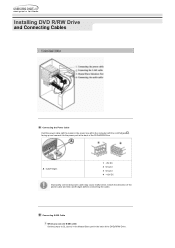
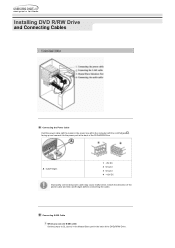
.... Connecting E-IDE Cable
When you use one E-IDE cable Set the jumper to the power port in the back of the power cable and the cutoff edges before connecting the cable. Installing DVD R/RW Drive
and Connecting Cables
Connecting the Power Cable
Hold the power cable (with four pins) in the power box within...
User Manual (user Manual) (ver.1.0) (English) - Page 13


...) c : Motherboard e : Secondly 1
b : HDD d : Primary 1
When you use two E-IDE cables Set the jumper to MA (Master) / SL (Slave), Installing DVD R/RW Drive
and Connecting Cables
a : Slave Drive (Select the SL jumper) b : HDD c : MotherBoard
When you have one DVD±R/RW Drive and the other ODD products: Set it to MA (Master) in the Master/Slave port in...
User Manual (user Manual) (ver.1.0) (English) - Page 15


Click Firmware on the menu bar (in the upper right-hand corner). 3. select a drive model from the list and click to http://samsung-ODD.com 2. Installing Device Driver and Confirming the Installation
1. Go to start downloading.) Click "Download Live Update Full Version."
(Click Firmware Downloads to manually download Firmware;
User Manual (user Manual) (ver.1.0) (English) - Page 16


... Panel] [System]
2. Go to [Start] - [Settings] - [Control Panel] [Performance and Maintenance]
2. Click CDROM drive in the Device Manager window.
1 in the picture in the left appear if the driver is installed properly.
1. Click DVD/CD-ROM drive in the Device Manager window. 1 in the picture in the System Properties window.
3. Windows 2000 Windows XP
1. Click [Administrative Tools] icon in...
User Manual (user Manual) (ver.1.0) (English) - Page 17


.... 2. Add the DEVICE=C:\SAMSUNG\SSCDROM.SYS \D:SSCD000 /UDMA entry.
4. The MS-DOS device driver is successfully completed, click 'OK' button or press the 'Enter' key. 4. Manual Setup 1. Edit the 'CONFIG.SYS' file. Add the C:\SAMSUNG\MSCDEX/D:SSCD000 entry.
5. Insert the CD provided with the DVD±R/RW Drive to detect a DVD-MULTI drive in MS-DOS and supports only the read...
User Manual (user Manual) (ver.1.0) (English) - Page 19


... [CD-ROM] icon designated to the DVD±R/RW Drive as the 'E:' drive, insert a CD-ROM or a DVD-ROM disc and access the 'E:' drive.
(The actual drive letter of the DVD±R/RW Drive may lengthen the recording time or not supporting due to playback music CDs, CD-ROM, CD-R/RW, or DVD-ROM discs, like a CD-ROM...
User Manual (user Manual) (ver.1.0) (English) - Page 21


Storing/Cleaning Drive and Disc
This part of the drive using soft cloth. Do not use the device properly.
Turn the PC off and pull out the drive. Remove any other solvents. Read carefully and use benzene, paint thinner, or any foreign objects from the surface of the manual is to prevent damages or data loss.
User Manual (user Manual) (ver.1.0) (English) - Page 23


... and Disc
This part of the disc to hold.
Place your fingers on the edge of the manual is to the ...edge of the disc. If the disc surface becomes dirty with soft cotton cloth, starting from the center and move to prevent damages or data loss. Clean the disc lightly with fingerprints, foreign substances or dust, the disc may not function properly. Do not use the device...
User Manual (user Manual) (ver.1.0) (English) - Page 25


... AT BUS interface. See if the device drive program has been installed properly.
The drive is not working properly.
Troubleshooting
Problem
Meaning / Solution
The tray won 't close. Make sure the power cable within the PC is clean.
The system reads the DVD-RAM The drive supports only reading of the driver. The system won 't write. The drive...
User Manual (user Manual) (ver.1.0) (English) - Page 26


.... Specifications
Category
DISC
Usable Discs
Disc Diameter
Interface Support
Interface Port PIO mode DMA mode
ACCESS TIME CD-ROM (Random) DVD-ROM
Media Type
DVD+R
DVD+RW
DVD-R
DVD-RW
Data Transfer DVD-ROM(Single) Speed
CD-ROM
CD-R
US-RW
HS-RW
CD-RW
Buffer Memory
Drive Installation
Operating
Temperature
Environment Humidity
Size(Width x Height x Length)
Weight
MTBF
SH-W08A...
Samsung SH-W08A Reviews
Do you have an experience with the Samsung SH-W08A that you would like to share?
Earn 750 points for your review!
We have not received any reviews for Samsung yet.
Earn 750 points for your review!
