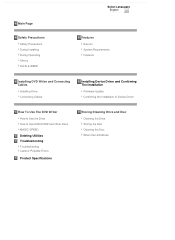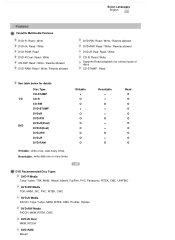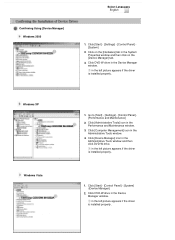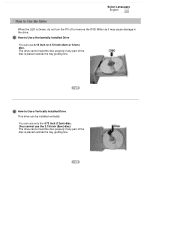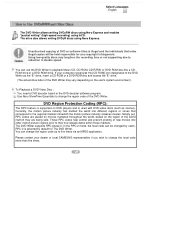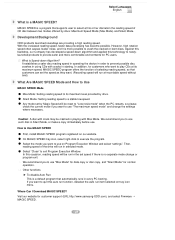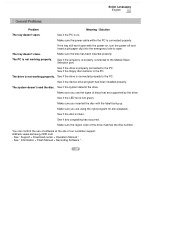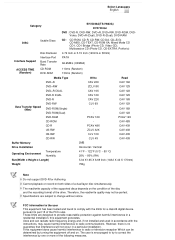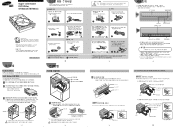Samsung SH-S222A - Super-WriteMaster - Disk Drive Support and Manuals
Get Help and Manuals for this Samsung item

View All Support Options Below
Free Samsung SH-S222A manuals!
Problems with Samsung SH-S222A?
Ask a Question
Free Samsung SH-S222A manuals!
Problems with Samsung SH-S222A?
Ask a Question
Most Recent Samsung SH-S222A Questions
Dvd Re Writable Not Working Asking A Update Soft Wear
SH-S222A free ware soft wear down load with licend details only.
SH-S222A free ware soft wear down load with licend details only.
(Posted by colombowsk 6 years ago)
Driver Samsung Sh S222a/bebe
can you tell me where I can find the driver for my samsung SH S222A/BEBE ?
can you tell me where I can find the driver for my samsung SH S222A/BEBE ?
(Posted by thierryb664 10 years ago)
Inmy Dvd Writer Cd Is Not Working
(Posted by asifan94 10 years ago)
I Have Samsung Sh-s222a - Super-writemaster ,the Writter Not Burning The Cd/dvd,
My writter no burn CD/DVD but read the Disks What it reason pls tell me
My writter no burn CD/DVD but read the Disks What it reason pls tell me
(Posted by ramiharyana 11 years ago)
Dvd Burn
i can't burning movie to dvd. there are no choice for dvd burn, just cd burn dvd model sh-222, sams...
i can't burning movie to dvd. there are no choice for dvd burn, just cd burn dvd model sh-222, sams...
(Posted by jseko 11 years ago)
Samsung SH-S222A Videos
Popular Samsung SH-S222A Manual Pages
Samsung SH-S222A Reviews
We have not received any reviews for Samsung yet.