Samsung SCX-6220 Support and Manuals
Get Help and Manuals for this Samsung item
This item is in your list!

View All Support Options Below
Free Samsung SCX-6220 manuals!
Problems with Samsung SCX-6220?
Ask a Question
Free Samsung SCX-6220 manuals!
Problems with Samsung SCX-6220?
Ask a Question
Samsung SCX-6220 Videos
Popular Samsung SCX-6220 Manual Pages
User Manual (ENGLISH) - Page 2


...their respective companies or
organizations. Samsung Electronics is not responsible for information purposes only. All rights reserved.
• SCX-6220, SCX-6320F and Samsung logo are trademarks of Samsung Electronics Co., Ltd.
•... or product names are trademarks of this manual.
© 2004 Samsung Electronics Co., Ltd. This manual is provided for any changes, direct or indirect, arising ...
User Manual (ENGLISH) - Page 9


...B: USING WINDOWS POSTSCRIPT DRIVER
(Option)
Installing PostScript Drivers B.2 Installing PostScript Drivers B.2 Repairing PostScript Drivers B.4 Removing PostScript Drivers B.4
Using PostScript Printer Driver Features B.5 Accessing Printer Properties B.5 Printer Settings B.6
Appendix C: PRINTING FROM A MACINTOSH (Option)
Installing Software for Macintosh C.2 Setting Up the Machine C.4
For...
User Manual (ENGLISH) - Page 43


... installing the MFP driver in many ways using the program, see page 2.4. Printer Setting Utility It is the accompanying Windows-based software for scanning documents on the SmarThru program.
For details, please refer to edit a scanned image in Windows, see the Facsimile User's Guide.
2.2 INSTALLING SOFTWARE The CD-ROM includes: • Samsung software • User's Guides...
User Manual (ENGLISH) - Page 47


... > Programs > Samsung SCX-6x20 Series > Maintenance > Repair >
Printer. If you want to use your printer doesn't work properly, reinstall the printer driver.
2.6 INSTALLING SOFTWARE
You are now accessed to the Samsung web site.
Otherwise, just click Finish. If you to
print a test page appears. 5 After the installation is finished, the window asking you have replaced the parallel...
User Manual (ENGLISH) - Page 51


... Start > Programs > Samsung SCX-6x20
Series > Maintenance. Otherwise, Insert the supplied CD-ROM into your installation fails. Removing Software
Uninstall is required if you want to uninstall the scanner driver, check TWAIN(WIA).
Uninstalling the MFP Driver 1 You can uninstall the item you want to uninstall the printer driver, check Printer. If you are upgrading the software...
User Manual (ENGLISH) - Page 87


... needed.
10 When you specified in
the printer driver. To make them in effect only while you can set the sequence for the pages to start printing. Follow these steps: 1. Select the Samsung SCX-6x20 Series PCL 6 printer. 4. Click the Windows Start menu. 2. This User's Guide shows the Properties window on each tab and click...
User Manual (ENGLISH) - Page 115
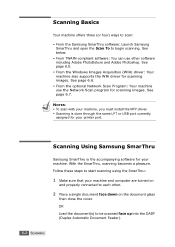
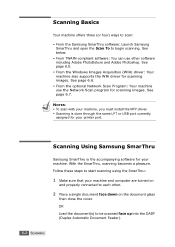
... supports the WIA driver for scanning images. Scanning Basics
Your machine offers three (or four) ways to scan:
• From the Samsung SmarThru software: Launch Samsung SmarThru and open the Scan To to be scanned face up into the DADF (Duplex Automatic Document Feeder).
6.2 SCANNING
NOTES: • To scan with your machine, you must install...
User Manual (ENGLISH) - Page 164
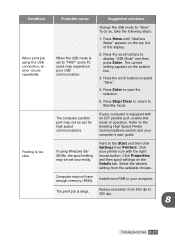
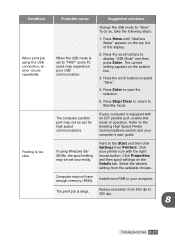
....
If using the USB connection, an error occurs repeatedly. Select the desired setting from 600 dpi to the Start and then click Settings then Printers. Press Menu until "Machine Setup" appears on the top line of operation. The current setting appears on the Details tab.
Point to 300 dpi.
8
TROUBLESHOOTING 8.23 Condition
Probable cause
Suggested solutions...
User Manual (ENGLISH) - Page 172
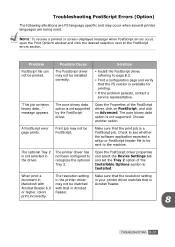
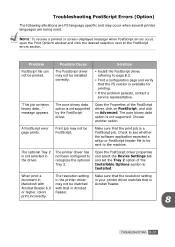
... print a
The resolution setting Make sure that the resolution setting
document in
in the printer driver
in your printer driver matches that in
Macintosh with that in Acrobat
or higher, colors
Reader.
Troubleshooting PostScript Errors (Option)
The following situations are PS language specific and may not be PostScript. Open the Properties of the Installable Options section to the...
User Manual (ENGLISH) - Page 173
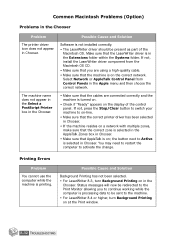
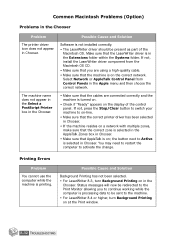
... the change. Common Macintosh Problems (Option)
Problems in the Chooser
Problem The printer driver icon does not appear in Chooser.
• Make sure that AppleTalk is on;
Make sure that the LaserWriter driver is not installed correctly. • The LaserWriter driver should be sent to Active is selected in the Chooser. Printing Errors
Problem
You cannot use the computer...
User Manual (ENGLISH) - Page 176
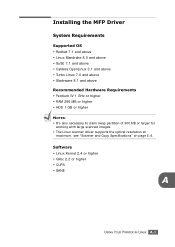
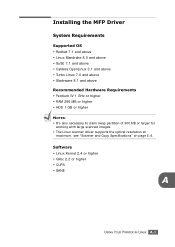
...or higher • Glibc 2.2 or higher • CUPS • SANE
A
USING YOUR PRINTER IN LINUX A.3 Installing the MFP Driver
System Requirements
Supported OS • Redhat 7.1 and above • Linux Mandrake 8.0 and above • SuSE 7.1 and above &#...scanned images. • The Linux scanner driver supports the optical resolution at
maximum.
see "Scanner and Copy Specifications" on page E.4.
User Manual (ENGLISH) - Page 221
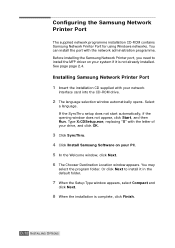
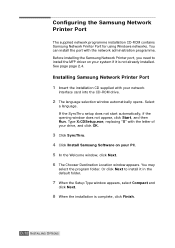
... Destination Location window appears. Select
a language.
Installing Samsung Network Printer Port
1 Insert the installation CD supplied with your system if it in the default folder.
7 When the Setup Type window appears, select Compact and
click Next.
8 When the installation is not already installed. Type X:CDSetup.exe, replacing "X" with the network administration programme. You can...
User Manual (ENGLISH) - Page 222
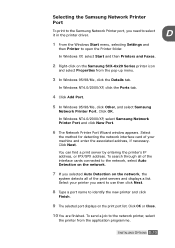
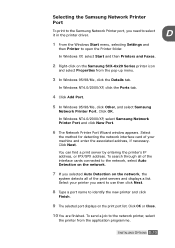
...list. Selecting the Samsung Network Printer Port
To print to the Samsung Network Printer port, you need to select it in the printer driver.
1 From the Windows Start menu, selecting Settings and
then Printer ... Details tab. D
INSTALLING OPTIONS D.13
In Windows NT4.0/2000/XP, click the Ports tab.
4 Click Add Port.
5 In Windows 95/98/Me, click Other, and select Samsung
Network Printer Port. ...
User Manual (ENGLISH) - Page 233


...load 4.4 drum cartridge
install 1.11 life E.3 replace 7.7
E
error 8.13 extension phone, connect 1.9
F
fault clearance 8.2 favorite setting, use 5.6 fitting to page
copy 4.17 print 5.16
G
graphic properties, set 5.11
H
help, use 5.6
I
ID card copy 4.19 Install
optional Alphabet Keypad D.6 optional Network Interface Card
D.2 optional Tray2 D.17 install drum 1.11 toner 1.11 installing Linux software...
User Manual (ENGLISH) - Page 304
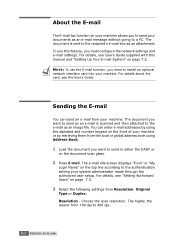
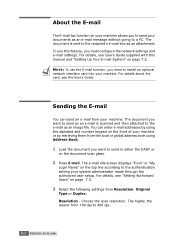
...Setting Authorized Users" on page 7.3.
3 Select the following settings... For details, see User's Guide supplied with this feature, you need to install an optional network interface card ... according to the authentication setting your documents as an e-mail message without going to ...MAIL For details, see the User's Guide. NOTE: To use this manual and "Setting Up Your E-mail System" on the...
Samsung SCX-6220 Reviews
Do you have an experience with the Samsung SCX-6220 that you would like to share?
Earn 750 points for your review!
We have not received any reviews for Samsung yet.
Earn 750 points for your review!

