Samsung SCX-4729 Support and Manuals
Get Help and Manuals for this Samsung item
This item is in your list!

View All Support Options Below
Free Samsung SCX-4729 manuals!
Problems with Samsung SCX-4729?
Ask a Question
Free Samsung SCX-4729 manuals!
Problems with Samsung SCX-4729?
Ask a Question
Samsung SCX-4729 Videos
Popular Samsung SCX-4729 Manual Pages
Fleet Admin Pro Release Notes - Page 3


...replaced' events. The reports have been updated... toner ...set maximum number of the current firmware upgrade status. In this case, the System just switches to join reports from the LDAP user groups. Capability to a connected Site Manager available in 'Supply Current Information', 'Supply Lifecycle History ' reports:
• Install Date,
• Number of supplies info sent by Samsung...
Fleet Admin Pro Release Notes - Page 4


... through it. 24. The message content has been refined to make them more detailed Alert List (Settings > Device > Alert List), • improved trouble detection, • Alert Category column on the Alerts tab of Replacements. • capability to quickly understand the problem. 18. The System Help now also provides description for each property. Release Notes_4
Cloud Print PC Agent and Driver User Guide - Page 4


... this User's Manual can find the necessary information from the actual screens depending on Microsoft Windows or Mac computers to prevent mechanical damages or malfunctions of firmware/driver.
It provides instructions on installing and uninstalling on the version of the product.
Syntax
Description
Precaution
Provides information to use the Samsung Cloud Print service. You cannot...
Fleet Admin Pro Overview Admin Guide - Page 7


.... 5. It enables device software associated features, including firmware update and font/form/macro management.
Go to the local or network location where you wish to upload and manage device application setup files, including drivers and other files. It depends on step 9, provide your MS SQL Server/PostgreSQL settings.
11. Click Next. 9. If Microsoft SQL Server...
Fleet Admin Pro Overview Admin Guide - Page 15


... configuration, ensure the devices support SNMP protocol and SNMP Write Community or SNMPv3 settings are specified for them later. See Settings>Device >Connection in online help . Note you can select a firmware file per device model). In the wizard you can perform cloning between devices of the applications installed on devices. Use Firmware Management History to the System...
Fleet Admin Pro Overview Admin Guide - Page 58
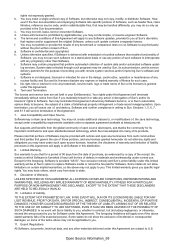
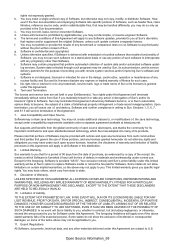
...specific portions of Software, such as header files, class libraries, reference source code... of system data and/or automated software updating services. Sun may not decompile, or reverse...furnished (if any Software updates, provided to replace Software media or refund...set forth in this Agreement. 6.
The foregoing limitations will be applicable to you .
11. How- g. Sun supports...
User Guide 1 - Page 131


To install the fax driver: a Open the Applications folder > Samsung > Fax Queue Creator. b Your machine appears on your Macintosh desktop. 4 Double-click the MAC_Installer folder > Installer OS X icon. 5 Click Continue. 6 Read the license agreement and click Continue. 7 Click Agree to agree to use and click Create button
1. and your machine name in Model. • For Mac...
User Guide 1 - Page 137


... machines on the network is not supported by models" on page 258). • Check the supplies information and status. • Customize machine settings. • Set the email notification option. SyncThru™ Web Admin Service provides you with an efficient way of managing network devices and lets you remotely monitor and troubleshoot network machines from any site...
User Guide 1 - Page 145


... Select does not work properly, select Samsung in Print Using and your machine name in Model. • For Mac OS X 10.5-10.7, if Auto Select does not work properly, choose Select Printer Software and your computer.
Installing driver over the network
If you have not set the wireless setting, refer to "Setup using Macintosh" on page 165...
User Guide 1 - Page 146


... list field. 6 Select your product > Support or Downloads). Using a Network-Connected Machine 146
Click Next.
1 Double-click the Unified Driver Configurator. 2 Click Add Printer. 3 The Add printer wizard window opens. Also, your machine's IP address should have been set.
2 Download the Unified Linux Driver package from the Samsung website to install the printer software (http://www...
User Guide 1 - Page 159


...Programs > Samsung Printers > your CD-ROM drive. Type X:\Setup.exe replacing "X" with...installed with a wireless network interface • USB cable
Creating the infrastructure network
1 Check whether the USB cable is manually configured on the access point and each of on your computer, access point, and machine. 3 Insert the supplied software CD into your printer driver name > Wireless Setting...
User Guide 1 - Page 171


... network setup
• Software CD that was installed. See "Printing a network configuration report" on page 138. The MAC address is the hardware serial number of the SyncThru™ Web Service website. 4 Type in the ID and Password then click Login.
• ID: admin • Password: sec00000
5 When the SyncThru™ Web Service window opens, click Network Settings...
User Guide 1 - Page 173


...'s user's guide included on . Wireless network setup
4 Type in the ID and Password then click Login.
• ID: admin • Password: sec00000
5 When the SyncThru™ Web Service window opens, click Network Settings.
6 Click Wireless > Custom. Problems during setup or driver installation
Printers Not Found
• Your machine may not be turned on /off.
20
Troubleshooting
Connecting...
User Guide 1 - Page 259


... network environment. Sets
options such as IP address, host name, e-mail address and SMTP server information, the machine status (toner cartridge shortage or machine error) will be controlled by your machine's firmware.
• Contact Information: Shows the contact information.
• Link: Shows links to useful sites where you to Samsung website or download drivers by a machine...
User Guide 1 - Page 296


... printer driver may not be installed correctly.
• Install the PostScript driver (see whether the software application expected a setup or PostScript header file to be PostScript. Make sure that the resolution setting in your computer for
printing. • If the problem persists, contact a service representative.
Operating system problems
Refer to the Linux User's Guide that came...
Samsung SCX-4729 Reviews
Do you have an experience with the Samsung SCX-4729 that you would like to share?
Earn 750 points for your review!
We have not received any reviews for Samsung yet.
Earn 750 points for your review!

