Samsung SCX-4726 Support and Manuals
Get Help and Manuals for this Samsung item
This item is in your list!

View All Support Options Below
Free Samsung SCX-4726 manuals!
Problems with Samsung SCX-4726?
Ask a Question
Free Samsung SCX-4726 manuals!
Problems with Samsung SCX-4726?
Ask a Question
Samsung SCX-4726 Videos
Popular Samsung SCX-4726 Manual Pages
Fleet Admin Pro Release Notes - Page 4


... the relevant info. 20. The message content has been refined to quickly understand the problem. 18. Now the Twitter authentication procedure works appropriately. Removed legacy features: • ...Alert List (Settings > Device > Alert List), • improved trouble detection, • Alert Category column on the Alerts tab of Replacements, • Coverage, • Supply Model. 17. Fixed...
Fleet Admin Pro Overview Admin Guide - Page 7


... features, including firmware update and font/form/macro management. Read the license information and click I Agree to the local or network location where you wish to upload and manage device application setup files, including drivers and other files. In the displayed User Account Control dialog click Yes to confirm installation. Provide network connection settings:
a.
It depends...
Fleet Admin Pro Overview Admin Guide - Page 15


... See Device Management>Driver Management>Driver Installation History in online help . Before configuration, ensure the devices support SNMP protocol and SNMP Write Community or SNMPv3 settings are available, if uploaded to monitor update results. In the wizard you can select device parameters to configure and define the needed driver. The button opens the Firmware Management wizard allowing...
Fleet Admin Pro Overview Admin Guide - Page 58
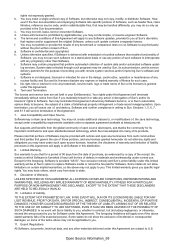
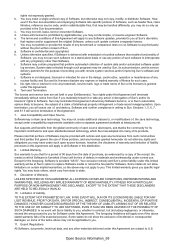
.... Sun supports and benefits from...updating services.
How- e.
Some states do so only as evidenced by applicable law, you materially breach it or take any Software become, or in writing to any express or implied warranty of Sun.
ever if the Sun documentation accompanying Software lists specific portions of Software, such as header files, class libraries, reference source code...
User Guide - Page 21


... your printer drivers:
Some models or operating system may not support the certain feature(s) in many ways using a powerful image editor and to monitor the machine's status and alerts you can also open another image editor program, like Adobe Photoshop, from the Samsung website (www.samsung.com/ printer) and install. a. PRINTER DRIVER FEATURES
Your printer drivers support the following...
User Guide - Page 26


...sea level. Click Printer Setting. 4. See Software section.
• During the printer driver installation process, the driver installer detects the location information for your network administrator or print network information. (See "Printing reports" on the Windows task bar (or Notification Area in Mac OS X.
3. Click Machine Settings > Setup (or Machine Setup) > Altitude adj.. Press OK...
User Guide - Page 71


... operating system is malfunctioning. See page 60. If necessary, replace the toner cartridge. Check the file to another computer that the paper size in the printer driver settings matches the paper in the software application settings you have blank pages.
Some parts, such as an image. Some parts of graphics, text, or illustrations are blank. It will...
User Guide - Page 72


..., click Paper tab, and set incorrectly. Contact a service representative. Toner smear
• Clean the inside of the LSU part inside the toner cartridge has
probably been scratched. Before printing, the machine emits vapor near the output tray. Adjust the print resolution. See page 31.
• The paper path may not meet specifications; Go to the inner...
User Guide 1 - Page 137


... (Macintosh)" on page 139. • See "IPv4 configuration using the programs below, set this option, the machine
status (toner cartridge shortage or machine error) will not be available depending on
model or country (see "Features by this feature (see "Using SyncThru™ Web Service" on page 258). • Check the supplies information and status. •...
User Guide 1 - Page 159


... of its clients. If you can access the Wireless Setting program without CD: If you have installed the printer driver once, you select WPA2-PSK, press OK to select AES or TKIP + AES in Encryption. Disconnect the network cable (standard or crossover). Type X:\Setup.exe replacing "X" with the letter, which is connected to prepare
•...
User Guide 1 - Page 160


... the computer and machine, and follow the instructions on the window.
7 After searching, the window shows the wireless network devices. WPA Personal or WPA2 Personal: Select this button.
• Wireless Setting and Installation: Configure the wireless network settings of your machine with a USB cable then install the machine driver.
If you cannot find the network name...
User Guide 1 - Page 171


... and can be found in the ID and Password then click Login.
• ID: admin • Password: sec00000
5 When the SyncThru™ Web Service window opens, click Network Settings.
6 Click Wireless > Wizard.
2. Wireless network setup
• Software CD that was provided with your machine • The machine installed with the machine. See "Printing a network configuration report...
User Guide 1 - Page 173


...setup
4 Type in the ID and Password then click Login.
• ID: admin • Password: sec00000
5 When the SyncThru™ Web Service window opens, click Network Settings.
6 Click Wireless > Custom.
Problems during setup or driver installation...wireless network machine.
2. Check the machine's user's guide included on /off.
20
Troubleshooting
Connecting Failure - You can also turn the Wi-...
User Guide 1 - Page 223


... program, select Advanced Installation > Custom Installation and put a check mark in the Select Files section.
4 Customize the machine settings for Windows OS users only.
1 From the Start menu select Programs or All Programs > Samsung Printers > Direct Printing Utility > Direct Printing Utility. Deactivate the password feature, and retry printing.
• Whether or not a PDF file can...
User Guide 1 - Page 296


...6.
Troubleshooting 296
A PostScript error page prints The print job may not be installed correctly.
• Install the PostScript driver (see whether the software application expected a setup or PostScript header file to be PostScript. Check to see "Software Installation" on Linux error messages.
4
Common PostScript problems
The following situations are PS language specific and...
Samsung SCX-4726 Reviews
Do you have an experience with the Samsung SCX-4726 that you would like to share?
Earn 750 points for your review!
We have not received any reviews for Samsung yet.
Earn 750 points for your review!

