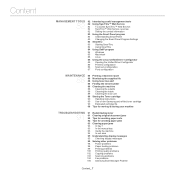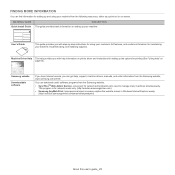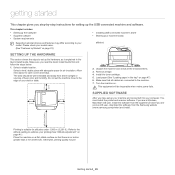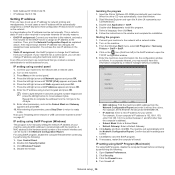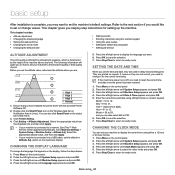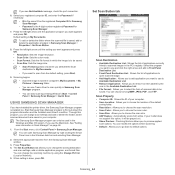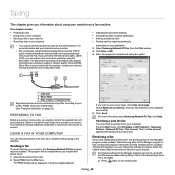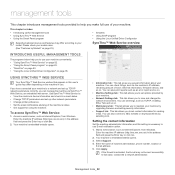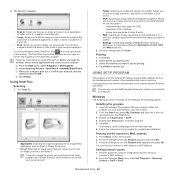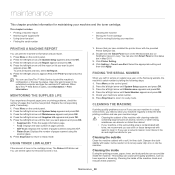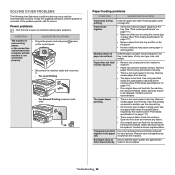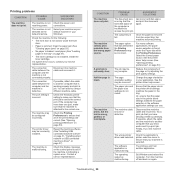Samsung SCX-4623 Support and Manuals
Get Help and Manuals for this Samsung item

View All Support Options Below
Free Samsung SCX-4623 manuals!
Problems with Samsung SCX-4623?
Ask a Question
Free Samsung SCX-4623 manuals!
Problems with Samsung SCX-4623?
Ask a Question
Samsung SCX-4623 Videos

Resoftare Reset Cip SCX4600 / SCX4623 F/FN/FK/FW Xerox WorkCentre 3210 3220
Duration: 6:14
Total Views: 80,181
Duration: 6:14
Total Views: 80,181
Popular Samsung SCX-4623 Manual Pages
Samsung SCX-4623 Reviews
We have not received any reviews for Samsung yet.