Samsung SCX-4621 Support and Manuals
Get Help and Manuals for this Samsung item
This item is in your list!

View All Support Options Below
Free Samsung SCX-4621 manuals!
Problems with Samsung SCX-4621?
Ask a Question
Free Samsung SCX-4621 manuals!
Problems with Samsung SCX-4621?
Ask a Question
Popular Samsung SCX-4621 Manual Pages
User Guide - Page 34
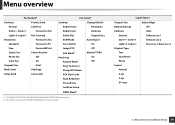
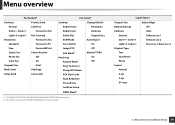
SCX-465xF/4521FS/4521HS/465xFN/465xHN/4521NS/4821HN series only. Copy Feature
Original Size Reduce/Enlarge
Adjust Bkgd. Light+1 Rcv. Dark+5 Light+5- Menu Overview and Basic Setup 34 b. This option may...Off
Dial Modeb Receiving
Receive Mode
Manual TX/RX On Off
Ring To Answer
Stamp RCV Name
RCV Start Code
Auto Reduction
Discard Size
Junk Fax Setup
DRPD Modeb
a. Menu overview
Fax...
User Guide - Page 130
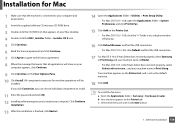
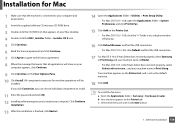
... on the User Options Pane. 10 Click Install. To install the fax driver: a Open the Applications folder > Samsung > Fax Queue Creator. If you click Customize, you can choose individual components to install.
11 Enter the password and click OK. 12 Installing software requires you to restart your machine name in Model. • For Mac OS X 10.5-10.8, if...
User Guide - Page 135
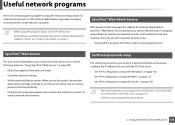
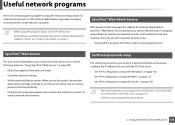
... programs below, set this option, the machine
status (toner cartridge shortage or machine error) will not be sent to a certain person's email automatically. • Configure the network parameters necessary for the machine to connect to various network environments.
3
SetIP wired network setup
This utility program allows you to select a network interface and manually configure the...
User Guide - Page 139
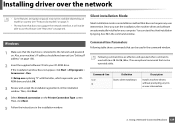
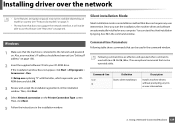
... drivers without prompting any user intervention. Using a Network-Connected Machine 139 If the installation window does not appear, click Start > All programs > Accessories > Run. Installing driver over the network
• Some features and optional goods may not be available depending on model or country (see "Features by typing /s or /S in the command window. X:\Setup.exe replacing...
User Guide - Page 140


...means IP address for network printer. / p"USB001", /P"LPT1:", / p"hostname"
/a"" or /A""
Specifies destination path for installation. Printer instance shall be the default machine driver on your system if there are one or more printer drivers installed. It indicates installed machine driver will set the installed driver as IP address, hostname, USB local port name or IEEE1284 port name. Uses...
User Guide - Page 142
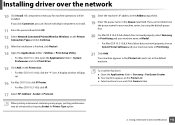
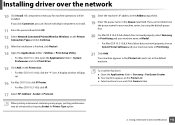
... Printer List. Installing driver over the network
10 Click Install. If you click Customize, you cannot determine
the queue name for your machine server, try using the default queue first.
20 For Mac OS X 10.4, if Auto Select does not work properly, select Samsung in Print Using and your machine name in Model. • For...
User Guide - Page 143
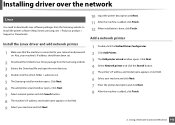
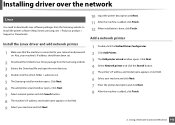
...IP address and model name appears on . Using a Network-Connected Machine 143 Installing driver over the network
8
Linux
You need to download Linux software packages from the Samsung website. 3 ... When installation is added, click Finish.
2. Also, your machine's IP address should have been set.
2 Download the Unified Linux Driver package from the Samsung website to your product > Support or ...
User Guide - Page 158
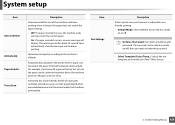
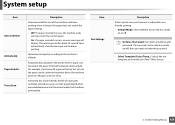
... substitutes the printer driver's paper size to the machine's altitude.
System setup
Item Auto Continue ...Settings
Description Allows you set from the SyncThru™ Web Service.
3. Useful Setting Menus 159 For example, if you have A4 paper in the printer driver, the machine prints on with password. On force (On-Forced): Sets the Eco mode on A4 paper and vice versa. Toner...
User Guide - Page 179
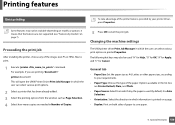
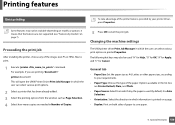
... may also be available depending on models or options. Proceeding the print job
After installing the printer, choose any of the image, text, PS or HPGL files to start the print job. The following hot keys may not be used . Changing the machine settings
The UNIX printer driver Print Job Manager in which tray...
User Guide - Page 190
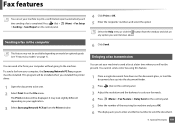
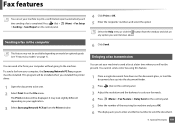
..., the Samsung Network PC Fax program must be displayed. Press (fax) > > Sending > Send Report on the control panel.
(Menu) > Fax Setup
20
Sending...set your machine to send a fax at a later time when you installed the printer driver.
1 Open the document to be available depending on model or optional goods (see "Features by models" on page 7).
21
Delaying a fax transmission
You can set...
User Guide - Page 203
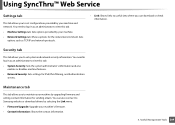
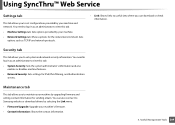
Using SyncThru™ Web Service
Settings tab
This tab allows you to set system and network security information. Sets
options such as TCP/IP and network protocols.
• Link: Shows links to useful sites where you can also connect to Samsung website or download drivers by your machine. • Network Settings tab: Shows options for the network environment...
User Guide - Page 207
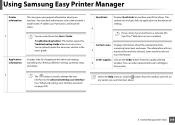
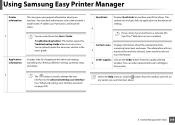
... Management Tools 208
Troubleshooting button: This button opens the Troubleshooting Guide when an error occurs.
This section also includes links to the advanced settings user interface (see "Advanced settings user interface overview" on any option you connect your machine. If you want to machine specific functions.
You can check information, such as the machine's model name, IP...
User Guide - Page 241
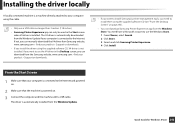
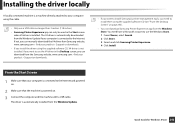
... screen
when V4 driver is installed. The V4 driver is automatically downloaded from the Windows Update.
The driver is automatically installed from the Windows Update if your computer is connected to the Internet. If not, you can manually download the V4 driver from Samsung website, www.samsung.com > find your product > Support or downloads. • If you install the driver using the...
User Guide - Page 243
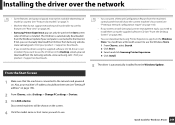
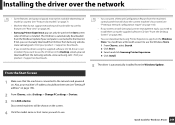
... network and powered on. You need to install them using the supplied software CD, V4 driver is not installed. Quick Guide for Windows 8 User 244 The V4 driver is automatically downloaded from the Windows Update. If not, you can manually download the V4 driver from Samsung website, www.samsung.com >find your product > Support or downloads.
• If you can download...
User Guide - Page 276
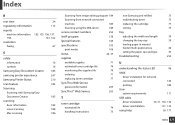
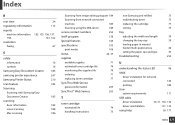
...74
handling instructions
73
non-Samsung and refilled
73
redistributing toner
75
replacing the cartridge
77
storing
73
tray
adjusting the width and length
39
changing the tray size
39
loading paper in manual
feeder/multi-purpose tray
42
setting the paper size and type
47
troubleshooting
254
U
understanding the status LED
96
UNIX
driver installation for network...
Samsung SCX-4621 Reviews
Do you have an experience with the Samsung SCX-4621 that you would like to share?
Earn 750 points for your review!
We have not received any reviews for Samsung yet.
Earn 750 points for your review!
