Samsung SCX-4601 Support and Manuals
Get Help and Manuals for this Samsung item
This item is in your list!

View All Support Options Below
Free Samsung SCX-4601 manuals!
Problems with Samsung SCX-4601?
Ask a Question
Free Samsung SCX-4601 manuals!
Problems with Samsung SCX-4601?
Ask a Question
Samsung SCX-4601 Videos
Popular Samsung SCX-4601 Manual Pages
Quick Guide (easy Manual) (ver.1.0) (English) - Page 7
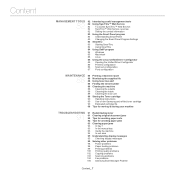
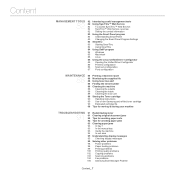
... Service overview 82 Setting the contact information 83 Using the Smart Panel program 83 Understanding Smart Panel 83 Changing the Smart Panel Program Settings 83 Smarthru 83 Starting SmarThru 84 Using SmarThru 84 Using SetIP program 84 Windows 85 Macintosh 85 Linux 85 Using the Linux Unified Driver Configurator 85 Opening the Unified Driver Configurator 85 Printers...
Quick Guide (easy Manual) (ver.1.0) (English) - Page 21
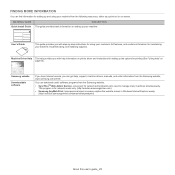
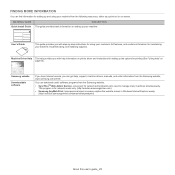
...
You can get help " on setting up your machine.
MATERIAL NAME Quick Install Guide
DESCRIPTION This guide provides basic information on page 53).
You can download useful software programs from the Samsung website, www.samsung.com/printer. Machine Driver Help This help provides you with help information on printer driver and instructions for setting up the options for maintaining...
Quick Guide (easy Manual) (ver.1.0) (English) - Page 29
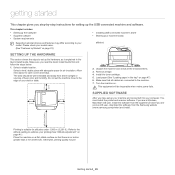
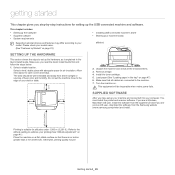
... page 47). 6.
Refer to the altitude setting to the machine. 7. getting started
3. Make sure you are connected to optimize your model. Load paper (See "Loading paper in the Quick Install Guide. This equipment will be well ventilated and away from the Samsung website (www.samsung.com/printer) and install. You must install the printer and scanner software. Place the machine...
Quick Guide (easy Manual) (ver.1.0) (English) - Page 33
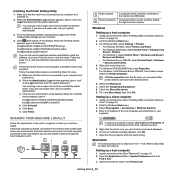
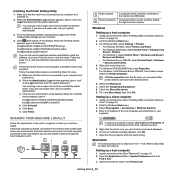
... Click Next. From the Samsung website, download and unpack the Printer Setting Utility package to 4, and then follow the instructions on .
2. Install your printer icon. 5.
Select All programs > Accessories > Windows Explorer. 4. When the Administrator Login window appears, type in root in the Login field and enter the system password. Installing the Printer Setting Utility
1. Follow the...
Quick Guide (easy Manual) (ver.1.0) (English) - Page 36
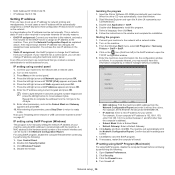
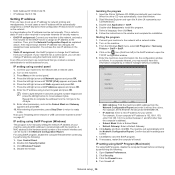
... assignment was successful. Open System Preferences. 2. Click the Firewall menu. 4. Click Exit to set manually. Click Windows Firewall. 4. A MAC address is often required in the window and complete the installation. Press the left /right arrow until Static appears and press OK. 7. Insert the Printer Software CD-ROM provided with a network cable. 2. • MAC Address:00:15...
Quick Guide (easy Manual) (ver.1.0) (English) - Page 41
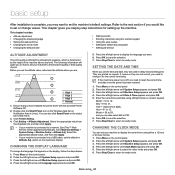
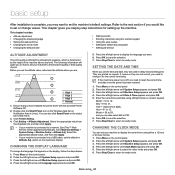
... you need to a network, SyncThru™ Web Service screen appears automatically. Press the left /right arrow until System Setup appears and press OK. 3.
Select the appropriate altitude value, and then click Apply.
• If your machine is cut off, you have installed the printer driver with the provided Printer Software CD.
2.
Press the left /right arrow...
Quick Guide (easy Manual) (ver.1.0) (English) - Page 64
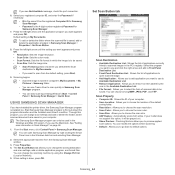
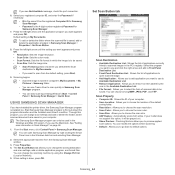
... folders where scanned documents are saved in your model does
not support this option, it will be saved. • Scan Size: Sets the image size.
• Scan Format appears only when you selected the Scan destination to My Documents.
• If you have installed the printer driver, the Samsung Scan Manager program is done, press OK. Press...
Quick Guide (easy Manual) (ver.1.0) (English) - Page 65
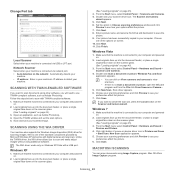
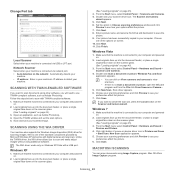
... DRIVER
Your machine also supports the Windows Image Acquisition (WIA) driver for scanning images. Unlike the TWAIN driver, the WIA driver ...Start menu select Control Panel > Hardware and Sound > Devices and Printers.
4. New Scan application appears.
5. Change Port tab
Local ... the machine is connected to see your
machine.
Windows XP
1. Set the option in your machine's IP address to ...
Quick Guide (easy Manual) (ver.1.0) (English) - Page 69
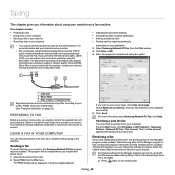
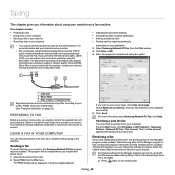
...Service provider for use on your model. The Print window will be installed when you installed the printer driver. 1. Start Samsung Scan & Fax Manager program to use a cover page, check Use cover page.
Since the DSL Micro-filter is varies from one country to another .
Check Notify me on your machine
• Adjusting the document settings...Telephone line Supported optional ...
Quick Guide (easy Manual) (ver.1.0) (English) - Page 82
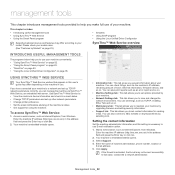
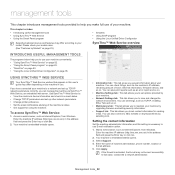
...
The programs below help you can also connect to SEC website or download drivers by upgrading firmware and setting security information.
• Support tab: This tab allows you to your machine. Use SyncThru™ Web Service to maintain your machine conveniently. • "Using SyncThru™ Web Service" on page 82. • "Using the Smart Panel program" on page...
Quick Guide (easy Manual) (ver.1.0) (English) - Page 84
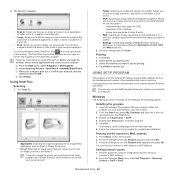
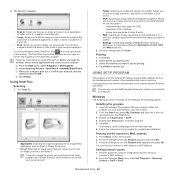
... printer card or interface.
For more information about SmarThru, click at the same time. c) When your selection, read the
statement and click OK. Allows you to a folder. Set scan settings and click Scan. Installing the program
1. Insert the software CD provided with your CD-ROM drive).
3. Double click Application > SetIP. 4. Follow the instructions in the window...
Quick Guide (easy Manual) (ver.1.0) (English) - Page 85
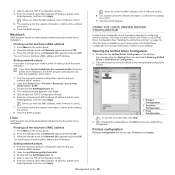
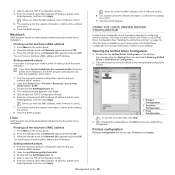
... the corresponding configuration window.
1 Printers Configuration
2 Scanners Configuration
3 Ports Configuration
To use Unified Driver Configurator (See "Installing the Unified Linux Driver" on your machine's MAC address.
2. Opening the Unified Driver Configurator
1. Macintosh
SetIP program should be created on your network printer IP setting, follow the below instruction. appears and press...
Quick Guide (easy Manual) (ver.1.0) (English) - Page 88
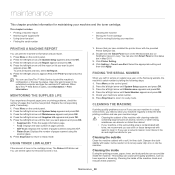
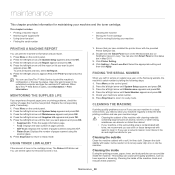
... Service opens, click Information > Print information. Press Menu on the control panel. 2. Press the left /right arrow until System Setup appears and press OK. 3. Press the left /right arrow until Supplies Life appears and press OK. 5.
USING TONER LOW ALERT
If the amount of toner in a dusty environment, you have installed the printer driver with...
Quick Guide (easy Manual) (ver.1.0) (English) - Page 98
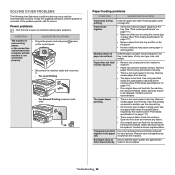
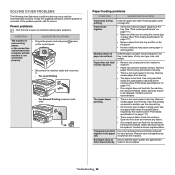
... that meets the specifications required by the machine (See "Print media specifications" on page 111).
• There may be replaced. Contact a service representative.
Troubleshooting_ 98...problem is not connected properly. If the problem persists, call for laser printers. Power problems
Click this link to stick together. For Network Printing (network model only)
Paper feeding problems...
Quick Guide (easy Manual) (ver.1.0) (English) - Page 99
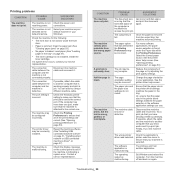
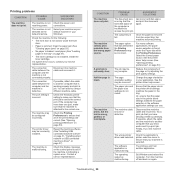
...quality settings. The wrong printer driver was selected in the software application settings you use.
connections.
Close the front door.
• Paper is not Check the power cord
receiving power. Clear the paper jam (See "Clearing paper jams" on again. Load paper (See "Loading paper in your service representative. Install the toner cartridge. If a system error occurs...
Samsung SCX-4601 Reviews
Do you have an experience with the Samsung SCX-4601 that you would like to share?
Earn 750 points for your review!
We have not received any reviews for Samsung yet.
Earn 750 points for your review!

