Samsung SCX-3405 Support and Manuals
Get Help and Manuals for this Samsung item
This item is in your list!

View All Support Options Below
Free Samsung SCX-3405 manuals!
Problems with Samsung SCX-3405?
Ask a Question
Free Samsung SCX-3405 manuals!
Problems with Samsung SCX-3405?
Ask a Question
Samsung SCX-3405 Videos
Popular Samsung SCX-3405 Manual Pages
User Manual (user Manual) (ver.1.0) (English) - Page 134
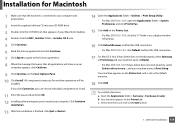
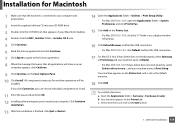
...install the fax driver: a Open the Applications folder > Samsung > Fax Queue Creator. If you click Customize, you can choose individual components to install.
11 Enter the password and click OK. 12 Installing...the machine is set as the default machine.
...Samsung in Print Using and your machine name in Model. • For Mac OS X 10.5-10.7, if Auto Select does not work properly, select Select a driver...
User Manual (user Manual) (ver.1.0) (English) - Page 140
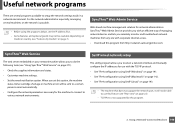
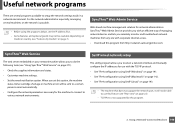
...machine
status (toner cartridge shortage or machine error) will not be sent to setup the network settings easily in a network environment. For the network administrator especially, managing several programs available to a certain person's email automatically. • Configure the network parameters necessary for network administrators. SyncThru™ Web Admin Service provides you with...
User Manual (user Manual) (ver.1.0) (English) - Page 148
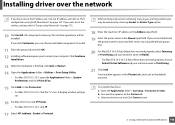
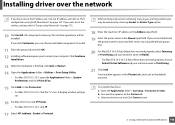
...Mac OS X 10.4, if Auto Select does not work properly, select Samsung in Print Using and your machine name in Model. • For Mac OS X 10.5-10.7, if Auto Select ...the "+" icon.
To install the fax driver: a Open the Applications folder > Samsung > Fax Queue Creator. b Your machine appears on the Printer List. If you want to set the wireless setting, refer to "Setup using SetIP (Macintosh)" on...
User Manual (user Manual) (ver.1.0) (English) - Page 149
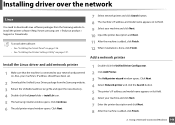
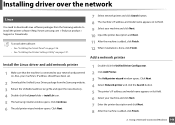
... the machine is connected to install the printer software (http://www.samsung.com > find your product > Support or Downloads). Click Next.
1 Double-click the Unified Driver Configurator. 2 Click Add Printer. 3 The Add printer wizard window opens. Click Next. 4 Select Network printer and click the Search button. 5 The printer's IP address and model name appears on list...
User Manual (user Manual) (ver.1.0) (English) - Page 163
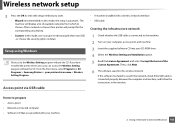
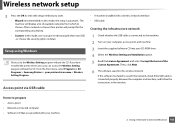
...Samsung Printers > your machine
2. After a network is connected properly between the computer and machine, and follow the instructions in detail.
16
Setup using Windows
Shortcut to the Wireless Setting program without the CD: If you have installed the printer driver... Machine 163 Wireless network setup
3 Press the OK to select the setup method you can give or edit manually their own SSID , ...
User Manual (user Manual) (ver.1.0) (English) - Page 176


... message that warns that have a WPS button, you need to install a machine driver to print from an application (see "Installation for Macintosh" on the User Options Pane. After the installation is completed. Wireless network setup
• Network Name(SSID): The default Network Name is the model name and the maximum length is 22 characters (not including...
User Manual (user Manual) (ver.1.0) (English) - Page 178


...installation is connecting to the access point (or wireless router). - The machine starts connecting to the wireless network, the WPS LED light stays on your computer by setting...set up to your Macintosh desktop. 5 Double-click the MAC_Installer folder > Installer OS X icon. 6 Click Continue. 7 Read the license agreement and click Continue.
2. Wireless network setup...8226; For models without a ...
User Manual (user Manual) (ver.1.0) (English) - Page 180
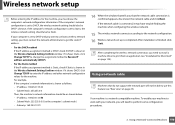
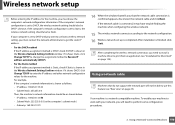
Wireless network setup
Before entering the IP address for Macintosh" on page 23). Subnet Mask: 255.255.0.0 Then, the machine's network information should be Static. After completing the wireless network connection, you that do not support the network port will need to install a machine driver to perform some configuration procedures.
2. Using a Network-Connected Machine 180...
User Manual (user Manual) (ver.1.0) (English) - Page 181
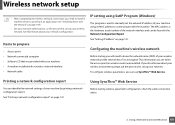
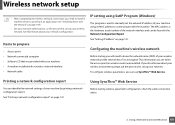
... wireless parameter configuration, check the cable connection status.
2. Using SyncThru™ Web Service
Before starting you will need to install a machine driver to manually set the network IP address of your wireless network and the network key if it is encrypted. Wireless network setup
• After completing the wireless network connection, you need to communicate with...
User Manual (user Manual) (ver.1.0) (English) - Page 185
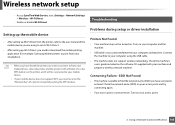
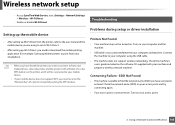
Access SyncThru Web Service, select Settings > Network Settings > Wireless > Wi-Fi Direct.
- Turn on the printer and it will blink. Using a Network-Connected Machine 185 Wireless network setup
- Press the WPS button on your machine and prepare a wireless network machine. Problems during setup or driver installation
Printers Not Found
• Your machine may not be connected to your ...
User Manual (user Manual) (ver.1.0) (English) - Page 272
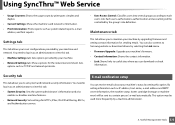
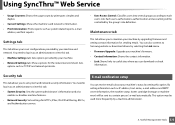
... enables or disables machine features.
• Network Security: Sets settings for HTTPs, IPSec, IPv4/IPv6 filtering, 802.1x, and Authentication servers.
3
E-mail notification setup
You can also connect to Samsung website or download drivers by selecting the Link menu.
• Firmware Upgrade: Upgrade your machine's firmware.
• Contact Information: Shows the contact information.
•...
User Manual (user Manual) (ver.1.0) (English) - Page 309
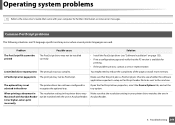
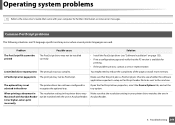
..." on Linux error messages.
4
Common PostScript problems
The following situations are PS language specific and may occur when several printer languages are used.
Problem
Possible cause
Solution
The PostScript file cannot be printed
The PostScript driver may not be installed correctly.
• Install the PostScript driver (see whether the software application expected a setup or...
Fleet Admin Pro Release Notes - Page 4


...Settings > Device > Alert List), • improved trouble detection, • Alert Category column on the Alerts tab of Replacements... Number, • Model, • Color,...Install...trouble management: • more user-friendly. This may happen during device data collection.
Fixed Twitter authentication issue. If an email list of Replacements, • Coverage, • Supply Model...
Fleet Admin Pro Overview Admin Guide - Page 7


... permission. 3. Read the setup guide and click Next to continue installation. 6. It enables device software associated features, including firmware update and font/form/macro management. Choose the destination path for Samsung devices, including device properies from Samsung private MIB, cloning, reporting, device profiles and tag management as well as trouble management.
• Device...
Fleet Admin Pro Overview Admin Guide - Page 15


... Auto driver selection or Manual driver selection option to pick the needed devices. Use Firmware Management History to the System repository. The button opens the Application Management wizard allowing to install, unistall, start or stop applications (application lifecycle control) on the device model and firmware version.
The files are available, if uploaded to monitor update results...
Samsung SCX-3405 Reviews
Do you have an experience with the Samsung SCX-3405 that you would like to share?
Earn 750 points for your review!
We have not received any reviews for Samsung yet.
Earn 750 points for your review!

