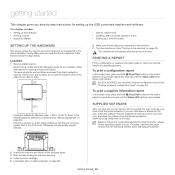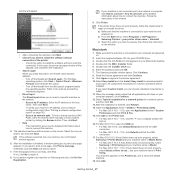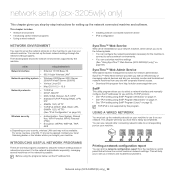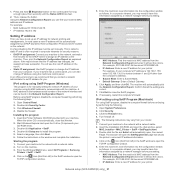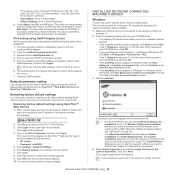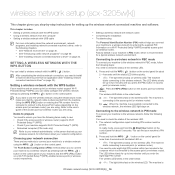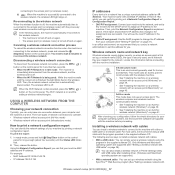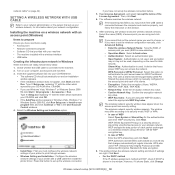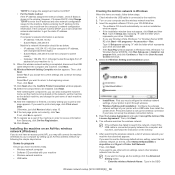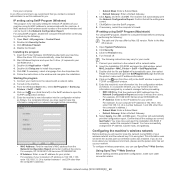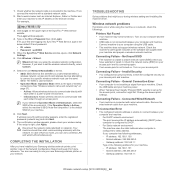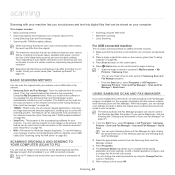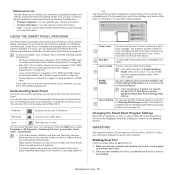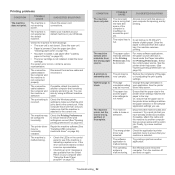Samsung SCX-3205 Support and Manuals
Get Help and Manuals for this Samsung item

View All Support Options Below
Free Samsung SCX-3205 manuals!
Problems with Samsung SCX-3205?
Ask a Question
Free Samsung SCX-3205 manuals!
Problems with Samsung SCX-3205?
Ask a Question
Samsung SCX-3205 Videos
Popular Samsung SCX-3205 Manual Pages
Samsung SCX-3205 Reviews
We have not received any reviews for Samsung yet.