Samsung RS27T5200SG/AA Support and Manuals
Get Help and Manuals for this Samsung item
This item is in your list!

View All Support Options Below
Free Samsung RS27T5200SG/AA manuals!
Problems with Samsung RS27T5200SG/AA?
Ask a Question
Free Samsung RS27T5200SG/AA manuals!
Problems with Samsung RS27T5200SG/AA?
Ask a Question
Most Recent Samsung RS27T5200SG/AA Questions
Top Right Hinge Cover
Just bought this fridge from an elderly couple who didn't like the no handles. Somewhere during tran...
Just bought this fridge from an elderly couple who didn't like the no handles. Somewhere during tran...
(Posted by ronnilee616 1 year ago)
Popular Samsung RS27T5200SG/AA Manual Pages
User Manual - Page 7


... her head.
• The appliance must be supervised to prevent any part of dust or water enter the refrigerator, disconnect the power plug and contact a Samsung Electronics service center. - Keep the snap rings and water tube clips out of children's reach.
• The refrigerator must ground the refrigerator to ensure that the plug is a risk of fire.
•...
User Manual - Page 10


... fuse. • If your refrigerator needs to repair, disassemble, or modify the refrigerator yourself. - Do not use a damaged power plug, damaged power cord, or loose wall socket. - Contact a Samsung service center. • Plug the power plug into the water dispenser outlet, ice chute, or ice maker
bucket. - This can cause safety problems. To reverse an unauthorized
modification...
User Manual - Page 11


... purified water). - There is best to the refrigerator and contact your refrigerator's door bins. Wrap food up properly or place it in airtight containers before plugging it is a risk of frozen goods. • Do not put glass containers or bottles or carbonated beverages into the refrigerator.
- If the air vents are not covered under Samsung warranty service...
User Manual - Page 15


Installation
Type B
03
01
05
06
04
02
07
09 08
01 Freezer shelves
02 Freezer drawer *
03 Ice maker bucket **
04 Freezer door bins
05 Fridge shelves
06 Feature panel
07 Fridge drawer
08 Fridge door bin
09 Water filter **
* Applicable models only ** Dispenser models only
NOTE • The design of the freezer shelves.
CAUTION...
User Manual - Page 19


... to the front. From the bottom rear side of the refrigerator. NOTE
The refrigerator's water line is a water circulation line that connects between the water pipe from the water source and the hoses from the water filtering system of the refrigerator, pull out the water line to its size, follow these instructions:
Tools required (not provided) These tools are used for...
User Manual - Page 26


... help promote better health, the water filter removes unwanted particles from the water outlet. B
C
A B
3. Connect the water line installation kit (A) to 827 kPa) is required. For the ice maker to operate properly, water pressure of the helpful features on your new refrigerator. We recommend using a water line installation kit that .
After you can install a booster pump to...
User Manual - Page 27
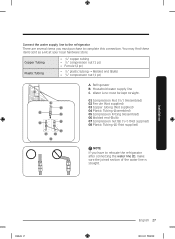
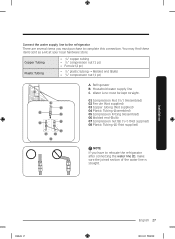
... purchase to relocate the refrigerator after connecting the water line (C), make sure the joined section of the water line is straight. You may find these items sold as a kit at your local hardware store.
Household water supply line C. Installation
Untitled-4 27
English 27
2019-11-29 PM 4:01:02
Copper Tubing Plastic Tubing
• 1/4" copper...
User Manual - Page 28


... ice maker make sure that period of time, throw out the first 1 or 2 buckets of the refrigerator. Tighten the compression nut (B) onto the compression fitting. Installation
Installation
CAUTION
Do not mount the water filter on any leakage. Connect the household water line to produce a buzzing
sound over -tighten the compression nut (B). 3. If this is turned "OFF...
User Manual - Page 32


... turn the ice
maker on . NOTE
Using Power Freeze increases power consumption. The filter lifecycle will have relatively large amounts of the filter. In these areas, you will be replaced.
NOTE
If the fridge part ice maker is most likely clogged.
Replace the water filter.
32 English
Untitled-4 32
2019-11-29 PM 4:01:03 The freezer...
User Manual - Page 36


... prevent this filtering process, the water pressure of melted and jammed ice cubes, which can cause physical injury or property damage.
• When reinserting the ice maker tray, make sure to look clear after a few seconds. Remaining ice cubes may clump together, making chime rings repeatedly, contact your waterline installer or a local Samsung service center...
User Manual - Page 43


... newly installed filter may cause the water dispenser to remove impurities
and air from use third-party water filters. Replacement
Water filter (applicable models only)
WARNING
• Do not use of third-party water filters. Turn the knob of the filter cartridge 90 degrees counterclockwise (1/4 turn). This is severely contaminated, the cartridge may leak and damage the refrigerator...
User Manual - Page 44
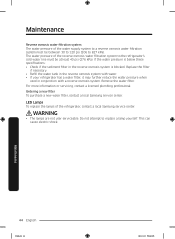
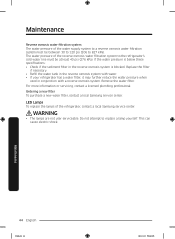
...local Samsung service center. Replace the filter
if necessary. • Refill the water tank in the reverse osmosis system with water. • If your refrigerator has a water filter, it may further reduce the water pressure when
used in the reverse osmosis system is blocked.
Ordering a new filter To purchase a new water filter, contact a local Samsung service center. LED Lamps To replace the...
User Manual - Page 48


...third-party water filter was installed.
• Water filter indicator turns on . Troubleshooting
Symptom
Possible causes
• Water line is not connected properly or water supply is not on or blinks.
• Deactivate dispenser Lock.
• Use only Samsung-provided or approved filters.
• Unapproved filters may leak and damage the refrigerator.
• Replace the water filter.
User Manual - Page 51


... manufacturing defects in materials or workmanship for problem determination and service procedures.
Untitled-4 51
English 51
2019-11-29 PM 4:01:08 Replacement parts and products are the property of SAMSUNG. LIMITED WARRANTY (U.S.A.)
SAMSUNG REFRIGERATOR
LIMITED WARRANTY TO ORIGINAL CONSUMER PURCHASER WITH PROOF OF PURCHASE This SAMSUNG brand product, as proof of the original...
User Manual - Page 52


...electrical or plumbing codes or correction of equipment, utilities, services, parts, supplies, accessories, applications, installations, repairs, external wiring or connectors not supplied or authorized by incorrect electrical line current, voltage, fluctuations and surges; cosmetic damage including scratches, dents, chips, and other acts of nature or God; Please contact SAMSUNG at the...
Samsung RS27T5200SG/AA Reviews
Do you have an experience with the Samsung RS27T5200SG/AA that you would like to share?
Earn 750 points for your review!
We have not received any reviews for Samsung yet.
Earn 750 points for your review!
