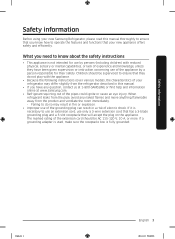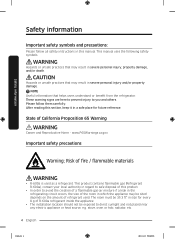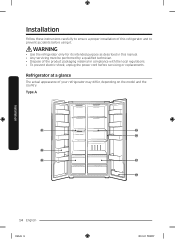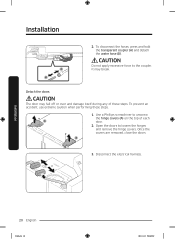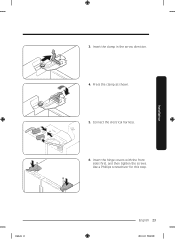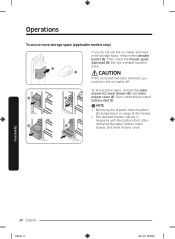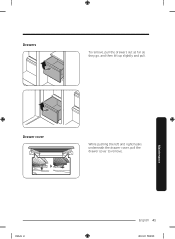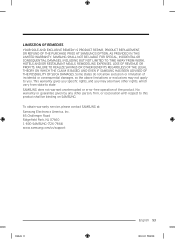Samsung RS27T5200SG/AA Support Question
Find answers below for this question about Samsung RS27T5200SG/AA.Need a Samsung RS27T5200SG/AA manual? We have 1 online manual for this item!
Question posted by ronnilee616 on December 12th, 2022
Top Right Hinge Cover
Just bought this fridge from an elderly couple who didn't like the no handles. Somewhere during transport the top right door hinge plastic cover that has some sort of wiring/connector to the fridge itself was lost. 1. What is the part number?2.Where can I find one3.why is it SO hard to find this particular part??
Current Answers
Answer #1: Posted by SonuKumar on December 12th, 2022 8:31 AM
https://encompass.com/model/SMGRS27T5200SG%7CAA
http://www.samsungparts.com/Products/Parts_and_Accessories/RS27T5200SG/AA/Default.aspx
Please respond to my effort to provide you with the best possible solution by using the "Acceptable Solution" and/or the "Helpful" buttons when the answer has proven to be helpful.
Regards,
Sonu
Your search handyman for all e-support needs!!
Related Samsung RS27T5200SG/AA Manual Pages
Samsung Knowledge Base Results
We have determined that the information below may contain an answer to this question. If you find an answer, please remember to return to this page and add it here using the "I KNOW THE ANSWER!" button above. It's that easy to earn points!-
General Support
... a particular file...code(s) on the right side under the battery cover From the standby ...correct data cable by looking at the model number on the Music folder ... files from the PC hard drive Paste the MP3 ...connector & The memory card must first be loaded with the handset, here for Digital Rights Management (DRM) which are greater than 300 KB are stored in the upper-right... -
General Support
.... Caution: The plug-in place Highlight the On Phone tab, using the left or right navigation keys Highlight the Graphics folder, using the navigation keys, then press the Highlight desired... Photos to a microSD memory card follow the steps below: Remove the memory card slot cover, located on the upper right side of the handset Insert a formatted microSD memory card into the memory card slot, ... -
General Support
... the Send To list Groups (2) Highlight desired Group, using the left or right navigation keys Recent Calls (3) Highlight desired Contact or phone number, using the navigation keys If Contact, press the OK button to add the phone number to the Send To list Online Album (4), to connect to your Online Album Press...
Similar Questions
I Just Bought My Refrigerator Yesterday And The Ice Maker Is Still Not Making Ic
(Posted by fastcat1999 2 years ago)
Samsung Refrigerator Rb215acwp How To Lower Temp In Fridge Section.
refrigerator freezing liquids and vegetables. Current temperature is 34 degrees
refrigerator freezing liquids and vegetables. Current temperature is 34 degrees
(Posted by Cnperry 8 years ago)
Is There Any To Remove Small Dent From The Top Right Door? Can I Buy New Door?
(Posted by semisweet1111 11 years ago)
Where Can I Get A Replacement Right Door?
My door was scratched and dented. Is it covered under my 2 year warranty?
My door was scratched and dented. Is it covered under my 2 year warranty?
(Posted by laundrea12 11 years ago)
What Is The Bracket On Top Of The Right Door Of The Refrigerator?
holds the door on the refrigerator
holds the door on the refrigerator
(Posted by jgwebb 12 years ago)