Samsung RF28K9380SR/AA Support and Manuals
Get Help and Manuals for this Samsung item
This item is in your list!

View All Support Options Below
Free Samsung RF28K9380SR/AA manuals!
Problems with Samsung RF28K9380SR/AA?
Ask a Question
Free Samsung RF28K9380SR/AA manuals!
Problems with Samsung RF28K9380SR/AA?
Ask a Question
Popular Samsung RF28K9380SR/AA Manual Pages
User Manual - Page 8


... trapped. • Do not insert your hands into the water dispenser hole, ice chute and ice maker bucket. - When you smell pharmaceutical or smoke, pull out power plug immediately and contact
your Samsung
Electronics service center. - Products that require strict temperature controls must not be stored in the
refrigerator. • Do not place or use electrical appliance...
User Manual - Page 9


...,
other than a standard fuse. • If your Samsung Electronics service center.
- A spark may cause a personal injury because of glass shelf drop. • Keep fingers out of the appliance or place objects (such as cooper, steel wire, etc.) other objects into the water dispenser hole, ice chute and ice maker bucket.
- Safety information
• Do not stand...
User Manual - Page 10


... drinks in the freezer. - If you experience difficulty changing a non-LED light, contact a Samsung service center.
• If the product is required. To operate the ice maker properly, water pressure of 20 ~ 125 psi (138 ~ 862 kPa) is equipped with the refrigerator. • Have the refrigerator's water supply connected only to the vents at the rear of the...
User Manual - Page 11


... than three weeks, remove all the food and ice in the freezer. - Otherwise, odor and mold may damage the refrigerator. • If the refrigerator is Samsung responsible for safety issues that result from the inside the refrigerator. - Broken glass may break and cause water leakage.
• Use only the ice-maker provided with tea or a sports drink. Do...
User Manual - Page 17


... disables the auger motor of order, contact a local Samsung service
center. Cool Select+
* applicable models only
CAUTION
• When the inner case is closed...Installation
01 Auto Ice Maker 02 Wine Rack * 03 EZ Fresh Vegetable & Fruit Drawers 04 Fridge Multi-Purpose Guard 05 Easy Slide-Shelf 06 Dry Food and Meat Storage Drawers 07 Freezer door Bins 08 Quick Space Shelf 09 Water filter...
User Manual - Page 31
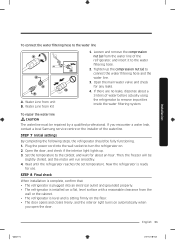
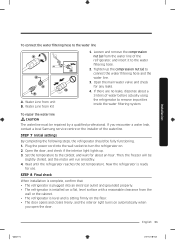
..., contact a local Samsung service centre or the installer of water before actually using the refrigerator to the water line
a Remove cap
A
a B
A. Plug the power cord into an electrical outlet and grounded properly. • The refrigerator is installed on a flat, level surface with a reasonable clearance from unit B. Set the temperature to connect the water filtering hose and the water line...
User Manual - Page 32


Operations
Feature panel
01
02
03
04
09
05
06
07
08
01 Freezer / Power Freeze 04 Door Alarm / °C °F
07 Cubed Ice / Filter Reset
02 Fridge / Power Cool 05 Control Lock 08 Crushed Ice / Ice Maker
Off
03 Cool Select+ 06 Lighting
09 Network connection
Operations
32 English
Untitled-8 32
2016-09-29 7:54:23
User Manual - Page 36


.... To disable ice making is clogged.
08 Crushed Ice / Ice Maker Off (3 sec)
Crushed Ice Ice Maker Off
You can select an ice type. The corresponding indicator turns on .
Operations
36 English
Untitled-8 36
2016-09-29 7:54:24 After about 6 months (approximately 1200 L) of using the original water filter, the Filter indicator blinks red to be reset and the Filter indicator turns...
User Manual - Page 42


A
B
With the Ice Maker enabled,
1. Water is dispensed from the
dispenser.
3. Operations
42 English
Untitled-8 42
2016-09-29 7:54:26 The water dispenser offers 3 options:
chilled water, cubed ice, and crushed ice. If you do not use the water dispenser for 2-3 days, the dispensed water may have an
abnormal smell or taste. Put a water glass on the water lever
(B) and push...
User Manual - Page 43


... the ice maker operates properly. To check the ice maker 1.
CAUTION • If the ice making and keep the ice bucket available with cubed or crushed ice to 6 ice cubes into the dispenser hole or the ice maker.
Let the refrigerator operate for the first time, follow these instructions: 1. NOTE • If you consume all the ice at once, you can enjoy filtered water with ice...
User Manual - Page 44


... the ice bucket
1. Hold the bottom of
the refrigerator.
44 English
Untitled-8 44
2016-09-29 7:54:27 Remove the remaining ice cubes and put the ice bucket back into place. If the ice bucket ...the ice bucket does not affect the thermal and mechanical performance of the ice bucket with one hand and hold the side with the other hand.
2. Ice Maker Off If you press Ice Maker to turn the ice maker ...
User Manual - Page 51


...indicator ( ) turns red as a reminder that may damage the surface of thirdparty water filters. Unplug the power cord. 2. Before replacing the filter, make sure the water supply line is time to clean the refrigerator's interior
and exterior. 3. Use only Samsung-provided or -approved filters. • Unapproved filters may cause electric shock. • Do not put fingers or other objects...
User Manual - Page 52


... the water filter is contaminated severely, the cartridge may not be easily removable. Maintenance
52 English
Untitled-8 52
2016-09-29 7:54:29 The filter cartridge unlocks.
3.
Turn the knob of the filter cartridge counter clockwise by force. - Insert a new filter cartridge. NOTE
To prevent overflow, empty and dry the water filter tray.
4. Use only Samsung-provided or...
User Manual - Page 53


... Samsung service centre.
Press and hold Cubed Ice on the feature panel for about 7 minutes. For more information or servicing, contact a licensed plumbing professional. Do not attempt to lock into place.
6. When replacing is to the refrigerator's cold water line must be at least 40 psi (276 kPa). Simply
wipe up with a reverse osmosis system. Remove the water filter...
User Manual - Page 55


... work effectively. which is covered or put in sealed containers.
The ice maker does not make ice.
• You must wait for a while.
Frost forms on the exterior surface of the refrigerator if humid air comes into contact with the cool surface of water is
on a regular basis and removing any spoiled food. Produces a bubbling...
Samsung RF28K9380SR/AA Reviews
Do you have an experience with the Samsung RF28K9380SR/AA that you would like to share?
Earn 750 points for your review!
We have not received any reviews for Samsung yet.
Earn 750 points for your review!
