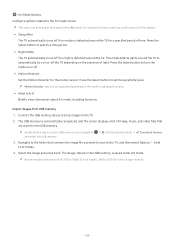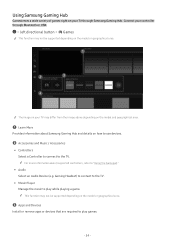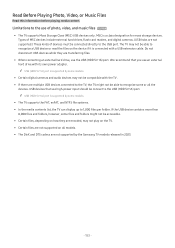Samsung Q60C Support and Manuals
Get Help and Manuals for this Samsung item

View All Support Options Below
Free Samsung Q60C manuals!
Problems with Samsung Q60C?
Ask a Question
Free Samsung Q60C manuals!
Problems with Samsung Q60C?
Ask a Question
Most Recent Samsung Q60C Questions
How Do I Get The Tv To Stop Reading All Instructions And Stop Talking
How to stop the tv from reading all instructions and STOP it from asking me to join a chat!!
How to stop the tv from reading all instructions and STOP it from asking me to join a chat!!
(Posted by Paula7137 5 months ago)
Do You Need To Charge The Remote?
(Posted by Paula7137 5 months ago)
Samsung Q60C Videos

Samsung Q60C VS Q70C | I'm Surprised ????| This Or That | Ep. 2 (4K60HDR)
Duration: 6:16
Total Views: 465
Duration: 6:16
Total Views: 465
Popular Samsung Q60C Manual Pages
Samsung Q60C Reviews
We have not received any reviews for Samsung yet.