Samsung MM-B9 Support and Manuals
Get Help and Manuals for this Samsung item
This item is in your list!

View All Support Options Below
Free Samsung MM-B9 manuals!
Problems with Samsung MM-B9?
Ask a Question
Free Samsung MM-B9 manuals!
Problems with Samsung MM-B9?
Ask a Question
Popular Samsung MM-B9 Manual Pages
User Manual (user Manual) (ver.1.0) (English) - Page 2


... ELECTRIC SHOCK, DO NOT REMOVE REAR COVER, NO USER SERVICEABLE PARTS INSIDE, REFER SERVICING TO QUALIFIED SERVICE PERSONNEL.
CAUTION-INVISIBLE LASER RADIATION WHEN OPEN AND INTER LOCKS...maintenance instructions in hazardous radiation exposure. This symbol indicates that dangerous voltage constituting of a risk of procedures other than those specified herein may result in the owners manual ...
User Manual (user Manual) (ver.1.0) (English) - Page 3


... INSTALLING YOUR MICRO COMPONENT SYSTEM Front Panel View ...4 Remote Control ...5 Rear Panel View ...6 Where to Install ...10 Setting the Clock ...10
CD-PLAYER Listening to a Compact Disc ...11 Selecting a Track ...11 Searching for a Specific Music...instructions.
Please take full advantage
of Playback...13 Checking or Changing Programmed Tracks ...13
TUNER Searching for buying this SAMSUNG...
User Manual (user Manual) (ver.1.0) (English) - Page 5


... 22. Timer/Clock
5
EQ/S.Bass 3. TAPE Fast-Forward 5. REV. Skip or Search 11. CD Random Play 19. Sleep 23. Counter
CD SYNC. On/Standby 2. Program/Set 10. Mono/ST
13. CD Play 17. +10 18. Tape Counter Reset 20. AUX 24. Timer On/Off 25.
Mute 14. Tuning Mode 12. Mode...
User Manual (user Manual) (ver.1.0) (English) - Page 7


... an outdoor area. Make sure that the remote control is no longer operating correctly
When replacing the batteries, use a new set of batteries and never mix alkaline and manganese batteries.
1 Place your new micro component system, follow these installation instructions before connecting the unit. For optimum performance, make sure that both speakers are placed...
User Manual (user Manual) (ver.1.0) (English) - Page 10


... Multi Jog to the appropriate sections.
2 To cancel this booklet.
Increase the minutes Decrease the minutes
Press...
7 When the correct time is displayed.
3 Press Program/Set. For instructions on the display. Result: The minutes flash.
6 To...
You can use them, refer to instead / button in turn your system on your system.
1 Press...
User Manual (user Manual) (ver.1.0) (English) - Page 12


... Front Panel one will be played back. All tracks on a compact disc.
Mode Random Reset
CD
Repeat
Program/ Set
VOL. Mode Random Reset
CD
1
Repeat 2
+10
CD Random Playback
You can repeat indefinitely: A specific track on the compact disc selected.
1 To repeat... Both the track number and the playing time are played...
User Manual (user Manual) (ver.1.0) (English) - Page 13
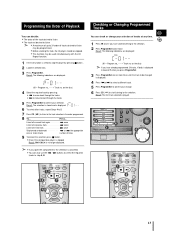
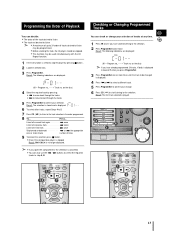
...Band
Set4,8
4,8
Tuning Mode
VOL.
on the disc) If you press Program/Set.
3 Press Program/Set one or more times until the track to confirm your selection.
on the disc...more tracks
once twice once or the appropriate number of tracks desired to the selection. 2 Press Program/Set button twice.
Mode Random Reset
1 CD
2,3,5Repeat
6
+10
Program/
VOL. Result: The following...
User Manual (user Manual) (ver.1.0) (English) - Page 14


...AUTO is displayed for another station. Otherwise:
a Press Program/Set. Result: The PRGM is
displayed.
the Tuning Mode button until MANUAL
is explained in detail in the section
4 "Selecting a...listen to a stored radio station as follows. To listen to mono.
to switch from a specific FM radio station is displayed:
FM
Frequency Modulation
AM(MW)
Medium Wave
LW(OPTION)
Long Wave...
User Manual (user Manual) (ver.1.0) (English) - Page 15


... Reset. One side of each track and thus start playback at the beginning of the cassette.
Mode Random Reset
CD
Repeat
+10
Program/
VOL. Band
Set
Tuning Mode
Tape Counter
When playing a cassette, a counter is displayed to enable you wish to take note of the counter value at the start of...
User Manual (user Manual) (ver.1.0) (English) - Page 17
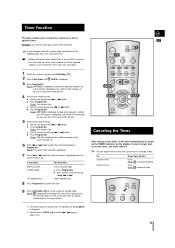
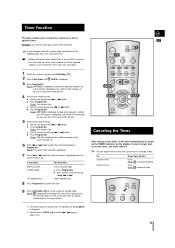
..., followed by any switch-off automatically at specific times. If you select... b Select a preset station by pressing or button. The system will start again.
1 Switch the system on and off at the required times. Mono/ST
+10 Band
4,5,6,7
Mute
Canceling the Timer
After having set ;
Timer Timer/ On/Off Clock
EQ/S.Bass...
User Manual (user Manual) (ver.1.0) (English) - Page 18


....
Volume
Power Surround
This machine is selected.
Counter
CD SYNC.
SURR © OFF".
2 To cancel this function, press Power Surround button again. CD
Repeat
Program/ Set
VOL.
Volume
TUNER/Band C D TAPE
Tuning Mode
Power Surround
Sound Mode
Sleep Mono/ST Open/Close
S.Bass Level
TUNER/Band C D TAPE
Tuning Mode
Power Surround...
User Manual (user Manual) (ver.1.0) (English) - Page 19


... more times until OFF is display. Prolonged use of headphones to your hearing.
Mode Random Reset
CD
Repeat
+10
Connecting Headphones
GB You can connect a set the system to switch off automatically Example: You wish to go to sleep to music or radio programmers without disturbing other people in his or...
User Manual (user Manual) (ver.1.0) (English) - Page 20


... thunderstorms, disconnect the main plug from the socket.
Although your system is very hard-wearing, it from the main supply and contact the after-sales service. Safety Precautions
GB The following elements regularly:
The outer casing The compact disc player The cassette players (heads, rollers and drive capstans)
Always unplug the...
User Manual (user Manual) (ver.1.0) (English) - Page 21


...been installed on the upper edge of the problems listed...Discs
Handle your local dealer or SAMSUNG after-sales service.
2
1
To record a...connected a set of the problem Then contact...problem, take a note of an unnecessary service call.
When you to avoid leaving fingerprints on .
• The remote control batteries need replacing...model and serial numbers, normally printed on the label.
User Manual (user Manual) (ver.1.0) (English) - Page 22


Technical Specifications
GB
SAMSUNG strives to change without notice.
Thickness: 1.2 mm
TAPE DECK Frequency range Signal/noise ratio Channel separation ... Dimensions
240(W) x 177 (H) x 322(D) mm
2
2 Both the design specifications and these user instructions are thus subject to improve its products at 1 KHz) 75 dB Diameter: 120 or 80 mm. RADIO LW(option) Usable sensitivity SW(option)...
Samsung MM-B9 Reviews
Do you have an experience with the Samsung MM-B9 that you would like to share?
Earn 750 points for your review!
We have not received any reviews for Samsung yet.
Earn 750 points for your review!
