Samsung ME55A Support and Manuals
Get Help and Manuals for this Samsung item
This item is in your list!

View All Support Options Below
Free Samsung ME55A manuals!
Problems with Samsung ME55A?
Ask a Question
Free Samsung ME55A manuals!
Problems with Samsung ME55A?
Ask a Question
Samsung ME55A Videos
Popular Samsung ME55A Manual Pages
User Manual - Page 1
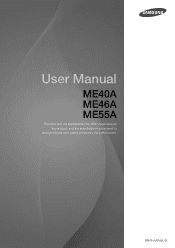
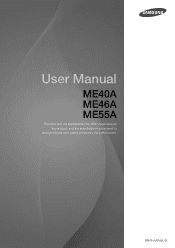
User Manual
ME40A ME46A ME55A
The color and the appearance may differ depending on the product, and the specifications are subject to
change without prior notice to improve the performance. BN46-00098A-02
User Manual - Page 6


... Have a technician install the wall-mount hanger.
z Installation by an unqualified person can result in poorly ventilated spaces such as a bookcase or closet.
Before Using the Product
Caution
Do not disconnect the power cord while the product is not completely powered down by using only the
power button on the remote. Keep the power socket where the power cord is connected...
User Manual - Page 8


... switch and disconnect the power cord. Never disassemble, repair or modify the product yourself. Before moving the product, turn off the power switch and disconnect the power cord, antenna cable and all other connected cables.
! If the product generates abnormal sounds, a burning smell or smoke, disconnect the power cord immediately and contact Samsung Customer Service Center.
! Do not let...
User Manual - Page 20
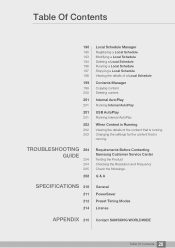
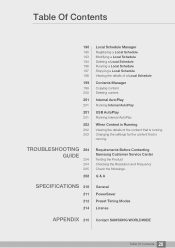
... Viewing the details of the content that is running 203 Changing the settings for the content that is
running
TROUBLESHOOTING 204 GUIDE
204 204 205
208
Requirements Before Contacting Samsung Customer Service Center
Testing the Product Checking the Resolution and Frequency Check the followings. Q & A
SPECIFICATIONS 210
211 212 214
General PowerSaver Preset Timing Modes License
APPENDIX...
User Manual - Page 23
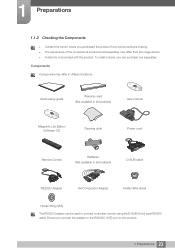
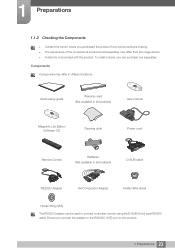
...
MDC
AUTO MagicInfo
AA59-00539A
Remote Control
Cleaning cloth
Batteries (Not available in all locations)
User manual
MagicInfo Lite Edition Software CD
POWER
OFF
SOURCE .QZ
DEF
3 ABC
MNO
2 6 JKL
WXY
1 4 5 8 9 GHI
TUV PRS
SYMBOL ENTPERRE-CH
7 - 0 DEL -/-- Ensure you purchased the product if any components are missing. Quick setup guide
Warranty card (Not available in...
User Manual - Page 120
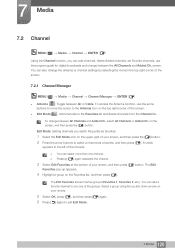
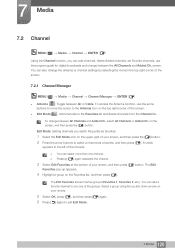
...arrows on your remote.
5 Select OK, press [ ], and then press [ ] again. 6 Press [ ] again to the left of the channel.
† You can add channels, delete Added channels, set Favorite channels, ...press the [ ] button. Edit Mode: Setting channels you can select more than one of the screen. To access the Antenna function, use the program guide for digital broadcasts and change between Air or...
User Manual - Page 139


... have a Windows computer, you can use various Internet services such as AllShare™ and perform software upgrades. Previous Next
Cancel
The displayed image may differ depending on your product Cable Setup Screen when you use Static IP addresses.
8.1.2 Wired Network Settings
MENU [m] Network Network Settings ENTER [ ]
Set the network connection to the network using LAN cable...
User Manual - Page 153


...when the Clock Mode is set to Manual. † You can set the Date and Time directly by pressing the number buttons on the remote control. You must have to set the clock again. This ...Set. Use the number buttons to Auto. You can configure Clock Set or Sleep Timer. Depending on the broadcast station and signal, the auto time set up and down arrow buttons. If you disconnect the power cord...
User Manual - Page 174
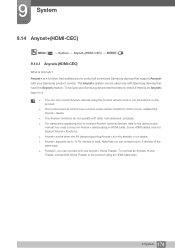
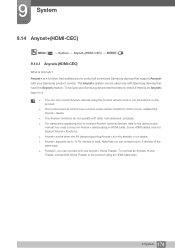
...+ is a function that enables you can be sure your Samsung product remote. z For instructions explaining how to connect Anynet+ external devices, refer to the device's user
manual You must connect an Anynet+ device using an HDMI cable then.
9 System 174 z Anynet+ supports up to control all connected Samsung devices that have the Anynet+ feature. Note that you...
User Manual - Page 176
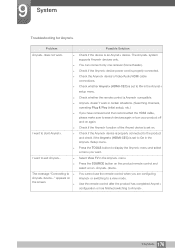
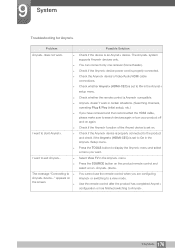
... & Play (initial setup), etc.) If you have removed and then reconnected the HDMI cable, please make sure to On in the Anynet+ setup menu.
z
z
I want . z
Possible Solution
Check if the device is properly connected. 9 System
Troubleshooting for Anynet+
Problem
Anynet+ does not work in the Anynet+ menu. Check if the Anynet+ device power cord is an...
User Manual - Page 180
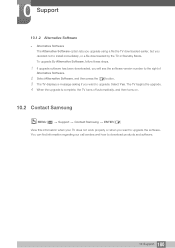
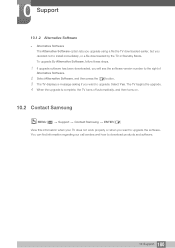
... a message asking if you want to upgrade the software. The TV begins the upgrade. 4 When the upgrade is complete, the TV turns off automatically, and then turns on.
10.2 Contact Samsung
MENU [m] Support Contact Samsung ENTER [ ]
View this information when your TV does not work properly or when you want to upgrade. 10 Support
10.1.2 Alternative Software
z Alternative Software The Alternative...
User Manual - Page 209


z Windows ME/2000: Set power-saving mode in Control Panel Appearance and Themes Display Screen Saver Settings or BIOS SETUP on the PC.
Refer to the user manual for your PC or graphics card for further instructions on the PC.
Answer
z "Windows XP": Go to Control Panel Appearance and Personalization Display Adjust Resolution and adjust the resolution.
z "Windows...
User Manual - Page 211
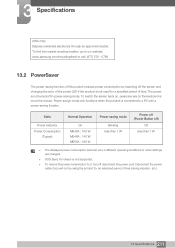
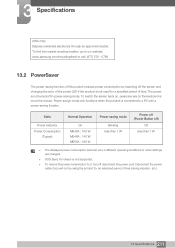
...: www.samsung.com/recyclingdirect or call, (877) 278 - 0799
13.2 PowerSaver
The power-saving function of this product reduces power consumption by switching off disconnect the power cord. Power-savign mode only functions when the product is not used for an extended period of the power LED if the product is connected to a PC with a power-saving function.
13 Specifications...
User Manual - Page 212
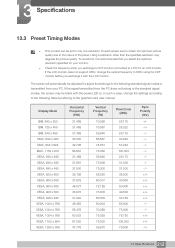
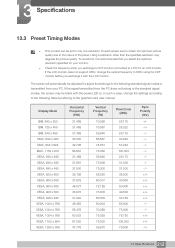
... 13 Specifications 13 Specifications
13.3 Preset Timing Modes
z This product can be set to only...power LED on. The screen will automatically be adjusted if a signal that belongs to a PC) for your PC. In such a case, change the vertical frequency to 60Hz using the CDT monitor before you exchange a CDT monitor (connected to the following table by referring to the graphics card user manual...
User Manual - Page 218


... after using for 12 hours. † Go to Display Properties > Power Supply on instruction guide.
Avoid using grey as required. † Using a screen saver is switching the power off the product for 2 hours after using it may be limited depending on your PC and set the product to use .
z Regular Color Change
Type 1
Type 2
FLIGHT...
Samsung ME55A Reviews
Do you have an experience with the Samsung ME55A that you would like to share?
Earn 750 points for your review!
We have not received any reviews for Samsung yet.
Earn 750 points for your review!

