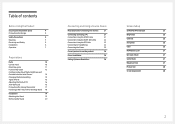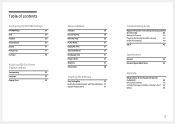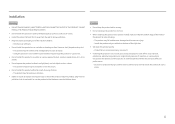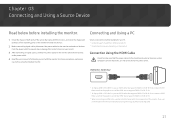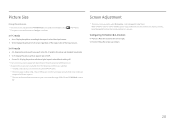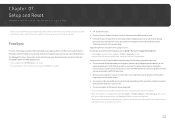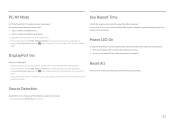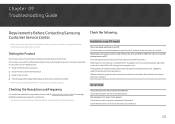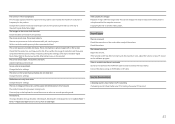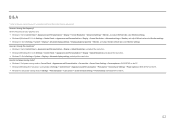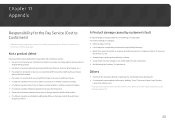Samsung LU32J590UQNXZA Support and Manuals
Get Help and Manuals for this Samsung item

View All Support Options Below
Free Samsung LU32J590UQNXZA manuals!
Problems with Samsung LU32J590UQNXZA?
Ask a Question
Free Samsung LU32J590UQNXZA manuals!
Problems with Samsung LU32J590UQNXZA?
Ask a Question
Samsung LU32J590UQNXZA Videos
Popular Samsung LU32J590UQNXZA Manual Pages
Samsung LU32J590UQNXZA Reviews
We have not received any reviews for Samsung yet.