Samsung LC24RG50FQNXZA Support and Manuals
Get Help and Manuals for this Samsung item
This item is in your list!

View All Support Options Below
Free Samsung LC24RG50FQNXZA manuals!
Problems with Samsung LC24RG50FQNXZA?
Ask a Question
Free Samsung LC24RG50FQNXZA manuals!
Problems with Samsung LC24RG50FQNXZA?
Ask a Question
Popular Samsung LC24RG50FQNXZA Manual Pages
User Manual - Page 3
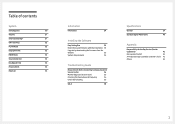
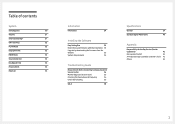
...
Easy Setting Box
35
Restrictions and Problems with the Installation 35
Upgrade by downloading the firmware from the
website
35
System Requirements
35
Troubleshooting Guide
Requirements Before Contacting Samsung Customer
Service Center
36
Monitor diagnosis (Screen issue)
36
Checking the Resolution and Frequency
36
Check the following.
36
Q & A
38
Specifications
General...
User Manual - Page 4


...voltage. THERE ARE NO USER SERVICEABLE PARTS INSIDE. REFER ALL SERVICING TO QUALIFIED PERSONNEL. This ...instructs the user to consult the user manual for ventilation when placing the product. Chapter 01
Before Using the Product
Securing the Installation Space
Make sure to have a reliable connection to protective earth (ground). DO NOT OPEN. AC voltage: Rated voltage marked with any internal part...
User Manual - Page 6


... while moving.
•• Do not set down the product gently. ‒‒ Product failure or personal injury may result.
•• Installing the product in an unusual place (a place...its performance. ‒‒ Be sure to consult Samsung Customer Service Center if you want to install the product at such a place.
6 Do not install the product in a vehicle or a place exposed to...
User Manual - Page 12


...;―What is poor, the Auto Mute function on the model. Volume
50
Mute
――The displayed image may mute the sound or cause choppy audio when applying the headphones or speakers.
Set the input volume for the input device to a problem with the volume of a connected input device is Auto Mute...
User Manual - Page 19


... and on information message and change the
resolution?" ――You can keep your knees bent at http://
www.samsung.com. Correct posture to use the product
Driver Installation
――You can set the optimum resolution and frequency for this product by selecting Game → Refresh Rate in front of the screen. •...
User Manual - Page 22


... sure to install the latest official graphics drivers from AMD that support FreeSync. ――For additional AMD graphics card models that have malfunction. ――Apply the optimum resolution (1920 x 1080) when using FreeSync. ――Use the HDMI/DisplayPort cable provided by the manufacturer when using the function, contact the Samsung Service Center. ―...
User Manual - Page 23


... normally (Not every model can only be set when the external input is connected through HDMI/DP and PC/AV Mode is set to AV. ――This option is available when FreeSync is set to 60Hz. ――If the refresh rate of these signals.).
――This can support all of the PC...
User Manual - Page 31


...find the problem, follow the troubleshooting steps below:
‐‐Turn off the monitor, PC, and all other devices.
‐‐ Update the operating system and graphics card driver to move...
No
Show Again
•• You will see the following information ready:
‐‐Model Code Software Version S/N
OK
•• You will be adjusted to save energy automatically. ...
User Manual - Page 32


... and set to use. ――The supportable device and resolution may appear.
Off Timer Plus
DisplayPort Ver. If this case, check the specifications of 16:9 or 16:10 are only supported. &#...8213;―If the product is in accordance with power supply regulations.
Source Detection
Select either Auto or Manual as the...
User Manual - Page 35


... downloading the firmware from the Samsung Electronics website at the website.
35 To install the latest version of free space on the PC system and the product specifications. ――If the shortcut icon does not appear, press the F5 key.
Upgrade by partitioning multiple sections. Chapter 09
Installing the Software
Easy Setting Box
Easy Setting Box enables...
User Manual - Page 36


...the screen size, update the graphics card driver to the latest version. (Please contact the graphics card or PC manufacturer for further details about how to do with the product. Chapter 10
Troubleshooting Guide
Requirements Before Contacting Samsung Customer Service Center
――Before calling Samsung Customer Service Center, test your product as follows. Installation issue (PC mode...
User Manual - Page 37


...to Control Panel → Fonts → Adjust ClearType text and change the settings, referring to Standard Signal Mode Table (P.40) in this manual and the Information menu on the screen and the power LED blinks every .... appears. Check that the device connected to the product is powered on your PC serviced.
37 Check that the cable is operating in HDMI1, HDMI2 or DisplayPort mode, press...
User Manual - Page 38


... adjust the resolution. •• Windows 10: Go to Settings → Personalization → Lock screen → Screen timeout settings → Power & sleep or BIOS SETUP on the PC.
38 Q & A
――Refer to the user manual for further instructions on the PC. •• Windows 10: Go to Settings → System → Display → Advanced display...
User Manual - Page 39


...-condensing
――Plug-and-Play This product can customize the installation settings if desired.
――Panel Dots (Pixels) Due to the product label. This does not affect product performance.
――The above specifications are subject to change without notice to our website: www.samsung.com/recyclingdirect or call, 1‐800‐...
User Manual - Page 42


..., Re-installation and etc. •• If a service technician is requested to give instructions on how to Customers)
――When the service is caused by; •• External impact or drop. •• Use of supplies or separately sold product unspecified by Samsung. •• Repair from a service technician in the following the "cautions" in User Manual...
Samsung LC24RG50FQNXZA Reviews
Do you have an experience with the Samsung LC24RG50FQNXZA that you would like to share?
Earn 750 points for your review!
We have not received any reviews for Samsung yet.
Earn 750 points for your review!
