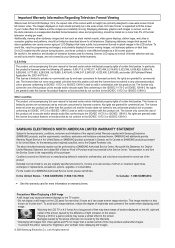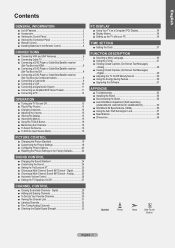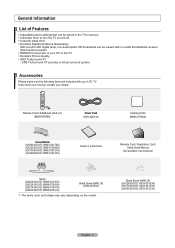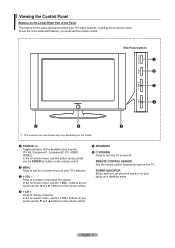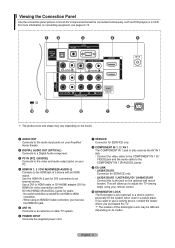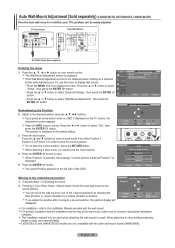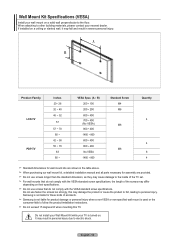Samsung LN37A330J1DXZA Support and Manuals
Get Help and Manuals for this Samsung item

View All Support Options Below
Free Samsung LN37A330J1DXZA manuals!
Problems with Samsung LN37A330J1DXZA?
Ask a Question
Free Samsung LN37A330J1DXZA manuals!
Problems with Samsung LN37A330J1DXZA?
Ask a Question
Most Recent Samsung LN37A330J1DXZA Questions
Color Change On Samsung Tv
The color randomly changed on my samsung, it's very dark in some places and very light in others. Tr...
The color randomly changed on my samsung, it's very dark in some places and very light in others. Tr...
(Posted by sabra02fonseca 10 years ago)
The On/off Button On My Tv Is Flashing And The Screen Is Completely Black.
I moved my TV from the living room to my room. When I plugged it in the new power outlet, the ON/OFF...
I moved my TV from the living room to my room. When I plugged it in the new power outlet, the ON/OFF...
(Posted by eddyroldan40 10 years ago)
Popular Samsung LN37A330J1DXZA Manual Pages
Samsung LN37A330J1DXZA Reviews
We have not received any reviews for Samsung yet.