Samsung LN22A650A1D Support and Manuals
Get Help and Manuals for this Samsung item
This item is in your list!

View All Support Options Below
Free Samsung LN22A650A1D manuals!
Problems with Samsung LN22A650A1D?
Ask a Question
Free Samsung LN22A650A1D manuals!
Problems with Samsung LN22A650A1D?
Ask a Question
Popular Samsung LN22A650A1D Manual Pages
Open Source Guide (ENGLISH) - Page 1


...user how to each and every part...SERVICING, REPAIR OR CORRECTION.
12.
This product uses some software programs which are distributed under the terms of the corresponding source code...code for a charge no charge to be guided by public license practices. The precise terms and conditions for questions regarding open sources, contact Samsung via Email (vdswmanager@samsung...and installation of...
Open Source Guide (ENGLISH) - Page 2


How to Apply These Terms to Your New Libraries
If you develop a new library, and you want it to the library. To apply these terms (or, alternatively, under the terms of the greatest possible use to the public, we recommend making it free software that everyone can do so by permitting redistribution under these terms, attach the following notices to be of the ordinary General Public ...
Quick Guide (ENGLISH) - Page 2


... directly.
3 NUMERIC BUTTONS Press to change menu values.
9 INFO Press to display information on
the TV screen.
0 COLOR BUTTONS Use these buttons in the owner's instructions for details.
1 POWER Turns the TV on -screen
menu.
) FAV.CH Press to switch to select additional
channels(digital and analog) being broadcast by the same station...
Quick Guide (ENGLISH) - Page 3
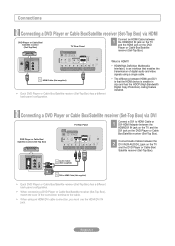
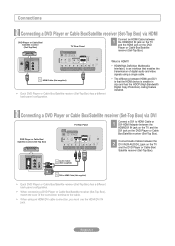
... a DVD Player or Cable Box/Satellite receiver (Set-Top Box) via DVI
TV Rear Panel
1 Connect a DVI to the cable.
➣ When using a single cable.
• The difference between HDMI and DVI is smaller in size and has the HDCP (High Bandwidth Digital Copy Protection) coding feature installed. DVD Player or Cable Box/ Satellite...
Quick Guide (ENGLISH) - Page 4
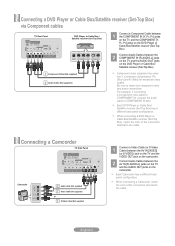
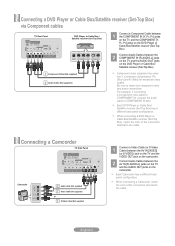
... the cable. English- Connecting a DVD Player or Cable Box/Satellite receiver (Set-Top Box) via Component cables
TV Rear Panel
DVD Player or Cable Box / Satellite receiver (Set-Top Box)
1 Connect a Component Cable between the COMPONENT IN [Y, PB, PR] jacks on the TV and the COMPONENT [Y, PB, PR] jacks on the DVD Player or...
Quick Guide (ENGLISH) - Page 5


...a different back panel configuration.
➣ When connecting a VCR, match the color of the TV.
S-Video Connection
VCR Rear Panel
TV Rear Panel
3 Audio Cable (Not supplied) 2 S-Video Cable (Not supplied) 1 RF ...Video Connection
VCR Rear Panel
TV Rear Panel
5 Audio Cable (Not supplied) 4 Video Cable (Not supplied) 3 RF Cable (Not supplied)
Follow the instructions in the previous section to...
Quick Guide (ENGLISH) - Page 6


...system's volume control.
➣ 5.1CH audio is possible when the TV is connected to the Home theater receiver. When the TV is set to On, you want to hear 5.1 channel audio, connect the ...Home Theater.
When an audio amplifier is connected to the TV via HDMI, only 2 channel sound will send out 5.1 channel sound to an external device supporting 5.1CH.
➣ Each Digital Audio System has a ...
Quick Guide (ENGLISH) - Page 7
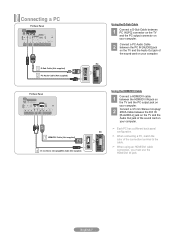
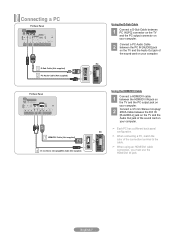
...
PC
configuration.
➣ When connecting a PC, match the color of the sound card on the TV and the Audio Out jack of the connection terminal to the cable.
➣ When using an HDMI..., you must use the HDMI/DVI IN jack. English- Connecting a PC
TV Rear Panel
1 D-Sub Cable (Not supplied) 2 PC Audio Cable (Not supplied)
TV Rear Panel
1 HDMI/DVI Cable (Not supplied) 2 3.5 mm Stereo mini...
Quick Guide (ENGLISH) - Page 8


...Channel", then press the ENTER button. The menu's left side has icons: Picture, Sound, Channel, Setup, Input.
2 Press the ▲ or ▼ button to see if Channels were Stored in ... MENU button while the Auto Program function is being executed. Checking to select one minute.
5 The TV begins memorizing all the available channels are stored, it start the auto program. Press the ◄...
Quick Guide (ENGLISH) - Page 9


...the program guide for ...the picture quality.
1 To select the desired picture mode, follow the "Changing the Picture Standard" instructions numbers 1 and 2.
2 Press the ▲ or ▼ button to select "Backlight", "...• T int: Adjusts the color tint of the TV. Customizing the Picture Settings
Your television has several setting options that allow you have connected to add the channel. ...
Quick Guide (ENGLISH) - Page 10


... choose an input source that are connected to the TV set.
Component
: ----
English-10
S-Video
: ---- Move
Enter
Return
Press the SOURCE button on the Remote Control
You can choose only those external devices that you would like to watch. ➣ Available signal sources: TV, AV, S-Video, Component, PC, HDMI. ➣ You can select...
Quick Guide (ENGLISH) - Page 11


... on the image.
No sound or sound is working . receiver, DVD, cable broadcasting receiver, VCR, etc.). The TV operates erratically. The TV won't turn on the screen.
Compare these troubleshooting tips apply, call your nearest Samsung service center. Black bars on .
Closed Captioning not working . Ghosting on the image. Vertical bars appear to flicker, jitter...
Quick Guide (ENGLISH) - Page 12


... de Atención al Cliente. Country Customer Care Center CANADA 1-800-SAMSUNG(726-7864)
U.S.A
1-800-SAMSUNG(726-7864)
Web Site www.samsung.com/ca www.samsung.com
Address
Samsung Electronics Canada Inc., Customer Service 55 Standish Court Mississauga, Ontario L5R 4B2 Canada
Samsung Electronique Canada Inc., Service à la Clientèle 55 Standish Court Mississauga, Ontario L5R...
Samsung LN22A650A1D Reviews
Do you have an experience with the Samsung LN22A650A1D that you would like to share?
Earn 750 points for your review!
We have not received any reviews for Samsung yet.
Earn 750 points for your review!
