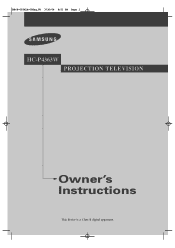Samsung HC-P4363W Support and Manuals
Get Help and Manuals for this Samsung item

View All Support Options Below
Free Samsung HC-P4363W manuals!
Problems with Samsung HC-P4363W?
Ask a Question
Free Samsung HC-P4363W manuals!
Problems with Samsung HC-P4363W?
Ask a Question
Most Recent Samsung HC-P4363W Questions
T Comes On No Picture Or Screen
I need help n repair. The red-light comes on. I pushed it n it made a fuzzy TV sound n nvr done noth...
I need help n repair. The red-light comes on. I pushed it n it made a fuzzy TV sound n nvr done noth...
(Posted by giorgiomali 7 years ago)
What The Board Inside The Tv Called Where The Power Cord Is Connected
(Posted by suaresvega 12 years ago)
Popular Samsung HC-P4363W Manual Pages
Samsung HC-P4363W Reviews
We have not received any reviews for Samsung yet.