Samsung Gear S3 Support and Manuals
Get Help and Manuals for this Samsung item
This item is in your list!

View All Support Options Below
Free Samsung Gear S3 manuals!
Problems with Samsung Gear S3?
Ask a Question
Free Samsung Gear S3 manuals!
Problems with Samsung Gear S3?
Ask a Question
Popular Samsung Gear S3 Manual Pages
User Manual - Page 2
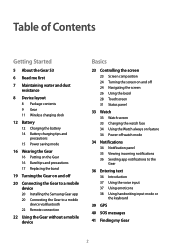
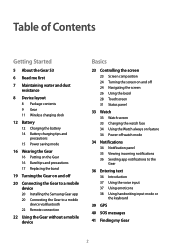
... Wireless charging dock
12 Battery
12 Charging the battery 14 Battery charging tips and
precautions 15 Power saving mode
16 Wearing the Gear
16 Putting on the Gear 16 Band tips and precautions 17 Replacing the band
19 Turning the Gear on and off
20 Connecting the Gear to a mobile device
20 Installing the Samsung Gear app 20 Connecting the Gear to a mobile
device via...
User Manual - Page 4


...
Samsung Gear app
84 Introduction 85 INFO
85 Checking your Gear's status 85 Downloading recommended watch
faces and apps
86 SETTINGS
86 Watch faces 86 Notifications 87 Apps 87 Send content to Gear 87 Send SOS requests 88 Find My Gear 88 Gear connection 88 Quick messages 89 S Health 89 Samsung Galaxy Apps 89 About Gear 90 About Samsung Gear app
Appendix
91 Troubleshooting 95 Removing the battery...
User Manual - Page 5
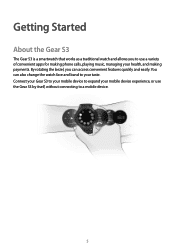
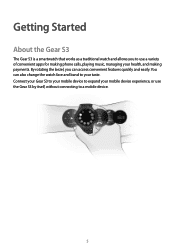
... your health, and making payments. By rotating the bezel, you can also change the watch and allows you to use the Gear S3 by itself, without connecting to a mobile device.
5 You can access convenient features quickly and easily. Getting Started
About the Gear S3
The Gear S3 is a smartwatch that works as a traditional watch face and band to your taste.
User Manual - Page 6
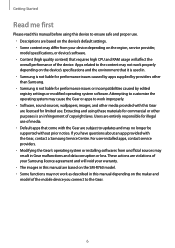
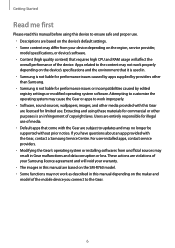
... on the device's specifications and the environment that come with the Gear, contact a Samsung Service Centre. Users are entirely responsible for illegal use . For user-installed apps, contact service providers. • Modifying the Gear's operating system or installing softwares from your warranty. • The images in this manual are based on the SM-R760 model. • Some functions...
User Manual - Page 14
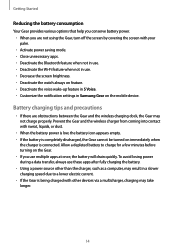
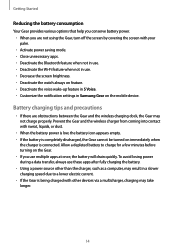
... the charger, such as a computer, may take longer.
14 To avoid losing power during a data transfer, always use these apps after fully charging the battery. • Using a power source other devices via a multicharger, charging may result in Samsung Gear on the mobile device. Allow a depleted battery to a lower electric current. • If the Gear is connected. Battery charging...
User Manual - Page 20


Connecting the Gear to a mobile device
Installing the Samsung Gear app
To connect your Gear to restart it. You can download the app from Galaxy Apps, Play Store, or apps.samsung.com/gear.
You cannot install the Samsung Gear app on the mobile device. Ensure that do not support Gear syncing. Connecting the Gear to a mobile device via Bluetooth
Gear
1 Turn on your Gear is compatible ...
User Manual - Page 33
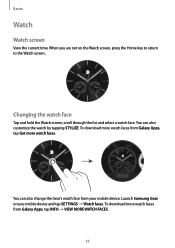
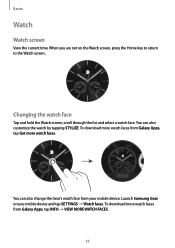
... the watch face from Galaxy Apps, tap INFO → VIEW MORE WATCH FACES.
33 You can also change the Gear's watch by tapping STYLIZE. Launch Samsung Gear on the Watch screen, press the Home key to return to the Watch screen. When you are not on you mobile device and tap SETTINGS → Watch faces.
To download more watch faces from Galaxy Apps, tap Get more watch faces from...
User Manual - Page 74


... screen's wallpaper. • Font: Change the font type and size.
Applications
Settings
Introduction
Customize settings for various sounds and vibration. On the Settings screen, tap Style.
• Watch faces: Select a watch face and the Apps screen. On the Settings screen, tap Sounds and vibration.
• Sound mode: Set the Gear to use sound mode or silent mode. • Vibrate with sound...
User Manual - Page 79
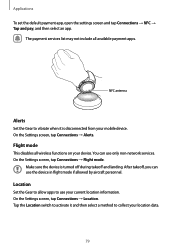
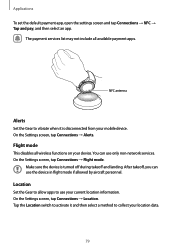
... can use only non-network services. NFC antenna
Alerts
Set the Gear to vibrate when it and then select a method to collect your current location information.
Flight mode
This disables all available payment apps.
On the Settings screen, tap Connections → Location.
You can use your location data.
79 The payment services list may not include...
User Manual - Page 81
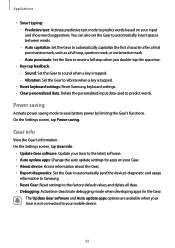
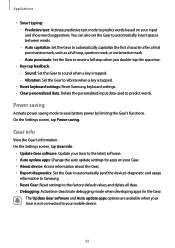
... and delete all data. • Debugging: Activate or deactivate debugging mode when developing apps for apps on your input and show word suggestions. The Update Gear software and Auto update apps options are available when your Gear is tapped.
• Reset keyboard settings: Reset Samsung keyboard settings. • Clear personalized data: Delete the personalized input data used to predict...
User Manual - Page 85
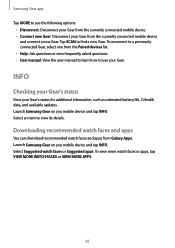
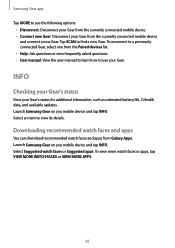
Select Suggested watch faces and apps from Galaxy Apps. Samsung Gear app
Tap MORE to use your Gear. To reconnect to a previously connected Gear, select one from the Paired devices list. • Help: Ask questions or view frequently asked questions. • User manual: View the user manual to learn how to use the following options: • Disconnect: Disconnect your Gear from the ...
User Manual - Page 86
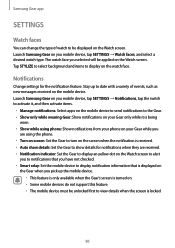
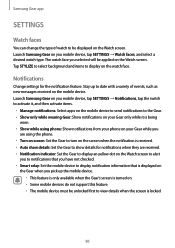
Samsung Gear app
SETTINGS
Watch faces
You can change the type of events, such as new messages received on the mobile device. The watch face you selected will be unlocked first to view details when the screen is received. • Auto show details: Set the Gear to show details for the notification feature. Stay up the mobile device. • This feature...
User Manual - Page 96
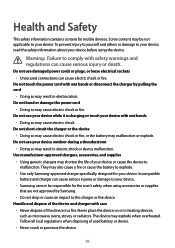
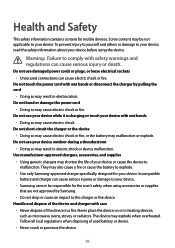
... place the device on or in electrocution.
Warning: Failure to explode.
• Use only Samsung-approved charger specifically designed for your device outdoor during a thunderstorm
• Doing so may cause electric shock. Do not use your device.
Incompatible battery and charger can cause serious injuries or damage to malfunction. Do not touch the power cord...
User Manual - Page 100
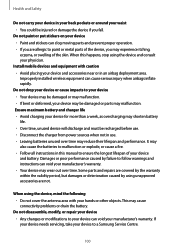
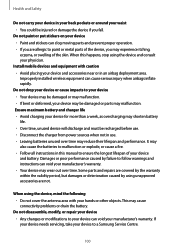
... failure to your device can clog moving parts and prevent proper operation. • If you are not. Do not disassemble, modify, or repair your device • Any changes or modifications to follow warnings and instructions can cause serious injury when airbags inflate rapidly. Ensure maximum battery and charger life • Avoid charging your device for more...
User Manual - Page 104
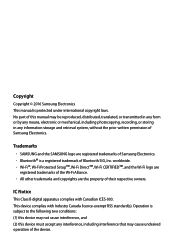
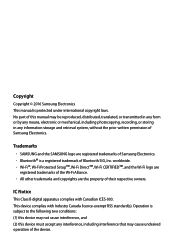
... system, without the prior written permission of Bluetooth SIG, Inc. Copyright
Copyright © 2016 Samsung Electronics This manual is a registered trademark of Samsung Electronics. This device complies with Canadian ICES-003.
worldwide. • Wi-Fi®, Wi-Fi Protected Setup™, Wi-Fi Direct™, Wi-Fi CERTIFIED™, and the Wi-Fi logo...
Samsung Gear S3 Reviews
Do you have an experience with the Samsung Gear S3 that you would like to share?
Earn 750 points for your review!
We have not received any reviews for Samsung yet.
Earn 750 points for your review!
