Samsung Galaxy Tab S8 Wi-Fi Support and Manuals
Get Help and Manuals for this Samsung item
This item is in your list!

View All Support Options Below
Free Samsung Galaxy Tab S8 Wi-Fi manuals!
Problems with Samsung Galaxy Tab S8 Wi-Fi?
Ask a Question
Free Samsung Galaxy Tab S8 Wi-Fi manuals!
Problems with Samsung Galaxy Tab S8 Wi-Fi?
Ask a Question
Popular Samsung Galaxy Tab S8 Wi-Fi Manual Pages
Quick Start Guide - Page 1
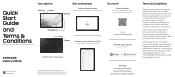
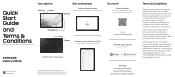
...Settings
Tips and help
samsung.com/us/support youtube.com/samsungcare samsung.com/us/support/simulators
Printed in this document before operating the device
Your device
Side key
Volume
Get connected
Camera
Follow setup screens
and transfer content to your new device
Charging port
S Pen Camera
Connect your device to Wi-Fi
tap Settings > Connections > Wi-Fi
Do more
Scan the code...
User Manual - Page 2


... | Biometric security | Dark mode
Getting started
Device layout: Galaxy Tab S8 Ultra | Galaxy Tab S8+ | S8+ 5G | Galaxy Tab S8 Set up your device: Charge the battery | Accessories Start using your device: Turn on your device | Use the Setup Wizard | Bring data from an old device | Lock or unlock your device | Side key settings | Accounts | Navigation | Navigation bar | Customize your home screen...
User Manual - Page 3


...Microsoft apps
Outlook | Office | OneDrive
Settings
Connections: Wi-Fi | Bluetooth | Airplane mode | ...settings | Remove an account | Users | Backup and restore | Google settings Backup: Samsung account | Google Account | External storage transfer Accessibility: Recommended for you | TalkBack | Visibility enhancements | Hearing enhancements | Interaction and dexterity | Advanced settings | Installed...
User Manual - Page 5
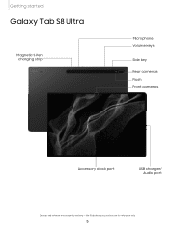
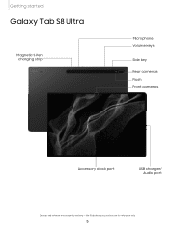
the illustrations you see here are constantly evolving - Getting started
Galaxy Tab S8 Ultra
Magnetic S Pen charging strip
Microphone Volume keys
Side key
Rear cameras Flash Front cameras
Accessory dock port
USB charger/ Audio port
Devices and software are for reference only.
5
User Manual - Page 6


the illustrations you see here are constantly evolving - Getting started
Galaxy Tab S8+ | S8+ 5G
Magnetic S Pen charging strip
Microphone Volume keys
Side key
Rear cameras Flash Front camera
Accessory dock port
USB charger/ Audio port
Devices and software are for reference only.
6
User Manual - Page 7


Getting started
Galaxy Tab S8
Magnetic S Pen charging strip
Microphone Volume keys
Side key
Rear cameras Flash Front camera
Accessory dock port
USB charger/ Audio port
Devices and software are for reference only.
7 the illustrations you see here are constantly evolving -
User Manual - Page 8
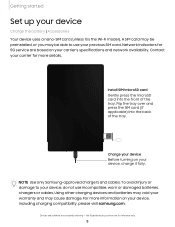
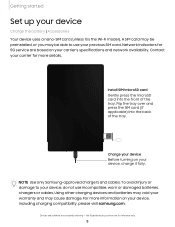
... SIM card. NOTE Use only Samsung-approved chargers and cables.
Network indicators for 5G service are for more information on your device, charge it is the Wi-Fi model). To avoid injury or damage to use incompatible, worn or damaged batteries, chargers or cables. the illustrations you may cause damage. Install SIM/microSD card Gently press...
User Manual - Page 79


... More options > Settings.
• Customization Service: Sign in to your own. • Vibration: Enable vibration for updates.
79
Preset timer
Name and save the timer. • To edit a saved preset timer, tap More options > Edit preset timers. Configure the countdown time and timer name. 3. Tap Start to customize personal content in supported apps.
•...
User Manual - Page 91
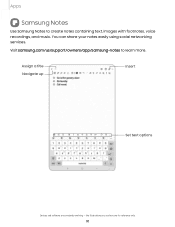
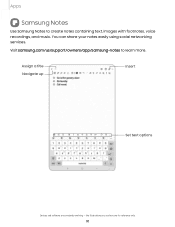
... learn more. You can share your notes easily using social networking services. Assign a title Navigate up
Insert
Set text options
Devices and software are for reference only.
91 the illustrations you see here are constantly evolving - Visit samsung.com/us/support/owners/app/samsung-notes to create notes containing text, images with footnotes, voice recordings...
User Manual - Page 104
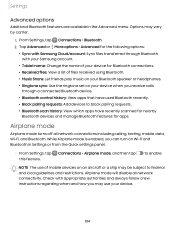
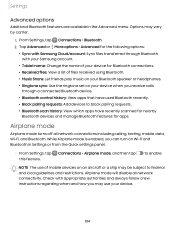
..., mobile data, Wi-Fi, and Bluetooth.
l Tablet name: Change the name of files received using Bluetooth. l Ringtone sync: Use the ringtone set on your device when you can turn on your device for apps. While Airplane mode is enabled, you receive calls
through Bluetooth with appropriate authorities and always follow crew instructions regarding when...
User Manual - Page 114
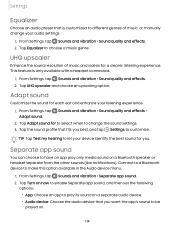
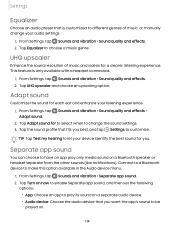
... choose an upscaling option. Tap Adapt sound for you best, and tap Settings to change your audio settings.
1. Settings
Equalizer
Choose an audio preset that is only available with a headset connected.
1.
UHQ upscaler
Enhance the sound resolution of music, or manually change the sound settings.
3. From Settings, tap Sounds and vibration > Sound quality and effects. 2. From...
User Manual - Page 128
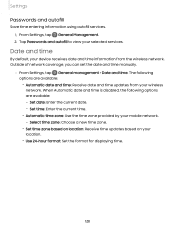
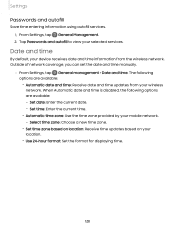
... location: Receive time updates based on your mobile network. - Outside of network coverage, you can set the date and time manually.
◌ From Settings, tap General management > Date and time. Set date: Enter the current date. - Date and time
By default, your device receives date and time information from your selected services. Settings
Passwords and autofill
Save time...
User Manual - Page 129
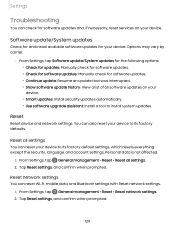
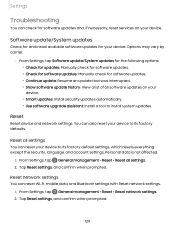
...
Troubleshooting
You can check for software updates and, if necessary, reset services on your
device. • Smart updates: Install security updates automatically. • Use software upgrade assistant: Install a tool to install system updates. Options may vary by carrier.
◌ From Settings, tap Software update/System updates for the following options:
• Check for updates: Manually...
User Manual - Page 140
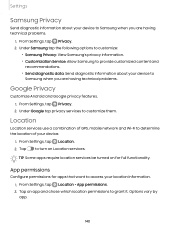
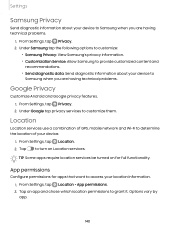
...TIP Some apps require location services be turned on Location services. App permissions
Configure permissions for full functionality. Settings
Samsung Privacy
Send diagnostic information about your device to
Samsung when you are having technical problems.
1. From Settings, tap Privacy. 2. Location
Location services use a combination of GPS, mobile network and Wi-Fi to determine the location...
User Manual - Page 153
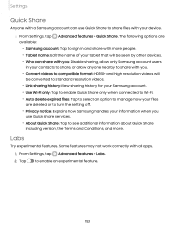
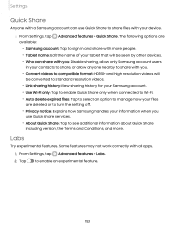
... history:View sharing history for your Samsung account.
• Use Wi-Fi only: Tap to enable Quick Share only when connected to Wi-Fi.
• Auto delete expired files...services.
• About Quick Share: Tap to see additional information about Quick Share including version, the Terms and Conditions, and more people.
• Tablet name: Edit the name of your device.
◌ From Settings...
Samsung Galaxy Tab S8 Wi-Fi Reviews
Do you have an experience with the Samsung Galaxy Tab S8 Wi-Fi that you would like to share?
Earn 750 points for your review!
We have not received any reviews for Samsung yet.
Earn 750 points for your review!
