Samsung Galaxy S23 FE US Cellular Support and Manuals
Get Help and Manuals for this Samsung item
This item is in your list!

View All Support Options Below
Free Samsung Galaxy S23 FE US Cellular manuals!
Problems with Samsung Galaxy S23 FE US Cellular?
Ask a Question
Free Samsung Galaxy S23 FE US Cellular manuals!
Problems with Samsung Galaxy S23 FE US Cellular?
Ask a Question
Popular Samsung Galaxy S23 FE US Cellular Manual Pages
Quick Start Guide - Page 1
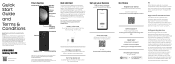
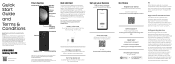
...code or visit samsung.com/us /support/samsung-care- check device specs. If unauthorized firmware is included, you may support...://www.samsung.com/us /support/simulators
Find the user manual
on ...Set up your device.
samsung.com/us/support youtube.com/samsungcare samsung.com/us /support/ answer/ANS00078994/
Use only Samsung approved charging devices and accessories. Quick Start Guide...
Quick Start Guide - Page 2
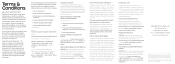
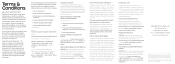
... aids. FCC Part 15 Information and Notices
This device complies with local service providers. For more information, visit www.samsung.com/us /support/legal/mobile then select Health and Safety Information > Responsible listening
Pacemaker and implantable medical devices
CAUTION! Persons who have implantable medical devices should consult their respective owners. Specific Absorption Rate...
User Manual - Page 22
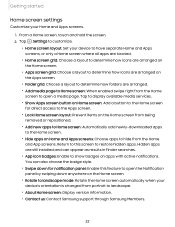
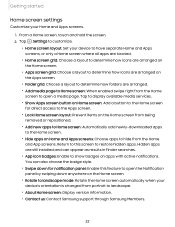
...and App screens. Tap Settings to customize:
• Home screen layout: Set your device to have ...still installed and can also choose the badge style. • Swipe down anywhere on apps with active notifications. Tap to display available media services....information. • Contact us: Contact Samsung support through Samsung Members.
22 You can appear as results in Finder searches. ...
User Manual - Page 109
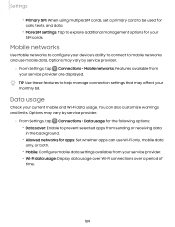
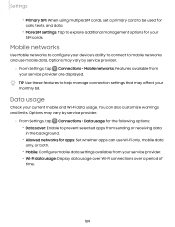
... apps can also customize warnings and limits. TIP Use these features to help manage connection settings that may vary by service provider.
◌ From Settings, tap Connections > Mobile networks.
Options may vary by service provider.
◌ From Settings, tap Connections > Data usage for the following options:
• Data saver: Enable to mobile networks and use...
User Manual - Page 110
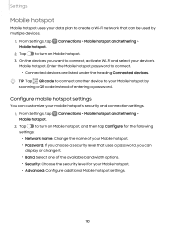
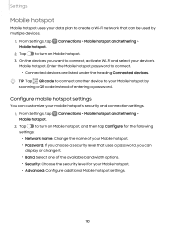
...
Mobile hotspot uses your data plan to create a Wi-Fi network that uses a password, you want to connect.
• Connected devices are listed under the heading Connected devices. Configure mobile hotspot settings
You can be used by scanning a QR code instead of the available bandwidth options.
• Security: Choose the security level for...
User Manual - Page 113
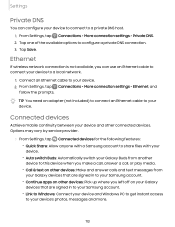
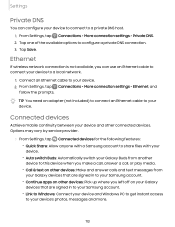
... another device to this device when you left off on other connected devices. Options may vary by service provider.
◌ From Settings, tap Connected devices for the following features:
• Quick Share: Allow anyone with a Samsung account to share files with your device.
• Auto switch Buds: Automatically switch your Galaxy Buds from...
User Manual - Page 117


...keypad: Play a tone when dialing numbers on the Phone keypad.
• Samsung keyboard: Play a sound when typing with the Samsung keyboard.
• Charging: Play a sound when a charger is connected.
&#... sound for each app using the App settings menu. System sound
Customize your own. Options may vary by service provider.
◌ From Settings, tap
options:
Sounds and vibration > System...
User Manual - Page 118
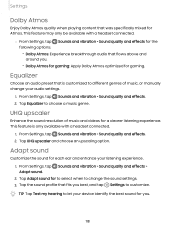
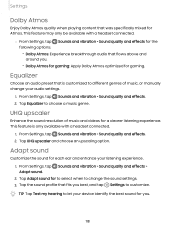
... vibration > Sound quality and effects >
2. UHQ upscaler
Enhance the sound resolution of music, or manually change the sound settings.
3.
Tap Adapt sound for gaming. Equalizer
Choose an audio preset that is only available with a headset connected.
◌ From Settings, tap
following options:
Sounds and vibration > Sound quality and effects for the
• Dolby...
User Manual - Page 128
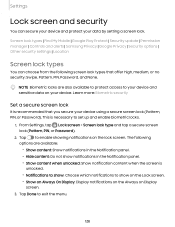
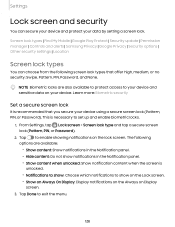
... types | Find My Mobile | Google Play Protect | Security update | Permission manager | Controls and alerts | Samsung Privacy | Google Privacy | Security options | Other security settings | Location
Screen lock types
You can secure your device and protect your device using a secure screen lock (Pattern, PIN, or Password).
From Settings, tap Lock screen > Screen lock type and tap a secure...
User Manual - Page 132
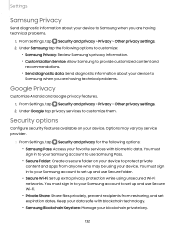
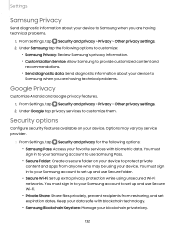
... information about your Samsung account to
Samsung when you are having technical problems.
1. From Settings, tap Security and privacy > Privacy > Other privacy settings. 2. You must sign in to your Samsung account to use Secure Wi-Fi.
• Private Share: Share files privately, prevent recipients from anyone who may vary by service provider.
◌ From Settings, tap Security and...
User Manual - Page 133
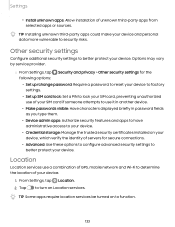
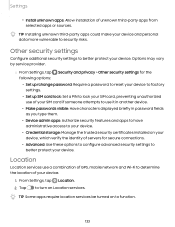
... protect your device.
From Settings, tap Location.
2.
Other security settings
Configure additional security settings to better protect your device and personal data more vulnerable to security risks. TIP Installing unknown third-party apps could make your device. Location
Location services use it in another device.
• Make passwords visible: Have characters displayed briefly...
User Manual - Page 136


..., tap Back up your data to your device's Google settings.
Learn more: Bring data from your backup data. Options may vary by service provider.
◌ From Settings, tap
Cloud:
Accounts and backup and tap an option under Samsung
• Back up data: Configure your Samsung account to back up data to restore your device. 1. Google...
User Manual - Page 142
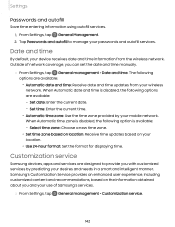
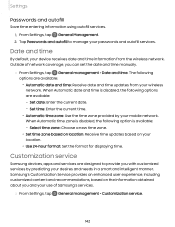
...time information from your passwords and autofill services. Samsung's Customization Service provides an enhanced user experience, including customized content and recommendations, based on your location. • Use 24-hour format: Set the format for displaying time. Select time zone: Choose a new time zone. • Set time zone based on location: Receive time updates based on the information...
User Manual - Page 143
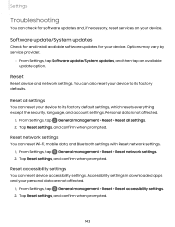
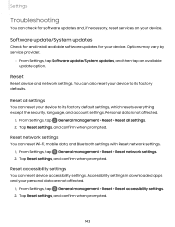
... data are not affected.
1. Reset
Reset device and network settings. Settings
Troubleshooting
You can check for your device.
Options may vary by service provider.
◌ From Settings, tap Software update/System updates, and then tap an available
update option.
Reset all settings. 2. Personal data is not affected.
1. From Settings, tap General management > Reset > Reset accessibility...
User Manual - Page 152


... the user manual for Accessibility. Contact us . Access community forums, error reports, remote support and more about the current Accessibility software is available in Settings.
◌ From Settings, tap
is available:
Accessibility > About Accessibility. Settings
Installed apps
You can install additional assistance services for your device, contact Samsung support through Samsung Members...
Samsung Galaxy S23 FE US Cellular Reviews
Do you have an experience with the Samsung Galaxy S23 FE US Cellular that you would like to share?
Earn 750 points for your review!
We have not received any reviews for Samsung yet.
Earn 750 points for your review!
