Samsung Galaxy A03s Visible Support and Manuals
Get Help and Manuals for this Samsung item
This item is in your list!

View All Support Options Below
Free Samsung Galaxy A03s Visible manuals!
Problems with Samsung Galaxy A03s Visible?
Ask a Question
Free Samsung Galaxy A03s Visible manuals!
Problems with Samsung Galaxy A03s Visible?
Ask a Question
Popular Samsung Galaxy A03s Visible Manual Pages
Quick Start Guide - Page 1
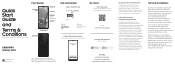
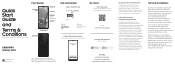
...SAMSUNG ELECTRONICS AMERICA, INC. ("Samsung"). Lost or stolen devices should be found on this device to help
samsung.com/us/support youtube.com/samsungcare samsung.com/us/support/simulators
Approved firmware versions
This device will only operate with firmware... your device
Settings
Help
Printed in Korea GH68-54135A
Use only Samsung-approved chargers and cables. Quick Start Guide and Terms ...
Quick Start Guide - Page 2


... is also on the device:
Settings > About phone or About device or About tablet > Legal information > Samsung legal or, search for "Legal"
You can make sure it uses.
For more information, visit www.samsung.com/us/support/legal/ mobile then select Health and Safety Information > FCC Part 15 Information and Notices
Samsung Electronics America, Inc. 85...
User Manual - Page 2


...: Turn on your device | Use the Setup Wizard | Bring data from an old device | Lock or unlock your device | Accounts | Set up voicemail | Navigation | Navigation bar |... settings
Gallery: View pictures | Edit pictures | Play video | Edit video | Share pictures and videos | Delete pictures and videos | Take a screenshot
Samsung apps
Galaxy Essentials | Galaxy Store | Samsung Global Goals | Samsung...
User Manual - Page 3


...
Microsoft apps
Outlook | Office | OneDrive
Settings
Connections: Wi-Fi | Bluetooth | Airplane...settings | Remove an account | Backup and restore | Google settings Backup: Samsung account | Google Account | External storage transfer Accessibility: Recommended for you | TalkBack | Visibility enhancements | Hearing enhancements | Interaction and dexterity | Advanced settings | Installed services...
User Manual - Page 7
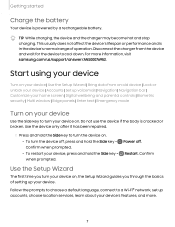
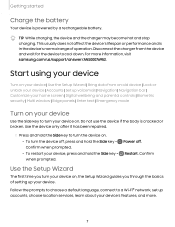
...set up accounts, choose location services, learn about your device's features, and more information, visit samsung.com/us/support/answer/ANS00076952. Confirm
Use the Setup...Set up your device, press and hold the Side key > when prompted. Start using your device
Turn on your device on , the Setup Wizard guides you through the basics of operation. Use the device only after it has been repaired...
User Manual - Page 57
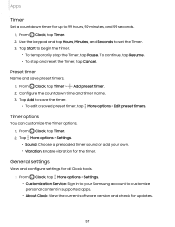
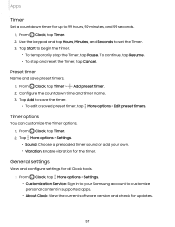
... add your Samsung account to customize personal content in supported apps.
• About Clock: View the current software version and check for updates.
57 To continue, tap Resume. • To stop the Timer, tap Pause. General settings
View and configure settings for all Clock tools.
◌ From Clock, tap More options > Settings.
• Customization Service: Sign in...
User Manual - Page 78
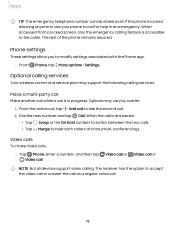
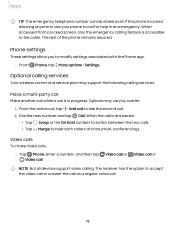
...modify settings associated with the Phone app.
◌ From Phone, tap More options > Settings. The rest of the phone remains secured. Optional calling services
Your wireless carrier and service plan...number, and then tap
Video call or
NOTE Not all devices support video calling.
Options may support the following calling services. When accessed from a locked screen, only the emergency calling ...
User Manual - Page 80
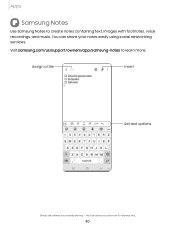
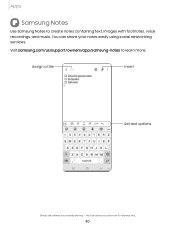
Assign a title
Insert
Set text options
Devices and software are for reference only.
80
Visit samsung.com/us/support/owners/app/samsung-notes to create notes containing text, images with footnotes, voice recordings, and music. Apps
Samsung Notes
Use Samsung Notes to learn more. You can share your notes easily using social networking services. the illustrations you see...
User Manual - Page 96


... available devices by carrier.
1. From Settings, tap Connections > Mobile hotspot and tethering. 2.
Download plugin and follow the
NOTE Not all apps support printing.
96 This feature sends you ...cable, and then tap USB tethering.
• Connect the computer to .
1. Tap Default print service, and then tap More options > Add printer.
• If your printer requires a plugin, tap...
User Manual - Page 110
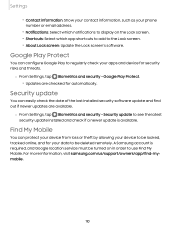
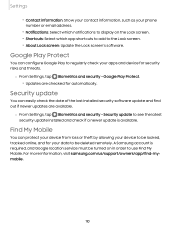
... latest
security update installed and check if a newer update is required, and Google location service must be deleted remotely.
Find My Mobile
You can easily check the date of the last installed security software update and find -mymobile.
110 For more information, visit samsung.com/us/support/owners/app/find out if newer updates are available.
◌ From Settings, tap...
User Manual - Page 115
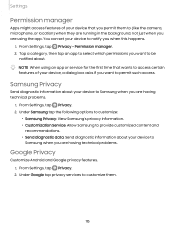
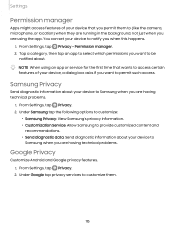
... the following options to customize:
• Samsung Privacy: View Samsung's privacy information. • Customization Service: Allow Samsung to provide customized content and
recommendations. • Send diagnostic data: Send diagnostic information about your device to
Samsung when you are having technical problems.
1. You can set your device to Samsung when you are having technical...
User Manual - Page 124
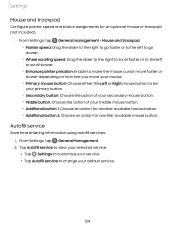
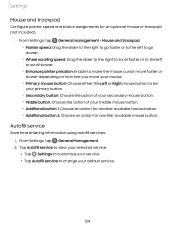
...
Save time entering information using autofill services. 1. l Tap Autofill service to customize your service. l Tap Settings to change your default service.
124 Settings
Mouse and trackpad
Configure pointer speed and button assignments for another available mouse button. Tap Autofill service to be your primary button.
• Secondary button: Choose the action of your secondary mouse...
User Manual - Page 125
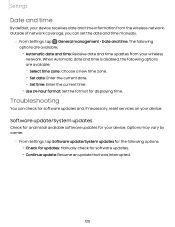
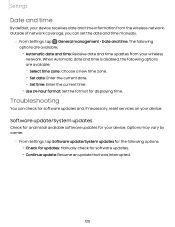
Troubleshooting
You can set the date and time manually.
◌ From Settings, tap General management > Date and time. The following
options are available: -
Select time zone: Choose a new time zone. - Set time: Enter the current time. • Use 24-hour format: Set the format for software updates and, if necessary, reset services on your device. When Automatic date and...
User Manual - Page 134


...contact Samsung support through Samsung Members. Access community forums, error reports, remote support and more (if supported by your carrier).
◌ From Settings, tap Accessibility > Contact us
If you have any questions or problems while using your device.
◌ From Settings, tap Help.
134 Help | Android Auto | Dual Messenger | Quick share | About phone
Help
View the user manual for...
User Manual - Page 139


... differ depending on the device's default settings. Some multimedia (audio/video) files contain Digital Rights Management (DRM) technology to verify you upgrade the device. Address: 85 Challenger Road Ridgefield Park New Jersey 07660 Phone: 1-800-SAMSUNG (726-7864) Internet: samsung.com ©2021 Samsung Electronics Co., Ltd. Screen images are based on carrier, model, or software.
Samsung Galaxy A03s Visible Reviews
Do you have an experience with the Samsung Galaxy A03s Visible that you would like to share?
Earn 750 points for your review!
We have not received any reviews for Samsung yet.
Earn 750 points for your review!
