Samsung Galaxy A03s Google Fi Support and Manuals
Get Help and Manuals for this Samsung item
This item is in your list!

View All Support Options Below
Free Samsung Galaxy A03s Google Fi manuals!
Problems with Samsung Galaxy A03s Google Fi?
Ask a Question
Free Samsung Galaxy A03s Google Fi manuals!
Problems with Samsung Galaxy A03s Google Fi?
Ask a Question
Popular Samsung Galaxy A03s Google Fi Manual Pages
Quick Start Guide - Page 1
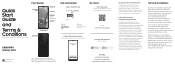
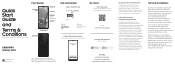
....
Get help
samsung.com/us/support youtube.com/samsungcare samsung.com/us/support/simulators
Approved firmware versions
This device will only operate with firmware versions that allow customers to track or locate misplaced devices can be immediately reported to your new device
or visit kaywa.me/switchtogalaxy
Find the user manual
on your device
Settings
Help
Printed in...
User Manual - Page 2


...mode | Record videos | Camera settings
Gallery: View pictures | Edit pictures | Play video | Edit video | Share pictures and videos | Delete pictures and videos | Take a screenshot
Samsung apps
Galaxy Essentials | Galaxy Store | Samsung Global Goals | Samsung Members | Calculator | Calendar | Clock | Contacts | Internet | Messages | My Files | Phone | Samsung Notes
Google apps
Chrome | Drive | Duo...
User Manual - Page 3


... apps
Outlook | Office | OneDrive
Settings
Connections: Wi-Fi | Bluetooth | Airplane mode | Mobile...settings | Remove an account | Backup and restore | Google settings Backup: Samsung account | Google Account | External storage transfer Accessibility: Recommended for you | TalkBack | Visibility enhancements | Hearing enhancements | Interaction and dexterity | Advanced settings | Installed services...
User Manual - Page 7
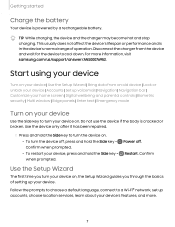
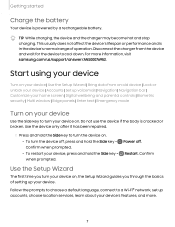
... repaired.
◌ Press and hold the Side key to turn the device on your device | Use the Setup ... your device
Use the Side key to a Wi-Fi® network, set up accounts, choose location services, learn about your device, press and hold the ...visit samsung.com/us/support/answer/ANS00076952. Restart.
Disconnect the charger from an old device | Lock or unlock your device | Accounts | Set up ...
User Manual - Page 57
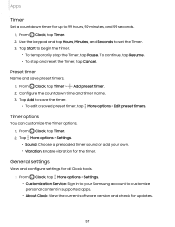
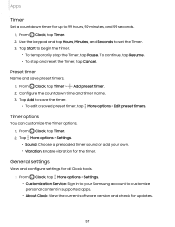
... Clock, tap More options > Settings.
• Customization Service: Sign in supported apps.
• About Clock: View the current software version and check for updates.
57 Tap Add to your own. • Vibration: Enable vibration for the timer.
Tap More options > Settings. • Sound: Choose a preloaded timer sound or add your Samsung account to customize personal content...
User Manual - Page 80
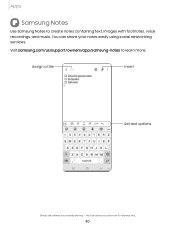
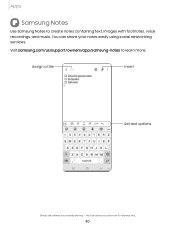
You can share your notes easily using social networking services.
the illustrations you see here are constantly evolving - Apps
Samsung Notes
Use Samsung Notes to learn more. Assign a title
Insert
Set text options
Devices and software are for reference only.
80 Visit samsung.com/us/support/owners/app/samsung-notes to create notes containing text, images with footnotes...
User Manual - Page 108


... feature. Screen lock types | Google Play Protect | Security update | Find My Mobile | Find My Device | Private Share | Install unknown apps | Encrypt or decrypt SD card | Password for factory data reset | Set up SIM card lock | View passwords | Device administration | Credential storage | Advanced security settings | Permission manager | Samsung Privacy | Google Privacy | Location
Screen lock...
User Manual - Page 110
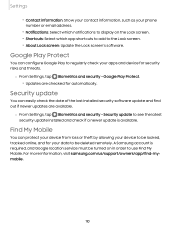
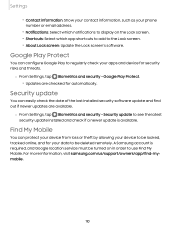
... on the Lock screen. • Shortcuts: Select which notifications to display on in order to see the latest
security update installed and check if a newer update is required, and Google location service must be deleted remotely. A Samsung account is available.
For more information, visit samsung.com/us/support/owners/app/find out if newer updates are checked for automatically.
User Manual - Page 115
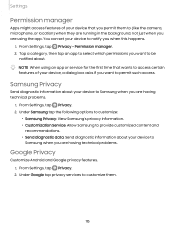
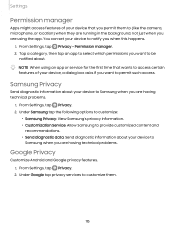
... diagnostic information about your device to
Samsung when you when this happens.
1. Under Google tap privacy services to customize them to (like the camera, microphone, or location) when they are running in the background, not just when you are having technical problems.
Google Privacy
Customize Android and Google privacy features. 1. Settings
Permission manager
Apps might access features...
User Manual - Page 122


... screen: Display the icon for options:
• Preferred engine: Choose either the Samsung or Google Text-to your list.
1. Contact us: Contact Samsung support through Samsung members. - Change the device language
You can add languages to -speech engine. Tap Set as Voice Assistant.
◌ From Settings, tap General management > Text-to preference. Automation: Optimize your usage patterns...
User Manual - Page 123


...on the screen.
• Change language shortcut: Enable or disable language key shortcuts for your device's menus and keyboards.
• Samsung keyboard: Modify settings for the Samsung keyboard.
• Google voice typing: Modify settings for your physical keyboard.
123 Physical keyboards
Customize options when you have a physical keyboard connected to your device (sold separately).
1.
User Manual - Page 124
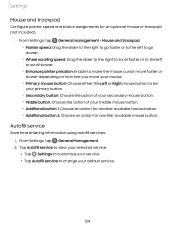
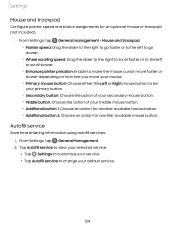
... to be your primary button.
• Secondary button: Choose the action of your secondary mouse button. • Middle button: Choose the action of your selected service. From Settings, tap General Management. 2. Tap Autofill service to view your middle mouse button. • Additional button 1: Choose an action for another available mouse button.
User Manual - Page 127


... for the password reset to sync with all data from your device. Any data stored on your device. Verify that the information you sign in to a Google Account on your device and set up your device and set a Lock screen, Google Device Protection is enabled. For more information, visit samsung.com/us/support/answer/ANS00083965. Google Device Protection...
User Manual - Page 134


...From Settings, tap
is available:
Accessibility > About Accessibility. Settings
Installed services
You can install additional assistance services for your device contact Samsung support through Samsung Members. NOTE Additional accessibility services are listed and configured here after they are installed. Help | Android Auto | Dual Messenger | Quick share | About phone
Help
View the user manual...
Samsung Galaxy A03s Google Fi Reviews
Do you have an experience with the Samsung Galaxy A03s Google Fi that you would like to share?
Earn 750 points for your review!
We have not received any reviews for Samsung yet.
Earn 750 points for your review!

