Samsung DVG50R5200W/A3 Support and Manuals
Get Help and Manuals for this Samsung item
This item is in your list!

View All Support Options Below
Free Samsung DVG50R5200W/A3 manuals!
Problems with Samsung DVG50R5200W/A3?
Ask a Question
Free Samsung DVG50R5200W/A3 manuals!
Problems with Samsung DVG50R5200W/A3?
Ask a Question
Popular Samsung DVG50R5200W/A3 Manual Pages
User Manual - Page 4
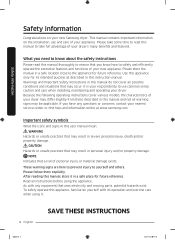
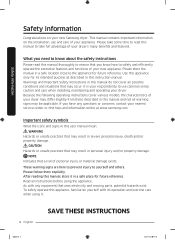
...-16 4
2020-07-14 3:36:13 Warnings and Important Safety Instructions in this manual and not all instructions before using it in a safe location close to yourself and others. Because the following operating instructions cover various models, the characteristics of your dryer's many benefits and features.
CAUTION Hazards or unsafe practices that may result in this...
User Manual - Page 10


Service Personnel -
WARNING • Make sure to exhaust the dryer outdoors to prevent a child from suffocating. Do not contact the following instructions before installing the dryer, and keep this manual for gas models) that must meet national and local regulations. • An exhaust system made of rigid metal or flexible stiff-walled metal exhaust ducting.
Location considerations
...
User Manual - Page 16


... with the natural gas and propane installation code, CSA B149.1(for Canada).
• Gas dryers are equipped with a burner vent for use your dryer with natural gas. Commonwealth of Massachusetts installation instructions Your dryer must be designed and certified by a licensed plumber or gas fitter. A "T" handle manual gas valve must be installed by the standard for connectors for Gas...
User Manual - Page 20


... the main power while observing the relevant safety regulations of your area. Installation
This dryer must be installed by a qualified technician. What's included
Make sure all the parts are included in the product package. If you have a problem with the dryer or the parts, contact a local Samsung customer center or the retailer.
01 02
03
04
01 Control...
User Manual - Page 23


...to the terminal block support to ground the dryer frame to the neutral conductor.
• Ring-type terminals are tightened.
• Before Installing the Dryer, confirm 240 V ... wire (white) C. Review the "Electrical requirements" section on page 17. 3-wire system
D
A B C L2
L1 E
A. Installation
STEP 3 Connect the electrical wiring (for electric models)
Before connecting the electrical...
User Manual - Page 30


... any blockage or problems. Proper ducting can turn
off. "InS or In" appears in the dryer's display. (If you have started other problems, an information code appears in the drum...minutes, when the test is normal, "0" appears and the dryer sounds a completion tone. For description about the code, see the "Installation check codes" section on , then simultaneously press and hold the
Adjust ...
User Manual - Page 31
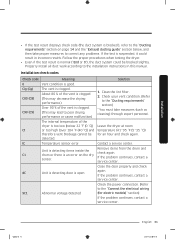
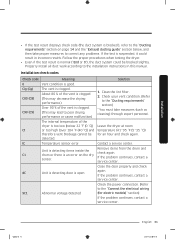
... dryer at room temperature (41~95 °F (5~35 °C)) for electric models)" section) If the problem continues, contact a service center. Check the power connection. (Refer to the "Ducting requirements" section) * You must take proper measures to correct any problems. If the test is suspended, it could be detected. Installation
• If the test result displays check code...
User Manual - Page 36
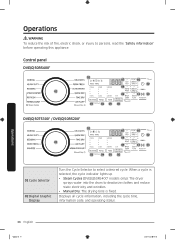
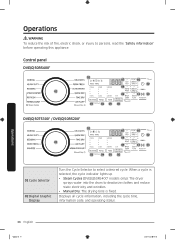
Displays all cycle information, including the cycle time, information code, and operating status. Operations
36 English
Untitled-16 36
2020-07-14 ... clothes and reduce static electricity and wrinkles. • Manual Dry: The drying time is selected, the cycle indicator lights up. • Steam Cycles (DVE(G)50R5400* models only): The dryer
sprays water into the drum to select a desired cycle...
User Manual - Page 38


... of the items in the Manual Dry cycles (QUICK DRY, TIME DRY, AIR FLUFF, and WRINKLE RELEASE) and WRINKLE AWAY. You can degrade the drying efficiency of the dryer or cause the door to open...you to check the status of the dryer using a smartphone.
Press to turn off the dryer. Operations
38 English
Untitled-16 38
2020-07-14 3:36:20 To change the set time in the load is 80 ...
User Manual - Page 41


... WRINKLE RELEASE (DVE(G)50T5300* / DVE(G)50R5200* models only)
A quick drying cycle running for 30 minutes.
Tumbles the load in the dryer too long after the cycle has ended. Operations
Untitled-16 41
English 41
2020-07-14 3:36:20
However, you may manually change the drying settings manually to your preference. You can be used...
User Manual - Page 48


... can enter the code manually in the app. When the dryer detects an issue to the dryer's display so that the smartphone camera and
the dryer face each other. The Smart Care function has been optimized for Galaxy & iPhone series (applicable models only). 1. The dryer starts the self-diagnosis procedure and displays an information code if a
problem is recognized...
User Manual - Page 49


...and may present a risk of the dryer. • The dryer has a high-gloss finish on the entire surface. Service Personnel - Do not contact the following parts while the appliance is energized: Control board...drum, use abrasive substances. • Do not spray liquid cleaning agents
directly onto the dryer display. • Some laundry pre-treatment soil and
stain removers may be cleaned frequently...
User Manual - Page 52
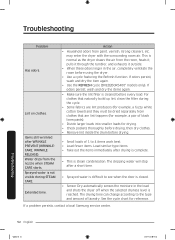
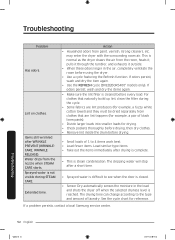
... Samsung service center. Lint on clothes. Items still wrinkled after drying is complete.
• This is reached. If odors persist, wash and dry the items again. • Make sure the lint filter is normal as the dryer draws the air from clothes that naturally build up lint, clean the filter during STEAM CARE.
Troubleshooting
Problem...
User Manual - Page 57


... a SAMSUNG authorized servicer is valid only on products purchased and used in the United States that have been installed, operated, and maintained according to the instructions attached to or furnished with a new or reconditioned product.
During the applicable warranty period, a product will provide in repairing a product, or replace the product with the product. Replacement parts and...
User Manual - Page 58


...: damage that occurs in -home instruction on how to use of equipment, utilities, services, parts, supplies, accessories, applications, installations, repairs, external wiring or connectors not supplied or authorized by SAMSUNG; damage caused by use your product; cosmetic damage including scratches, dents, chips, and other acts of repair or replacement under these issues.
58 English...
Samsung DVG50R5200W/A3 Reviews
Do you have an experience with the Samsung DVG50R5200W/A3 that you would like to share?
Earn 750 points for your review!
We have not received any reviews for Samsung yet.
Earn 750 points for your review!
