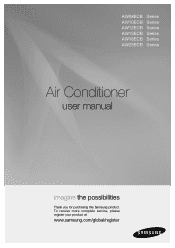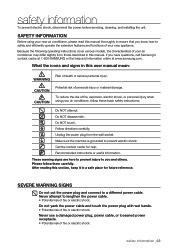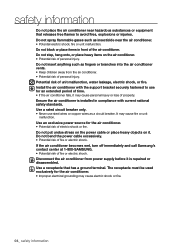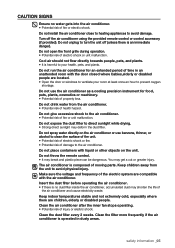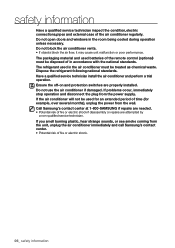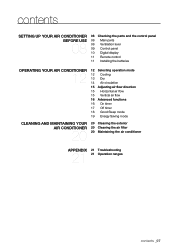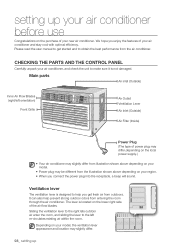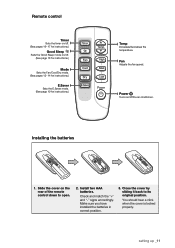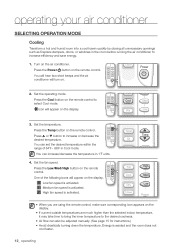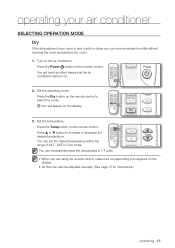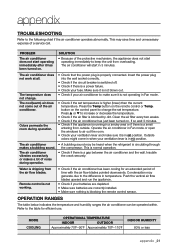Samsung AW10ECB8 Support and Manuals
Get Help and Manuals for this Samsung item

View All Support Options Below
Free Samsung AW10ECB8 manuals!
Problems with Samsung AW10ECB8?
Ask a Question
Free Samsung AW10ECB8 manuals!
Problems with Samsung AW10ECB8?
Ask a Question
Most Recent Samsung AW10ECB8 Questions
Can't Adjust Temp Down Only Up.
when on the temp panel when pressing down won't work but up and all other buttons work.
when on the temp panel when pressing down won't work but up and all other buttons work.
(Posted by kfordstewart33 2 years ago)
I Have This Unit And It Turns On And Off By Itself.
I've had this unit since Aug. 2008 and it's sat in my shop most of this time without use. I bought i...
I've had this unit since Aug. 2008 and it's sat in my shop most of this time without use. I bought i...
(Posted by dmouton272 6 years ago)
My Ac Model Aw 10ecb8 Only Operates In Timer Mode No Other Buttons Do Anything
(Posted by skrz60 6 years ago)
My A.c Won't Turn On
(Posted by shanepjohnson74 8 years ago)
What Happen?
A storm caused a power surge and the unit wewent off, when I turned it back on it humming and then p...
A storm caused a power surge and the unit wewent off, when I turned it back on it humming and then p...
(Posted by hotrodz552003 12 years ago)
Popular Samsung AW10ECB8 Manual Pages
Samsung AW10ECB8 Reviews
We have not received any reviews for Samsung yet.