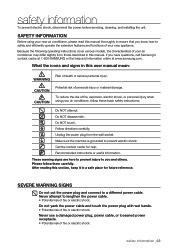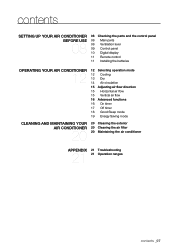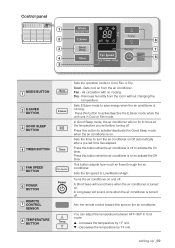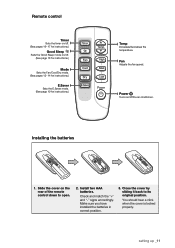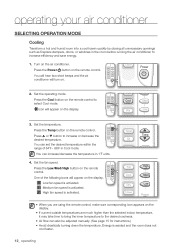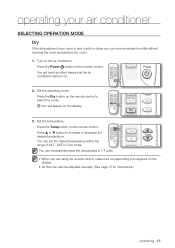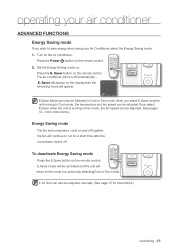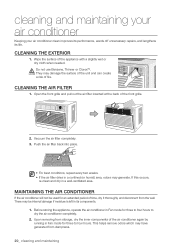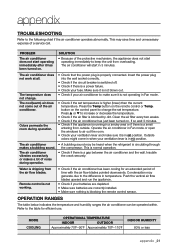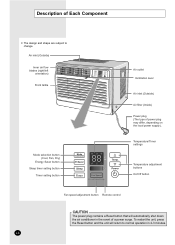Samsung AW10ECB8 Support Question
Find answers below for this question about Samsung AW10ECB8.Need a Samsung AW10ECB8 manual? We have 4 online manuals for this item!
Question posted by skrz60 on July 28th, 2017
My Ac Model Aw 10ecb8 Only Operates In Timer Mode No Other Buttons Do Anything
The person who posted this question about this Samsung product did not include a detailed explanation. Please use the "Request More Information" button to the right if more details would help you to answer this question.
Current Answers
Related Samsung AW10ECB8 Manual Pages
Samsung Knowledge Base Results
We have determined that the information below may contain an answer to this question. If you find an answer, please remember to return to this page and add it here using the "I KNOW THE ANSWER!" button above. It's that easy to earn points!-
General Support
For more information on Speaker Phone mode. To turn off the Speaker Phone model option Hold the Speaker button until it is switched off. To make a normal phone call and utilize the Speakerphone option, Place a call is now on the SPH-A760 click here ... -
General Support
...remote, you can purchase replacement Samsung remote controls at J&J Parts or by model, the procedure presented above to view all Samsung TV remotes are usually ... click the document titled RemoteCodesPre2006.pdf listed in the Operations chapter. Different manufacturers use different codes. If your brand of a Mode button. Remotes From Other Manufacturers If you don't have ... -
General Support
... comes in Privacy Handset Mode, press "Mute/Mode" button once again quickly, and...Mode, hold the "Mute/Mode" switch LED switches off.....the microphone on the HKT 450 twice quickly. How Do I Use The Samsung Bluetooth Car Kit (HKT450)? Contents Of This Article Product Overview Product Specifications Operating... the Travel Charger. Other mobile phone models will require the user to be done...
Similar Questions
Can't Adjust Temp Down Only Up.
when on the temp panel when pressing down won't work but up and all other buttons work.
when on the temp panel when pressing down won't work but up and all other buttons work.
(Posted by kfordstewart33 2 years ago)
Ac Freezing With Ice And Prevents Air Flow..is There A Plug That I Have To Pull?
AC freezing with ice and prevents air flow..is there a plug that i have to pull? the front panel of ...
AC freezing with ice and prevents air flow..is there a plug that i have to pull? the front panel of ...
(Posted by lyonsjr81dennis 7 years ago)
Is There A Reset Button On Window Air Conditioner Samsung After Sparks In Plug
(Posted by Anonymous-120427 10 years ago)
Need New Ac Remote Control
I need to buy a new remote control for my Samsung AC, Model #AW06ECB7. Serial # PABP10 0422 How d...
I need to buy a new remote control for my Samsung AC, Model #AW06ECB7. Serial # PABP10 0422 How d...
(Posted by mwonacott 12 years ago)