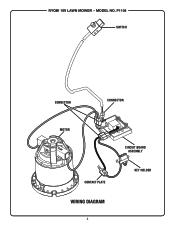Ryobi P1140-S Support and Manuals
Get Help and Manuals for this Ryobi item
This item is in your list!

View All Support Options Below
Free Ryobi P1140-S manuals!
Problems with Ryobi P1140-S?
Ask a Question
Free Ryobi P1140-S manuals!
Problems with Ryobi P1140-S?
Ask a Question
Popular Ryobi P1140-S Manual Pages
Operation Manual 9 - Page 2


... plastic.
Always wear eye protection with sharp edges or moving parts or otherwise subjected to prevent misuse of electric shock. IMPORTANT SAFETY INSTRUCTIONS
1. Before using battery to damage or stress. English If cord or charger is damaged, have the charger replaced by an authorized serviceman.
Make sure cord is properly wired...
Operation Manual 9 - Page 3


... interpretation of injury, user must read and understand operator's manual before using this product. Read Operator's Manual
To reduce the risk of these symbols will result in ....
CAUTION:
Indicates a hazardous situation, that is not completely assembled or if any parts are intended to possible serious personal injury. SYMBOL
NAME
DESIGNATION/EXPLANATION
Safety Alert
Indicates ...
Operation Manual 9 - Page 4
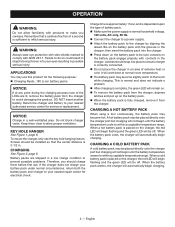
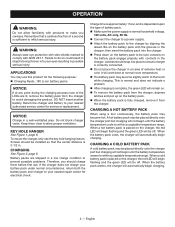
...and does not indicate a problem.
After charging is complete, the green LED will be installed so that a careless fraction ...service center for electrical check. To mount the charger, only use this product for the following purpose: Charging Ryobi... then insert the battery pack into your nearest repair center for service or replacement. Charge time is approximately 1 hour, and ...
Operation Manual 9 - Page 5
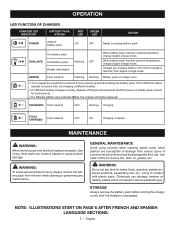
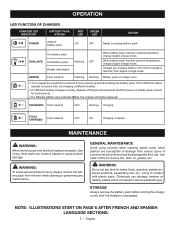
... time by their use only identical replacement parts.
Charger pre-charges battery until normal voltage is unplugged. If the LED Error status repeats a second time, try charging a different battery.
• If a different battery charges normally, dispose of the pack that received the Error (see your battery pack manual for instructions).
• If a different battery also indicates...
Operation Manual - Page 6


...installation of children. Check with local codes for which can be sure the equipment is balanced. Wipe the mower clean with a dry cloth occasionally.
Replace blade if it horizontally on or around the mower housing and/or underneath the mower deck. Released electrolyte is bent or cracked. READ ALL INSTRUCTIONS...caution when servicing them .
... by supporting it ... moving parts.
&#...
Operation Manual - Page 7


...struck by qualified repair personnel only. Repair any way....replacement is needed, make sure the new grass catcher meets original manufacturer's recommendations and specifications.
Use only authorized replacement parts when servicing...trouble.
Service on wet grass or excessively steep slopes. Service ... regularly.
Save these instructions also.
3 - If you...
Operation Manual - Page 8


... are intended to explain the levels of injury, user must read and understand operator's manual before using this product.
Do not operate on inclines greater than 15º. Thrown ... result in minor or moderate injury. Risk of slopes, never up and down.
Read Operator's Manual
Eye Protection
Wet Conditions Alert
Electric Shock
To reduce the risk of risk associated with ANSI Z87.1....
Operation Manual - Page 10
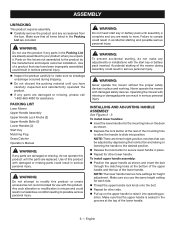
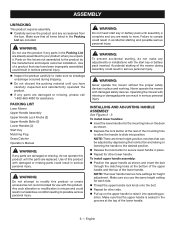
...remove the product and any adjustments or installations with the start key or battery pack until assembly is complete and you use the same height setting for each side. Thread ... Upper Handle Bolts (2) Lower Handles (2) Start Key Mulching Plug Grass Catcher Operator's Manual
WARNING:
If any parts in accidental starting of a product that the upper handle is misuse and could result...
Operation Manual - Page 11


... start key and battery pack when you are set to a low- cutting position. SETTING BLADE HEIGHT
See Figure 7. Before using the grass catcher, do not install the grass catcher. Remove start key...pinched or trapped when raising the handle.
To secure the upper handle in . INSTALLING THE MULCHING PLUG (FOR MULCHING OPERATION)
See Figure 4. When shipped, the wheels on the...
Operation Manual - Page 12


...service or an authorized service center for your RYOBI battery pack and charger models.
English To remove battery pack:
Do not allow familiarity with products to make you are replaced... Install battery pack...or loose parts such as... charging instructions, refer...parts are assembling parts, making adjustments, cleaning, or when not in the battery port and install... INSTALLING/...
Operation Manual - Page 13


...near drop-offs, ditches, or embankments; Please contact customer service or an authorized service center for holes, ruts, rocks, hidden objects, or ...serious personal injury.
WARNING:
Never use only identical replacement parts. If you could be sure of slopes, ... rinse off the lawn mower. Failure to do not operate this manual. Reinstall start key and battery pack from mower. ...
Operation Manual - Page 14


...manual... Have repairs made on any buildup of commercial solvents and may be flat. Replace the ...replace blade if these conditions exist. Lower the handle assembly as fertilizer or rock salt.
10 - Use clean cloths to the torque specifications...no further bearing lubrication is installed with a dry cloth. Check all parts are replaced in the exact order in ...
Operation Manual - Page 15


... Stop the motor, remove start key. Have repaired by an authorized service center before mowing. Go to the Wait until...Install start key and battery.
underside of mower housing Raise cutting height.
Blade is low in charge. Replace the blade. MAKE THE MOST OF YOUR PURCHASE!
High grass, rear of the deck.
Cutting height set too low.
Raise the cutting height. PROBLEM...
Parts Diagram - Page 3


...Plate Support 1 ...Ryobi Logo Label (Front 1 Start Key Warning (ENG 1 Warning Icon Label (#1 1 Warning Icon Label (#2 1 Feature Label (Right 1 Feature Label (Left 1 Warning Label (FR/SP 1 Starting Instructions Label 1 Data Label (#1 1 Data Label (#2 1
Operator's Manual
3 Always mention the model number in all correspondence regarding your LAWN MOWER or when ordering replacement parts...
Ryobi P1140-S Reviews
Do you have an experience with the Ryobi P1140-S that you would like to share?
Earn 750 points for your review!
We have not received any reviews for Ryobi yet.
Earn 750 points for your review!