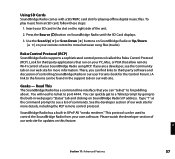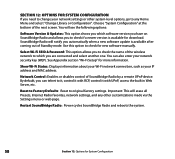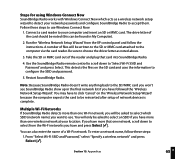Roku R1000 - SoundBridge Radio Network Audio Player Support and Manuals
Get Help and Manuals for this Roku item

Most Recent Roku R1000 Questions
I Have A Pinnacle Soudbridge Radio Model: R1000cb-p, New And Not Working. Where
I have a Pinnacle SoudBridge Radio Model: R1000CB-P, new and not working. Where and how do I fix it?...
I have a Pinnacle SoudBridge Radio Model: R1000CB-P, new and not working. Where and how do I fix it?...
(Posted by betogalli 6 years ago)
Hi. Where I Bring My Radio For Repair?
I got a radio from a friend and without using the problem, how will I repair or replace the product?...
I got a radio from a friend and without using the problem, how will I repair or replace the product?...
(Posted by betogalli 6 years ago)
I Want To Watch Netflix On A Tv That Says Roku. How Can I Do Without A Roku Acc
I don't need a account I already have one .netflix. but my bedroom tv says I need a roku account to ...
I don't need a account I already have one .netflix. but my bedroom tv says I need a roku account to ...
(Posted by hackerbob311 7 years ago)
New Roku 4 Will Not Support 4k Because The Hdmi Input Does Not Support Hdcp 2.2
New Roku 4 will not support 4k on my Sony 4k tv because the HDMI input does not support HDCP 2.2I am...
New Roku 4 will not support 4k on my Sony 4k tv because the HDMI input does not support HDCP 2.2I am...
(Posted by raschimke 7 years ago)
Popular Roku R1000 Manual Pages
Roku R1000 Reviews
We have not received any reviews for Roku yet.