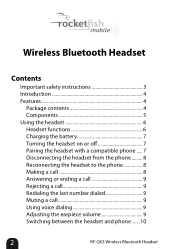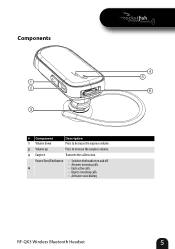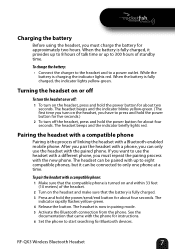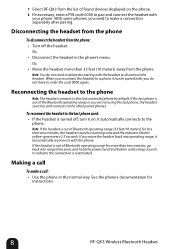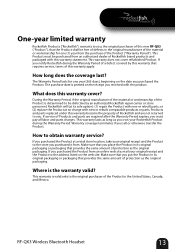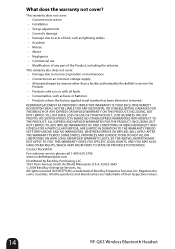Rocketfish RF-QX3 Support and Manuals
Get Help and Manuals for this Rocketfish item

View All Support Options Below
Free Rocketfish RF-QX3 manuals!
Problems with Rocketfish RF-QX3?
Ask a Question
Free Rocketfish RF-QX3 manuals!
Problems with Rocketfish RF-QX3?
Ask a Question
Most Recent Rocketfish RF-QX3 Questions
What Is The Pass Key
(Posted by Anonymous-71590 11 years ago)
Microphone Not Responding
I have the Rocketfish QX3 paired to the PS3 and I can hear other players but I cannot reply to them ...
I have the Rocketfish QX3 paired to the PS3 and I can hear other players but I cannot reply to them ...
(Posted by erichall 12 years ago)
Rapid Green Flashed
the headset flashed rapidly green. it cannot connect. Wha it the remedy?
the headset flashed rapidly green. it cannot connect. Wha it the remedy?
(Posted by dwilcek 12 years ago)
I Need The Password I Forgot Mine
(Posted by blackpowder13 12 years ago)
Popular Rocketfish RF-QX3 Manual Pages
Rocketfish RF-QX3 Reviews
 Rocketfish has a rating of 1.00 based upon 1 review.
Get much more information including the actual reviews and ratings that combined to make up the overall score listed above. Our reviewers
have graded the Rocketfish RF-QX3 based upon the following criteria:
Rocketfish has a rating of 1.00 based upon 1 review.
Get much more information including the actual reviews and ratings that combined to make up the overall score listed above. Our reviewers
have graded the Rocketfish RF-QX3 based upon the following criteria:
- Durability [1 rating]
- Cost Effective [1 rating]
- Quality [0 ratings]
- Operate as Advertised [0 ratings]
- Customer Service [1 rating]