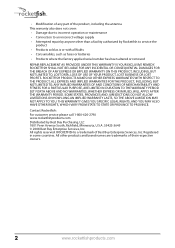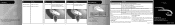Rocketfish RF-GPS31126 Support and Manuals
Get Help and Manuals for this Rocketfish item

View All Support Options Below
Free Rocketfish RF-GPS31126 manuals!
Problems with Rocketfish RF-GPS31126?
Ask a Question
Free Rocketfish RF-GPS31126 manuals!
Problems with Rocketfish RF-GPS31126?
Ask a Question
Most Recent Rocketfish RF-GPS31126 Questions
What Is The Pass Key For Rf-gps31126
(Posted by svanlesberghe 11 years ago)
Replacement Parts
Can we purchase replacement earloops for the RF-GPS31126 with pure speech? The blue tooth came with ...
Can we purchase replacement earloops for the RF-GPS31126 with pure speech? The blue tooth came with ...
(Posted by ksanderson 12 years ago)
Passkey For Rf-gp631104
(Posted by tonysfita 12 years ago)
What Is The Pass Key For That Model?
what is the pass for that model?
what is the pass for that model?
(Posted by Anonymous-29860 12 years ago)
Popular Rocketfish RF-GPS31126 Manual Pages
Rocketfish RF-GPS31126 Reviews
We have not received any reviews for Rocketfish yet.