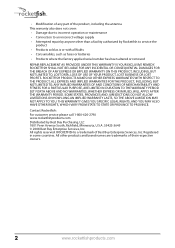Rocketfish RF-PHD35 Support and Manuals
Get Help and Manuals for this Rocketfish item

View All Support Options Below
Free Rocketfish RF-PHD35 manuals!
Problems with Rocketfish RF-PHD35?
Ask a Question
Free Rocketfish RF-PHD35 manuals!
Problems with Rocketfish RF-PHD35?
Ask a Question
Most Recent Rocketfish RF-PHD35 Questions
Rocketfish Rf-phd35 Won't Power On
After installing the hard drive, i mounted back the enclosure. I plugge in the power sord and flippe...
After installing the hard drive, i mounted back the enclosure. I plugge in the power sord and flippe...
(Posted by petesr 9 years ago)
Does The Rf-phd35 Support Windows 8
(Posted by ddpeters 11 years ago)
Driver
I recently bought this product however did not come with a driver can i download the driver at a web...
I recently bought this product however did not come with a driver can i download the driver at a web...
(Posted by josephsosa 12 years ago)
Popular Rocketfish RF-PHD35 Manual Pages
Rocketfish RF-PHD35 Reviews
We have not received any reviews for Rocketfish yet.