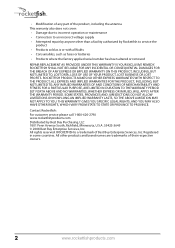Rocketfish RF-PHD35 Support Question
Find answers below for this question about Rocketfish RF-PHD35.Need a Rocketfish RF-PHD35 manual? We have 5 online manuals for this item!
Question posted by petesr on June 7th, 2014
Rocketfish Rf-phd35 Won't Power On
Current Answers
Answer #1: Posted by StLFanMan on June 10th, 2014 12:01 PM
If you don't have the receipt, the store should still be able to look up your purchase information using your contact details.
Alternatively, if you have problems in the store, then call the Rocketfish Support team at 1-800-620-2790 between 8am-9pm CST, so they can troubleshoot this with you.
Related Rocketfish RF-PHD35 Manual Pages
Similar Questions
RF-HD3035 Rocketfish why not working at windows 8.1A311; where have driverA311;
I have placed my hard drive in the case and fired it up 3 - 4 times. Went on vacation and came home ...