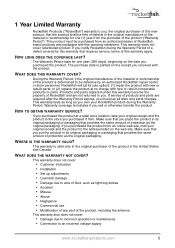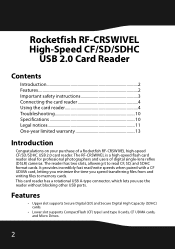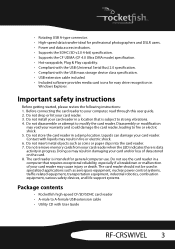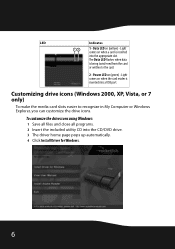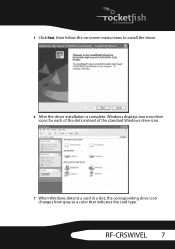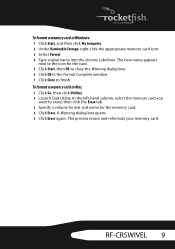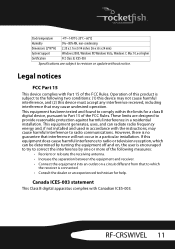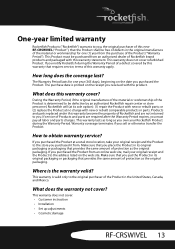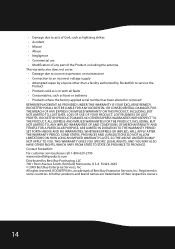Rocketfish RF-CRSWIVEL Support and Manuals
Get Help and Manuals for this Rocketfish item

View All Support Options Below
Free Rocketfish RF-CRSWIVEL manuals!
Problems with Rocketfish RF-CRSWIVEL?
Ask a Question
Free Rocketfish RF-CRSWIVEL manuals!
Problems with Rocketfish RF-CRSWIVEL?
Ask a Question
Most Recent Rocketfish RF-CRSWIVEL Questions
Rocketfish Won't Read Card
When I put in the card, no icon appears on my desktop (mac). It's as though the reader can't read th...
When I put in the card, no icon appears on my desktop (mac). It's as though the reader can't read th...
(Posted by lisaannford 12 years ago)
Popular Rocketfish RF-CRSWIVEL Manual Pages
Rocketfish RF-CRSWIVEL Reviews
We have not received any reviews for Rocketfish yet.