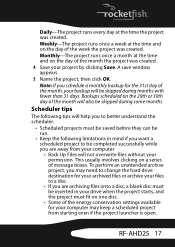Rocketfish RF-AHD25 Support and Manuals
Get Help and Manuals for this Rocketfish item

View All Support Options Below
Free Rocketfish RF-AHD25 manuals!
Problems with Rocketfish RF-AHD25?
Ask a Question
Free Rocketfish RF-AHD25 manuals!
Problems with Rocketfish RF-AHD25?
Ask a Question
Most Recent Rocketfish RF-AHD25 Questions
Sata Drive Not Detected
Hello, After a recent reload of Windows Vista on my HP computer, Windows np longer detects the Sata ...
Hello, After a recent reload of Windows Vista on my HP computer, Windows np longer detects the Sata ...
(Posted by lawrence63354 12 years ago)
Popular Rocketfish RF-AHD25 Manual Pages
Rocketfish RF-AHD25 Reviews
We have not received any reviews for Rocketfish yet.