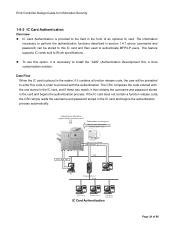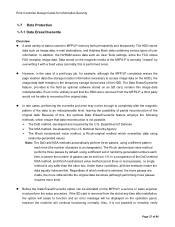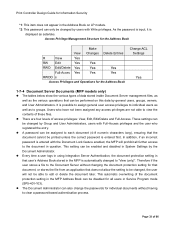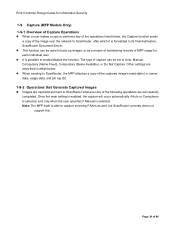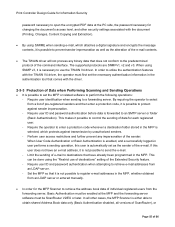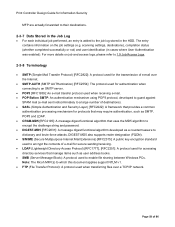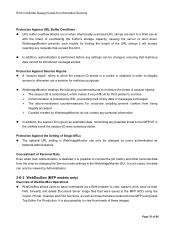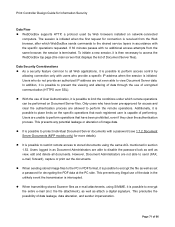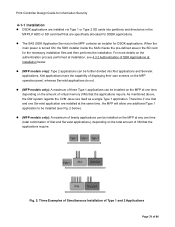Ricoh Pro 1357 Support and Manuals
Get Help and Manuals for this Ricoh item

View All Support Options Below
Free Ricoh Pro 1357 manuals!
Problems with Ricoh Pro 1357?
Ask a Question
Free Ricoh Pro 1357 manuals!
Problems with Ricoh Pro 1357?
Ask a Question
Most Recent Ricoh Pro 1357 Questions
Ricoh Pro 1357 Videos
Popular Ricoh Pro 1357 Manual Pages
Ricoh Pro 1357 Reviews
We have not received any reviews for Ricoh yet.