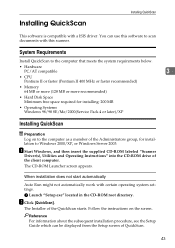Ricoh 760D - IS - Document Scanner Support and Manuals
Get Help and Manuals for this Ricoh item

Most Recent Ricoh 760D Questions
Error Sc491 Of Aficio Color Mp C 2030
there's an error sc491 of ricoh aficio mp c2030. i've tried to switch off and turn on again, but err...
there's an error sc491 of ricoh aficio mp c2030. i've tried to switch off and turn on again, but err...
(Posted by otosproperty 10 years ago)
Popular Ricoh 760D Manual Pages
Ricoh 760D Reviews
We have not received any reviews for Ricoh yet.