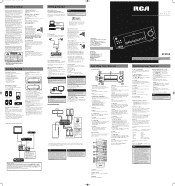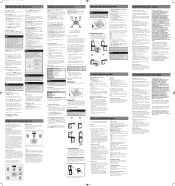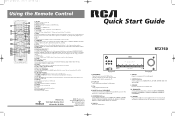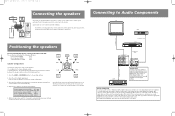RCA RT2760 Support and Manuals
Get Help and Manuals for this RCA item

Most Recent RCA RT2760 Questions
Usb
usb plugged in but still says no usb and won't play audio
usb plugged in but still says no usb and won't play audio
(Posted by Caseyleesheriff010108 6 months ago)
It Has Power Perfect Screen Everything Seems To Work Except No Sound!!
power but NO SOUND
power but NO SOUND
(Posted by jhall7383 1 year ago)
Subwoofer For Rca Home Theatre Model Rt2760
my subwoofer for rt 2760 home theatre has red and black speaker wires and two grey wires and the sub...
my subwoofer for rt 2760 home theatre has red and black speaker wires and two grey wires and the sub...
(Posted by Puttytat74 1 year ago)
How Do You Hook Up The Subwoofer And Get It To Operate On Rca 2760? It Has Only
(Posted by Puttytat74 1 year ago)
Amount Of Power Supplied To The Subwoofer?
I have a Subwoofer that has no cord or power supply
I have a Subwoofer that has no cord or power supply
(Posted by keepers68high 1 year ago)
Popular RCA RT2760 Manual Pages
RCA RT2760 Reviews
We have not received any reviews for RCA yet.