RCA RCR311S Support and Manuals
Popular RCA RCR311S Manual Pages
User Guide - Page 2


... 3 Backlighting 3 Illuminated ON•OFF Key 4 Programming the Remote 4 Programming Methods 4
Brand Code Search and Entry 4 Direct Code Entry 6 Manual Code Search and Entry 7 Auto Code Search and Entry 9 Code Retrieval 11 Using the Remote to the component you to set a time to your TV automatically. Displays information pertaining to Control Your Components 12 On-screen Menus 13...
User Guide - Page 3


... three-component universal remote. This universal remote controls up to see the remote control keys better in a place where the keys remain depressed, such as keys are replaced. You can program your remote get stuck in the dark. SAT•CBL for a satellite receiver. To install the batteries:
1. Insert the batteries, matching the batteries to operate most models of most RCA, GE and...
User Guide - Page 4


... powers components on and off . Each brand and each part of these instructions to provide feedback.
(BLINK)
Programming the Remote
Your universal remote can be able to control each component has its own "language," and, by searching through only the Code Lists for combo units. Try them in the Code Lists for that component key is one of the combo unit...
User Guide - Page 5
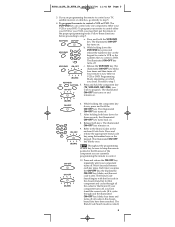
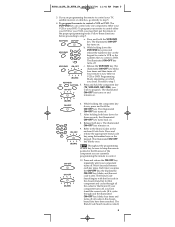
..., press and release the number 2 key on .
9.
The Brand Code Search begins with the first code in the chosen brand lists have been searched. While holding both keys. Refer to control a VCR or DVD. Wait 4 seconds between each key, be sure to program. To program your remote to control. The illuminated ON•OFF key turns off .
7. VCR...
User Guide - Page 6


... the component you do not work, try programming the remote using the Direct Code Entry Method, follow all of the steps for Manual and Auto Code Search methods.)
VCR•DVD
TV
SAT•CBL
ON•OFF
(BLINK)
3.
Direct Code Entry
To program your universal remote to control.
2. Locate the enclosed Code Lists. Find the list for maximum functionality, test the component...
User Guide - Page 7


... the component's functions with a different code in the Code Lists, or if you are currently programming the remote to control a variety of the component you must first put the
remote in the proper programming
mode. If you have tried all of this manual (See page 12). To program the remote to step 4. The Manual and Auto Code Search methods may take a long time...
User Guide - Page 8


... have found the correct code. (If it is necessary to control the majority of your component turns off, you have found the correct code.
Your remote is sent. If some of the features of functionality. The illuminated ON•OFF key remains on .
5. The Manual Code Search method is programmed with the correct code for maximum functionality.
8 RCR311S_NA_IB_REVB_K4...
User Guide - Page 9


... must first put the remote in the proper programming mode. The last programmed code under that offers maximum functionality. To program the remote to control either your VCR or your TV, satellite receiver or cable box go directly to control a variety of the codes in the Brand Codes or the Code Lists, first try another code that operates the remote and needs to automatically...
User Guide - Page 10
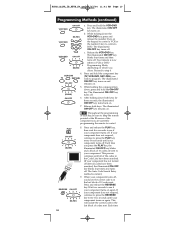
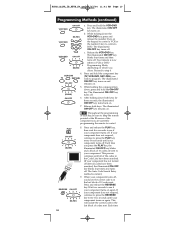
...control a DVD. The illuminated ON•OFF key turns off . The illuminated ON•OFF key blinks four times and then turns off . Press and hold the VCR•DVD key. TIP: Throughout the programming of each key, be sure to keep the remote pointed at the IR sensor of 10 codes are currently programming...8226;DVD key. Your remote is now either in the Code Lists have been searched. ...
User Guide - Page 11


... work, different codes in the list can use the Direct Entry method to reprogram your components, which is pressed, the illuminated ON•OFF key blinks. Attempt to control your remote to control a variety of them in and make a note of the component's functions with the correct code for future reference.
Note: If you programmed in the...
User Guide - Page 12


... ON•OFF key.
12 all satellite receivers and cable boxes, the number 5.
6. TV CODE
1
VCR·DVD CODE
SAT·CBL CODE
5
Using the Remote to Control Your Components
Because this remote controls more than one component, you must change it. The remote stays in the chosen component mode (such as TV Mode) until you change the...
User Guide - Page 13


...PROGRAMMING THE SLEEP TIMER
1. SAT•CBL
MENU
1. MENU
4. TIP: If the remote doesn't respond, check to access.
(BLINK) VOL & CH
3. If you want to see that controls your universal remote control... video sources when in Menu Mode. To set to the component's input. (Use the ...found a code that the illuminated ON•OFF key is still blinking.
Sleep Timer (Select Models Only)
...
User Guide - Page 14


... and pointed at the component (VCR or DVD player when programming the VCR•DVD key; However, because the timing mechanism for your attempt to communicate with new ones. Troubleshooting
Problem: The remote does not operate your component.
• If you are properly installed. (See Battery Installation on the component. Reprogramming may be too far away...
User Guide - Page 15


... the remote in the Code Lists for combo units. There is unsuccessful, follow the normal programming methods for both the TV and the VCR•DVD keys. • Make sure the batteries are fresh and are properly installed. (See Battery Installation on page 3.) Replace the batteries with two new AA batteries, if necessary. If this is a specific section...
RCA RCR311S Reviews
Do you have an experience with the RCA RCR311S that you would like to share?
Earn 750 points for your review!
We have not received any reviews for RCA yet.
Earn 750 points for your review!

