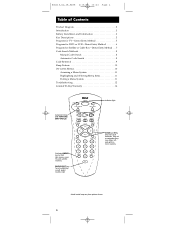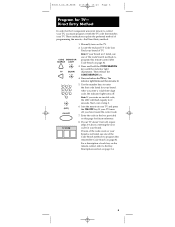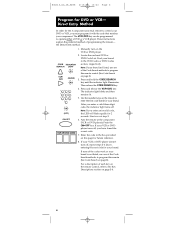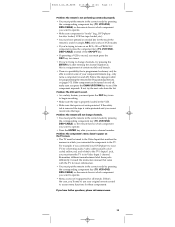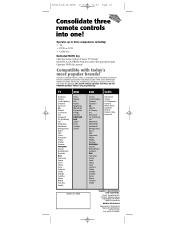RCA RCU310BB - Universal Remote Control Support and Manuals
Get Help and Manuals for this RCA item

View All Support Options Below
Free RCA RCU310BB manuals!
Problems with RCA RCU310BB?
Ask a Question
Free RCA RCU310BB manuals!
Problems with RCA RCU310BB?
Ask a Question
Most Recent RCA RCU310BB Questions
How To Program A Rcu310bb Remote
(Posted by bemaj 9 years ago)
Popular RCA RCU310BB Manual Pages
RCA RCU310BB Reviews
We have not received any reviews for RCA yet.