RCA RC5215 Support and Manuals
Popular RCA RC5215 Manual Pages
User Manual - Page 2
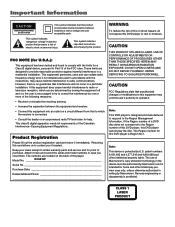
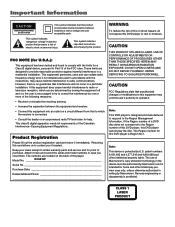
....
REFER SERVICING TO QUALIFIED PERSONNEL. If the Region number of a DVD disc does not correspond to the Region number of this DVD player, this DVD player to contact you need them. CLASS 1 LASER PRODUCT
Product Registration
Please fill out the product registration card and return it . Attach it here and record the serial and model numbers in a particular installation. USE...
User Manual - Page 3


...discs are playing. For example, you can set ratings limits and passwords.
The TruSurround® option can return to it so you to set the DVD player so that you can store up to ... ratings, you want to allow free access or require a password to find the exact scene. Icons represent the different features supported by your favorite scene in the onscreen time display.
The Scene...
User Manual - Page 4


... the DVD Player 14 Install Batteries in the Remote 15
Important Battery Information 15 Turn on the TV and DVD Player 15 How to Find Your TV's Video Input Channel 16 How to Move Around the DVD Player's Menu System 17 Set the Menu Language 17 Setting Other Options ...17 The Buttons on the Remote Control 18
Chapter 2: Playing DVDs
Regional Coding...
User Manual - Page 6


... 57
Glossary ...58 Language Code List ...59
Chapter 6: Other Information
How to Resolve Product Performance Problems 62 Troubleshooting ...62 Handling Cautions ...65
Maintenance of Cabinet 65 Formation of Condensation 65 Handling Discs ...65 Cleaning Discs ...65 Front Panel Controls ...66 Front Panel Display ...67 Limited Warranty RCA Digital Video Disc (DVD) Player 68 Accessories and Order...
User Manual - Page 7


Again.
5
5 Chapter 1
Connections & Setup
Chapter Overview:
• Things to Consider Before You Connect • Choose Your Connection • The Jacks on the Back of the DVD Player • Inserting Batteries in the Remote • How to Find Your TV's Video Input Channel • How to Move Around the DVD Player's Menu System • Set the Menu Language...
User Manual - Page 9


... determine which connection is best for you. Connections & Setup
Choose Your Connection
There are usually sold as a bundled set, but the connection pictures in this book show the cables needed for the connections represented in this book. Turn to connect your DVD player. Title
TV + DVD
page 8
TV
DVD
VCR
• Coaxial • Audio/video •...
User Manual - Page 10
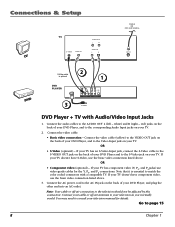
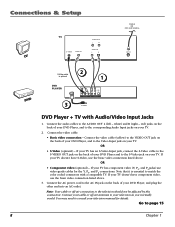
... & Setup
TV
TV
S-VIDEO VIDEO IN
AUDIO OUT
L
R
AUDIO IN
L
R
CABLE OR
OFF-AIR SIGNAL
ANT IN
DVD
S-Video...manual for the Y, PB, and PR connections. Note that it is optional
DVD PLAYER
AC IN
3
2 1
Pr
Pb S-VIDEO
Y
VIDEO OUT
DIGITAL AUDIO OUT
RIGHT LEFT
AUDIO OUT
To AC Outlet
DVD Player + TV with a compatible TV.
Connect the video cable (yellow) to match the
color coded...
User Manual - Page 12
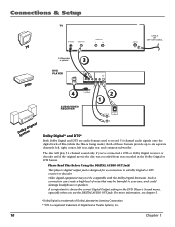
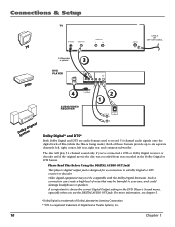
Connections & Setup
TV
TV
S-VIDEO VIDEO IN
AUDIO IN
L
R
ANT IN
CABLE OR
OFF-AIR SIGNAL
S-Video cable is optional
3
DVD DSoylsbtyemDigital
DVD PLAYER
AC IN
4
Pr
Pb S-VIDEO
Y
VIDEO OUT
DIGITAL...create a high level of these formats provide up to choose the correct Digital Output setting in the DVD Player's Sound menu, especially when you 've connected a DTS or Dolby Digital receiver or...
User Manual - Page 13


You must also set the Digital Ouput setting in the Sound menu (see chapter 5).
3. OR • S-Video (optional) - Go to match the color coded connectors with a compatible TV. red) jacks on...on your DVD Player.
2. Connect the AC power cord to the AC IN jack on the back of your DVD Player, and to the VIDEO OUT jack on the back of the receiver. Connections & Setup
DVD Player + TV...
User Manual - Page 18


...specific number (see the content that came with
your TV's Owner's Manual. If those options don't work , your TV must be set... & Setup
How to...DVD Player) to see the DVD Player's menu and to see table below ). • Select it from the TV's menu system. • Tune directly to the DVD input channel by pressing the channel up/down buttons on TVs varies for different brands and different models...
User Manual - Page 22
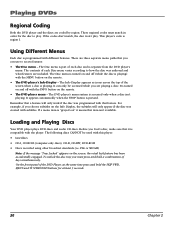
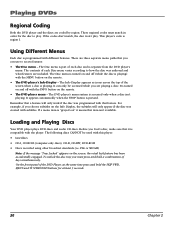
... - It can use to how the disc was created with subtitles. For example, if you are coded by region. To unlock the disc tray you load a disc, make sure that feature. The DVD player's menu system is playing) with the player. Before you must match in order for at least 3 seconds.
20
Chapter 2 If the...
User Manual - Page 64


... it back in the DVD Player. No picture • Turn your TV to its Video Input Channel (see chapter 1). • Turn on how to obtain repair service. This player only plays DVD video discs, Video CDs and
audio CDs. • Both the player and the disc are experiencing product operation problems, please review the troubleshooting section before you call...
User Manual - Page 65


...player's main menu: press STOP or GO BACK on the remote.
Set the subtitle and/or audio language manually...language. Go to appear while scanning. Other Information
Troubleshooting
Remote control won't work • If you...player menu. The disc's software doesn't support that appears on screen • The feature or action cannot be damaged. The icon appears on the TV after your DVD Player...
User Manual - Page 70


... your account will be charged at this time.
2. Shipping instructions will send you return yours: Option I:
1.
We will be included on the back of your unit.
• A representative will troubleshoot your problem over the phone. • If the representative determines that you should receive a replacement unit you will be provided with your RA number...
RCA RC5215 Reviews
Do you have an experience with the RCA RC5215 that you would like to share?
Earn 750 points for your review!
We have not received any reviews for RCA yet.
Earn 750 points for your review!


