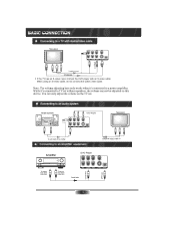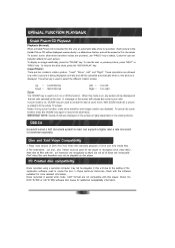Pyle PD1000A Support and Manuals
Get Help and Manuals for this Pyle item

View All Support Options Below
Free Pyle PD1000A manuals!
Problems with Pyle PD1000A?
Ask a Question
Free Pyle PD1000A manuals!
Problems with Pyle PD1000A?
Ask a Question
Most Recent Pyle PD1000A Questions
How Do I Factory Reset My Unit Just Stopped Working In The Middle Of Watching A
(Posted by ronwilder80 1 year ago)
Sound Just Quit While Playing. How To Make It Operational
Receiver was playing and then the sound just away
Receiver was playing and then the sound just away
(Posted by Franktelo 2 years ago)
Pyle PD1000A Videos
Popular Pyle PD1000A Manual Pages
Pyle PD1000A Reviews
We have not received any reviews for Pyle yet.