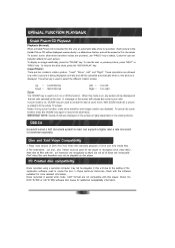Pyle PD3000A Support and Manuals
Get Help and Manuals for this Pyle item

View All Support Options Below
Free Pyle PD3000A manuals!
Problems with Pyle PD3000A?
Ask a Question
Free Pyle PD3000A manuals!
Problems with Pyle PD3000A?
Ask a Question
Most Recent Pyle PD3000A Questions
My Pyle Pd3000a Receiver
I have ( new) Pyle PD3000A receiver and when I turn the unit off with the remote control the ( Sleep...
I have ( new) Pyle PD3000A receiver and when I turn the unit off with the remote control the ( Sleep...
(Posted by haygoodw 4 years ago)
Dvd Reset
How do I get the dvd to open? Display screen stuck on load.
How do I get the dvd to open? Display screen stuck on load.
(Posted by Anonymous-156586 8 years ago)
Modes?
In the menu what is the mode option? It has 8 different modes. .
In the menu what is the mode option? It has 8 different modes. .
(Posted by gt50sweetie 8 years ago)
Gain Control
It says it has separate gain controls for dvd ,tuner, mp3 ,aux. where can i find this control i look...
It says it has separate gain controls for dvd ,tuner, mp3 ,aux. where can i find this control i look...
(Posted by georgehorvath540 9 years ago)
How Do I Use The Usb Drive?
(Posted by cristinascavern 10 years ago)
Pyle PD3000A Videos
Popular Pyle PD3000A Manual Pages
Pyle PD3000A Reviews
We have not received any reviews for Pyle yet.