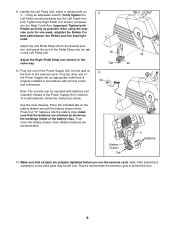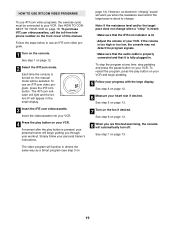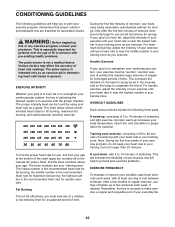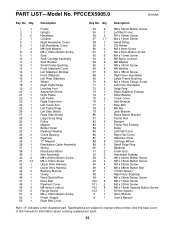ProForm Gl 125 Support and Manuals
Get Help and Manuals for this ProForm item

View All Support Options Below
Free ProForm Gl 125 manuals!
Problems with ProForm Gl 125?
Ask a Question
Free ProForm Gl 125 manuals!
Problems with ProForm Gl 125?
Ask a Question
Most Recent ProForm Gl 125 Questions
I'd Actually Like To Know What The Model/type/size Of The Power Supply Is So I
can go to a local store and pick one up, not order it online. I found online ordering information my...
can go to a local store and pick one up, not order it online. I found online ordering information my...
(Posted by lizzie100 9 years ago)
Popular ProForm Gl 125 Manual Pages
ProForm Gl 125 Reviews
We have not received any reviews for ProForm yet.