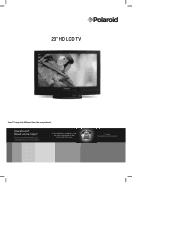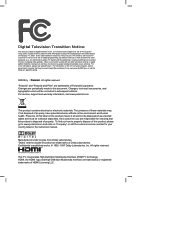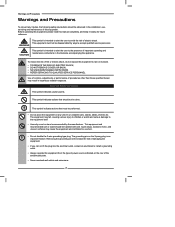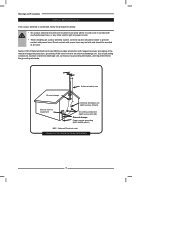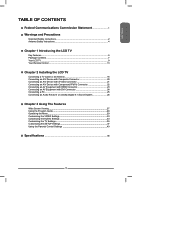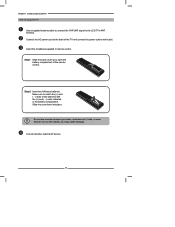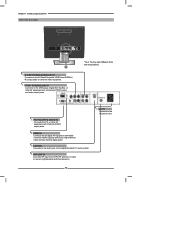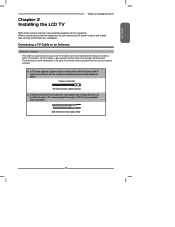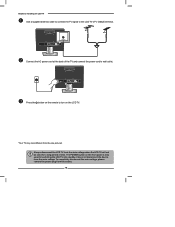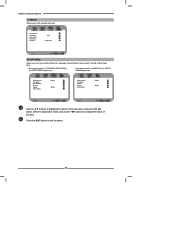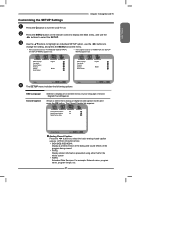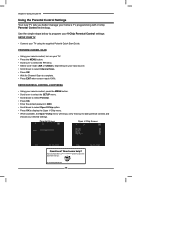Polaroid TLX-02311B - 23" LCD TV Support and Manuals
Get Help and Manuals for this Polaroid item

View All Support Options Below
Free Polaroid TLX-02311B manuals!
Problems with Polaroid TLX-02311B?
Ask a Question
Free Polaroid TLX-02311B manuals!
Problems with Polaroid TLX-02311B?
Ask a Question
Most Recent Polaroid TLX-02311B Questions
How To Take A Back Off A Polaroid Tv Model Number Tlx-02311b
how to get the back off a Polaroid TV model number TLX - 02311 B
how to get the back off a Polaroid TV model number TLX - 02311 B
(Posted by Noshowc3 5 years ago)
Can You Help Me Please With My Tv Tlx02311b The Screnn Goes Black Every Time
(Posted by mathurinmarchenry 11 years ago)
Popular Polaroid TLX-02311B Manual Pages
Polaroid TLX-02311B Reviews
We have not received any reviews for Polaroid yet.