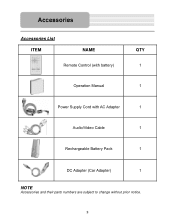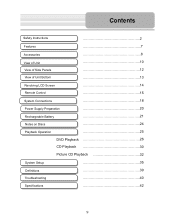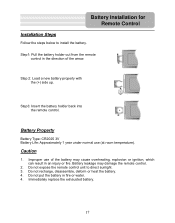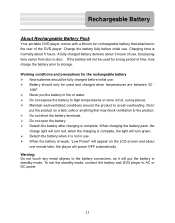Polaroid PDM-0723 Support and Manuals
Get Help and Manuals for this Polaroid item

View All Support Options Below
Free Polaroid PDM-0723 manuals!
Problems with Polaroid PDM-0723?
Ask a Question
Free Polaroid PDM-0723 manuals!
Problems with Polaroid PDM-0723?
Ask a Question
Most Recent Polaroid PDM-0723 Questions
Where Can I Buy A Replacement Battery Pack For The Pdm-0723?
(Posted by drdpallen 8 years ago)
How Do I Charge My Polaroid Dvd Player Pdm-0723's Battery
(Posted by veteranarian 11 years ago)
Display Automatically Rotated
i have polaroid dvd player pdm-0723 my dvd player display automatically rotated
i have polaroid dvd player pdm-0723 my dvd player display automatically rotated
(Posted by shankarmistry2000 11 years ago)
Polaroid Pdm-0723 Dvd Player
Where can I buy rechargeable replacement battery for Polaroid PDM-0723 portable DVD player?
Where can I buy rechargeable replacement battery for Polaroid PDM-0723 portable DVD player?
(Posted by Anonymous-69355 11 years ago)
Popular Polaroid PDM-0723 Manual Pages
Polaroid PDM-0723 Reviews
We have not received any reviews for Polaroid yet.