Polaroid CIA-1237SC Support and Manuals
Get Help and Manuals for this Polaroid item
This item is in your list!

View All Support Options Below
Free Polaroid CIA-1237SC manuals!
Problems with Polaroid CIA-1237SC?
Ask a Question
Free Polaroid CIA-1237SC manuals!
Problems with Polaroid CIA-1237SC?
Ask a Question
Popular Polaroid CIA-1237SC Manual Pages
User Manual - Page 3
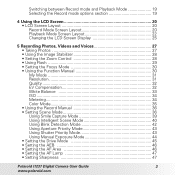
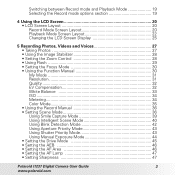
... Using Intelligent Scene Mode 40 Using Blink Detection Mode 42 Using Aperture Priority Mode 43 Using Shutter Priority Mode 43 Using Manual Exposure Mode 44 • Setting the Drive Mode 45 • Setting the AEB 46 • Setting the AF Area 46 • Setting the AF Lamp 47 • Setting Sharpness 47
Polaroid i1237 Digital Camera User Guide
3
www.polaroid.com
User Manual - Page 4


• Setting Saturation 48 • Setting Contrast 48 • Setting the Digital Zoom 49 • Setting the Date Stamp 49 • Setting the Auto Review 50 • Recording Movies 51
Setting Movie Size 51 YouTube Mode 51 • Recording Voices 53
6 Playback 54 ...64 • Red-Eye Correction 65 • Voice Memo 66
4
Polaroid i1237 Digital Camera User Guide
www.polaroid.com
User Manual - Page 5


... • System Requirements 79 • Uninstalling Polaroid i1037 Camera Driver 80
9 Making Connections 81 • Connecting the Camera to a TV 81 To connect your camera to a TV 81 • Connecting the Camera to a PC 81 • Connecting the Camera to a Printer 82
10 Appendix 83
• About Folder and File Names 83
Polaroid i1237 Digital Camera User Guide
5
www.polaroid.com
User Manual - Page 6


Folder Structure 83 File Naming 83
11 Troubleshooting 85
12 Getting Help 86 • Polaroid Online Services 86 • ArcSoft Software Help 86
13 Specifications 87 • Specifications 87 • Camera Default Settings 89
6
Polaroid i1237 Digital Camera User Guide
www.polaroid.com
User Manual - Page 9
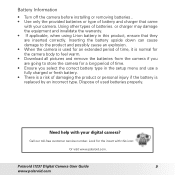
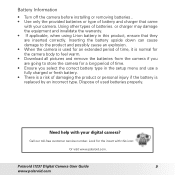
... explosion. • When the camera is replaced by an incorrect type. Need help with this product, ensure that came
with your digital camera?
Polaroid i1237 Digital Camera User Guide
9
www.polaroid.com Using other types of damaging the product or personal injury if the battery is used batteries properly. Call our toll-free customer service number.
or charger may damage...
User Manual - Page 10


... flash memory with optional external SD/SDHC card • Supports up to 4GB of SD card, and up to 32GB of your PC
Need help with this icon: Or visit www.polaroid.com.
10
Polaroid i1237 Digital Camera User Guide
www.polaroid.com This manual provides you step-by-step instructions on your TV • USB port to transfer...
User Manual - Page 18


... to setup your display language. When you turn on the camera:
• Press and hold the Playback button. Now, you turn off the camera, press the Power button. The camera is not extended. See "Modes" on page 19 to know more than 48 hours, the Date & Time will be
reset.
18
Polaroid i1237 Digital Camera User Guide
www.polaroid...
User Manual - Page 39


... captured and gives the user an option whether to automatically capture images.
Polaroid i1237 Digital Camera User Guide
39
www.polaroid.com This feature captures a image temporarily as a reference.
Using Smile ...audio clips. The camera starts a count down and captures a picture in MyMode of others. This mode is most useful in the center of moving people. Review the temporary image,...
User Manual - Page 48


...OFF
The table below shows the available Saturation settings.
From the Record menu, select Contrast.
2.
Auto Review
OFF
48
Polaroid i1237 Digital Camera User Guide
www.polaroid.com Use the or selection.
Icon
Item
Description
High
Enhances saturation. Normal
Normal saturation is applied.
To set Saturation
1.
keys to go through the
SaturationHigh Contrast Normal...
User Manual - Page 49


... The Date Stamp function allows you to add the recorded date and time (when they were taken) on the image quality of your camera's clock settings.
Polaroid i1237 Digital Camera User Guide
49
www.polaroid.com This feature is not available in playback, but the image quality deteriorates.
Press the OK button to go through the
selection...
User Manual - Page 50


... save and apply
changes.
• Setting the Auto Review
Saturation Contrast
The Auto Review function lets you view the
Digital Zoom
OFF
captured image right after shooting it. Press the OK button to go through the
Saturation
selection.
Digital Zoom Date SOtNamOpn Auto ROFeFvieOwff
OFF OFF
50
Polaroid i1237 Digital Camera User Guide
www.polaroid.com Once date and time...
User Manual - Page 59


... Menu The Playback menu allows you to 7. 9. To select a menu, press or the OK button.
Polaroid i1237 Digital Camera User Guide
59
www.polaroid.com Use the or keysto scroll the display.
4. Delete
Cancel
7. Set the camera to Playback mode.
2. Set the camera to Playback mode.
2. To go to launch the Playback Menu. 3. Press MENU to Playback Menu: 1. Change...
User Manual - Page 79


... G3 or later • Mac OS 10.3-10.5 • Memory: 256MB or above
Polaroid i1237 Digital Camera User Guide
79
www.polaroid.com If you want to upload and click "Upload to your YouTube account information. Open ArcSoft software and select "Video". 4.
Install ArcSoft software on included CD-ROM. 2. Select the movie file you do not...
User Manual - Page 85


... the battery power level is depleted.. Polaroid i1237 Digital Camera User Guide
85
www.polaroid.com Charge or replace the battery. LCD screen displays 'Format error'. Incorrect TV-out type was selected.
LCD screen displays 'Not available for this
Cause and/or Action The battery may be depleted..
not be supported. 11 Troubleshooting
Problem
Camera does not turn on the LCD...
User Manual - Page 90


... Slide Show
640 X 480 N/A N/A Auto Normal N/A N/A N/A Normal On Auto Sound 1 Normal 1min YY/MM/DD NTSC N/A Yes Cancel English Yes Start
90
Polaroid i1237 Digital Camera User Guide
www.polaroid.com Video Mode Setup Mode Playback Mode
Video Size Quality Frame Rate White Balance Effect Sharpness Saturation Contrast Focus Mode Auto Review Digital Zoom System Sound LCD Brightness.
Polaroid CIA-1237SC Reviews
Do you have an experience with the Polaroid CIA-1237SC that you would like to share?
Earn 750 points for your review!
We have not received any reviews for Polaroid yet.
Earn 750 points for your review!
