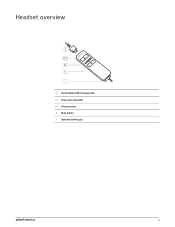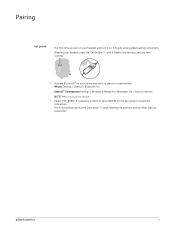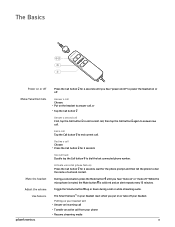Plantronics Blacktop 500 Support and Manuals
Get Help and Manuals for this Plantronics item

View All Support Options Below
Free Plantronics Blacktop 500 manuals!
Problems with Plantronics Blacktop 500?
Ask a Question
Free Plantronics Blacktop 500 manuals!
Problems with Plantronics Blacktop 500?
Ask a Question
Most Recent Plantronics Blacktop 500 Questions
Can I Charge My Headset Through Household Ac Via Adapter?
I have charged this headset over night with an AC adapter and it still doesn't work. Does it have to...
I have charged this headset over night with an AC adapter and it still doesn't work. Does it have to...
(Posted by tands123 11 years ago)
Samsung Note 2 Operation
how does this unit work with a note to another any videos to show how it operates
how does this unit work with a note to another any videos to show how it operates
(Posted by lostmasterc 11 years ago)
Plantronics Blacktop 500 Videos
Popular Plantronics Blacktop 500 Manual Pages
Plantronics Blacktop 500 Reviews
We have not received any reviews for Plantronics yet.